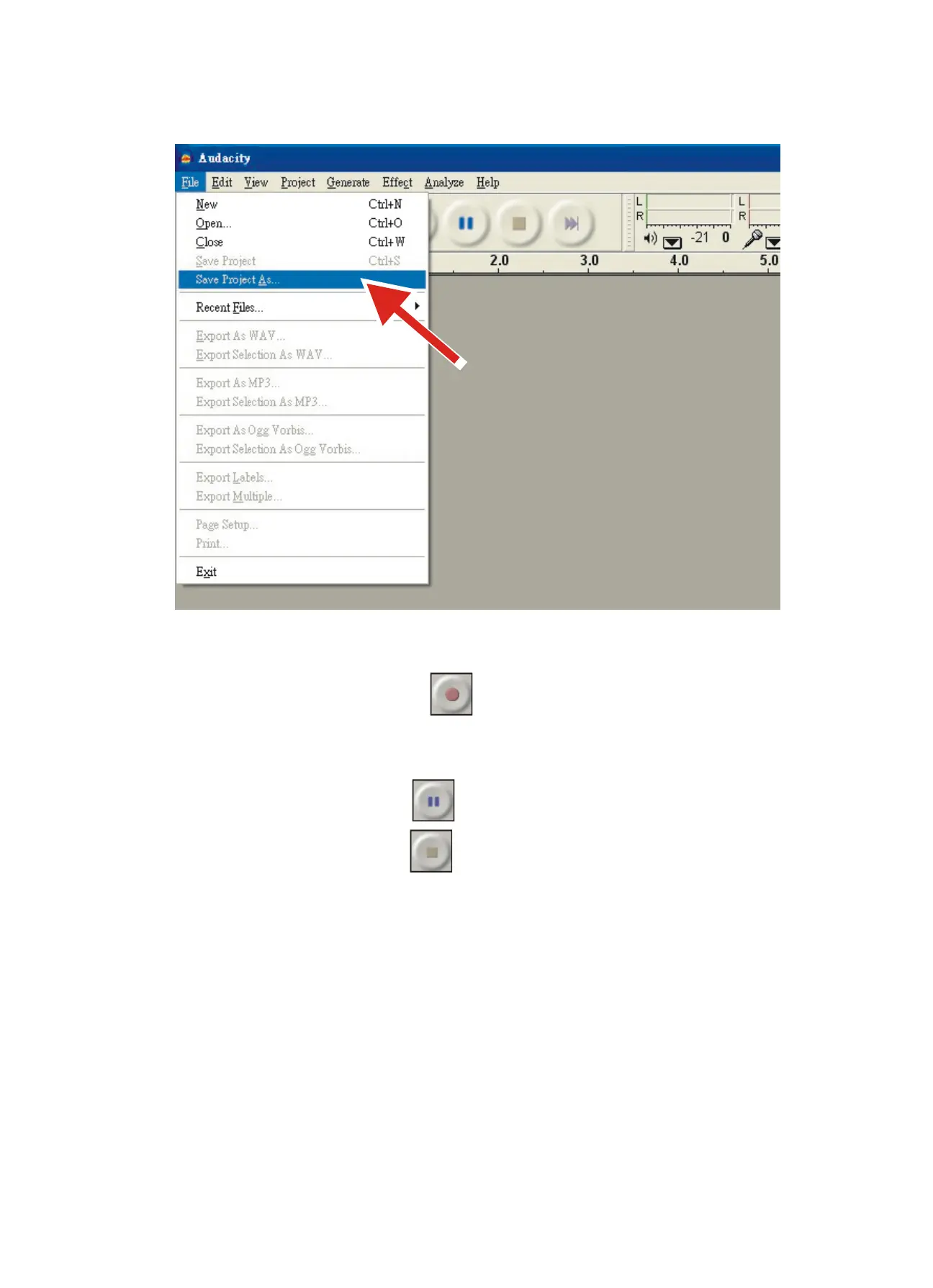46
2. Comment enregistrer
Mettre le tourne-disque en état de jouer un morceau ou un album que vous voulez enregistrer.
Cliquer sur la touche Enregistrement
pour commencer à enregistrer.
Abaisser le bras sur l’album posé sur le tourne-disque USB et chercher ce que vous désirez enregistrer.
Cliquer sur la touche bleue de Pause
pour interrompre l’enregistrement. Réappuyer dessus pour reprendre.
Cliquer sur la touche jaune Arrêt.
Voilà. Vous pouvez maintenant vous amuser avec votre enregistreur et explorer les capacités
d’Audacity. Rappelez-vous que vous pouvez utiliser la fonction Undo pratiquement sans limite quand
le projet est ouvert.
REMARQUE : Le CD ne peut pas être imprimé directement depuis l’application Audacity. D’autres
applications d’impression de CD doivent être utilisées.
Remarque : Pour les opérations avancées, voir les instructions dans CD.