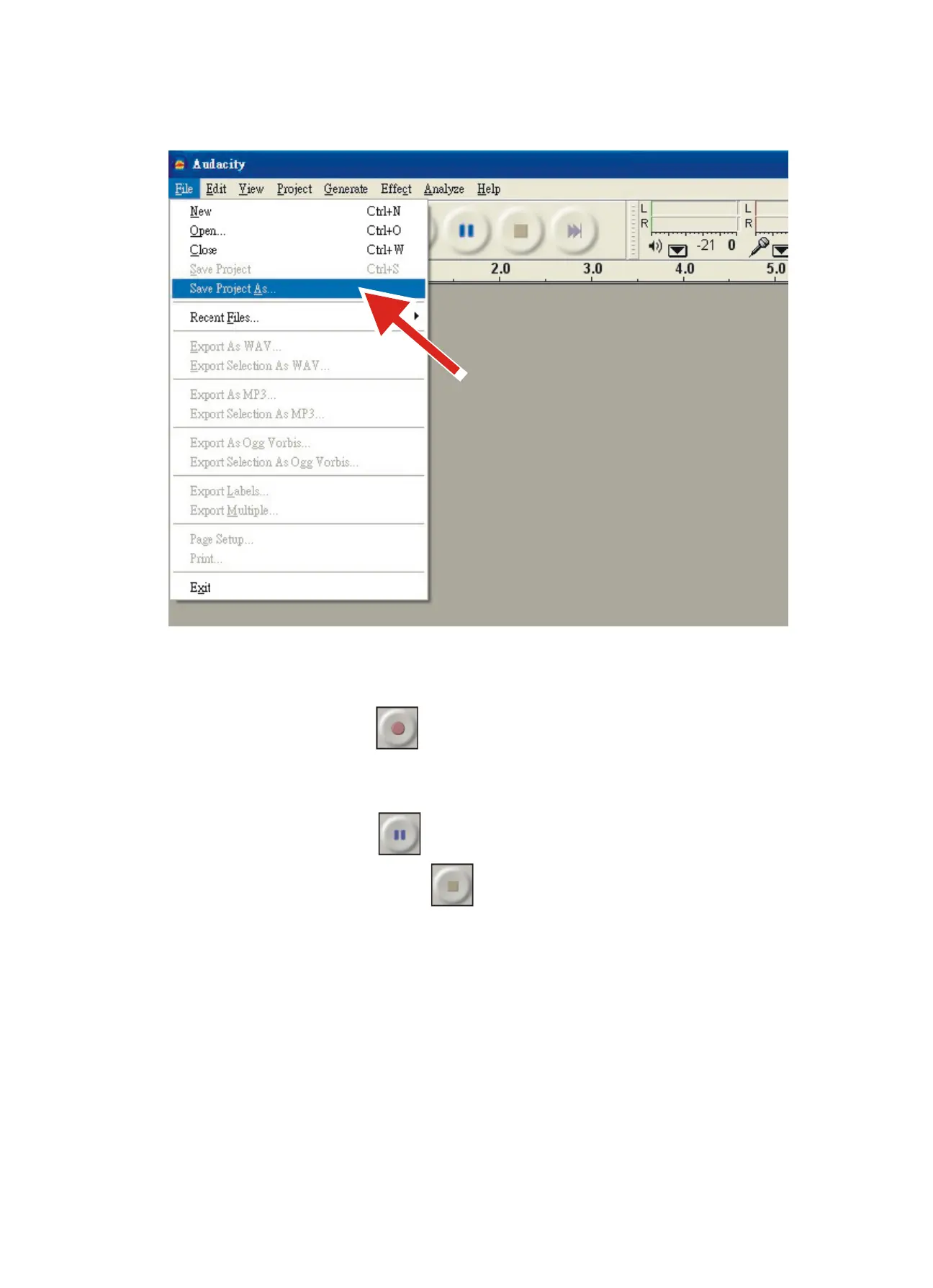91
2. Come registrare
Impostare il giradischi USB per riprodurre il brano o l'album che si desidera registrare.
Fare clic sul pulsante rosso
Registra
per Iniziare la registrazione.
Abbassare il braccio sul giradischi USB sul disco e la traccia che si desidera registrare.
Fare clic sul pulsante blu
Pausa
per mettere in pausa la registrazione. Premerlo di nuovo
per riprenderla.
Fare clic sul pulsante Stop giallo.
Questo è tutto. Ora è possibile riprodurre le registrazioni e scoprire le capacità di editing di Audacity.
Nota: è possibile usare la funzione Annulla quasi senza limiti mentre il progetto è aperto.
NOTA: non è possibile masterizzare CD direttamente dall'applicazione Audacity. Devono essere usate
altre applicazioni per la masterizzazione di CD.
Nota: Per il funzionamento avanzato, fare riferimento alle istruzioni all'interno del CD.