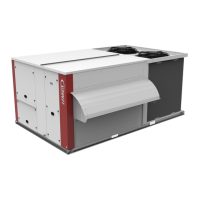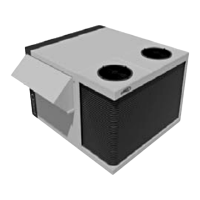• 92 • BALTIC-IOM-0412-E / Control manual
Setting; Clock of CLIMATIC™
Setting; CLIMATIC™ schedule
View/edit, hour, minute, day of month, month and year of the CLIMATIC™ clock.
• Pressing the 'alarm' button directs you to the alarm list display.
• Pressing the 'esc' button directs you to the rooftop setup menus display.
• Pressing the 'up arrow' button increases the selected value.
• Pressing the 'enter' button commits the change and it puts you to the next value.
• Pressing the 'down arrow' button decreases the selected value.
View/edit, hour and minutes of each zone beginning.
View/edit, the zone operating mode.
The schedule is different each weekday. You must set a schedule for monday, tuesday, ..., and sunday.
The visualization of another weekday is done by pressing the 'prg' button.
• Pressing the 'alarm' button directs you to the alarm list display.
• Pressing the 'prg' button displays the next weekday.
• Pressing the 'esc' button directs you to rooftop setup menus display.
• Pressing the 'up arrow' button increases and validates the selected value.
• Pressing the 'enter' button commits the change and it puts you to the next value.
• Pressing the 'down arrow' button decreases and validates the selected value.
DISPLAY DM60

