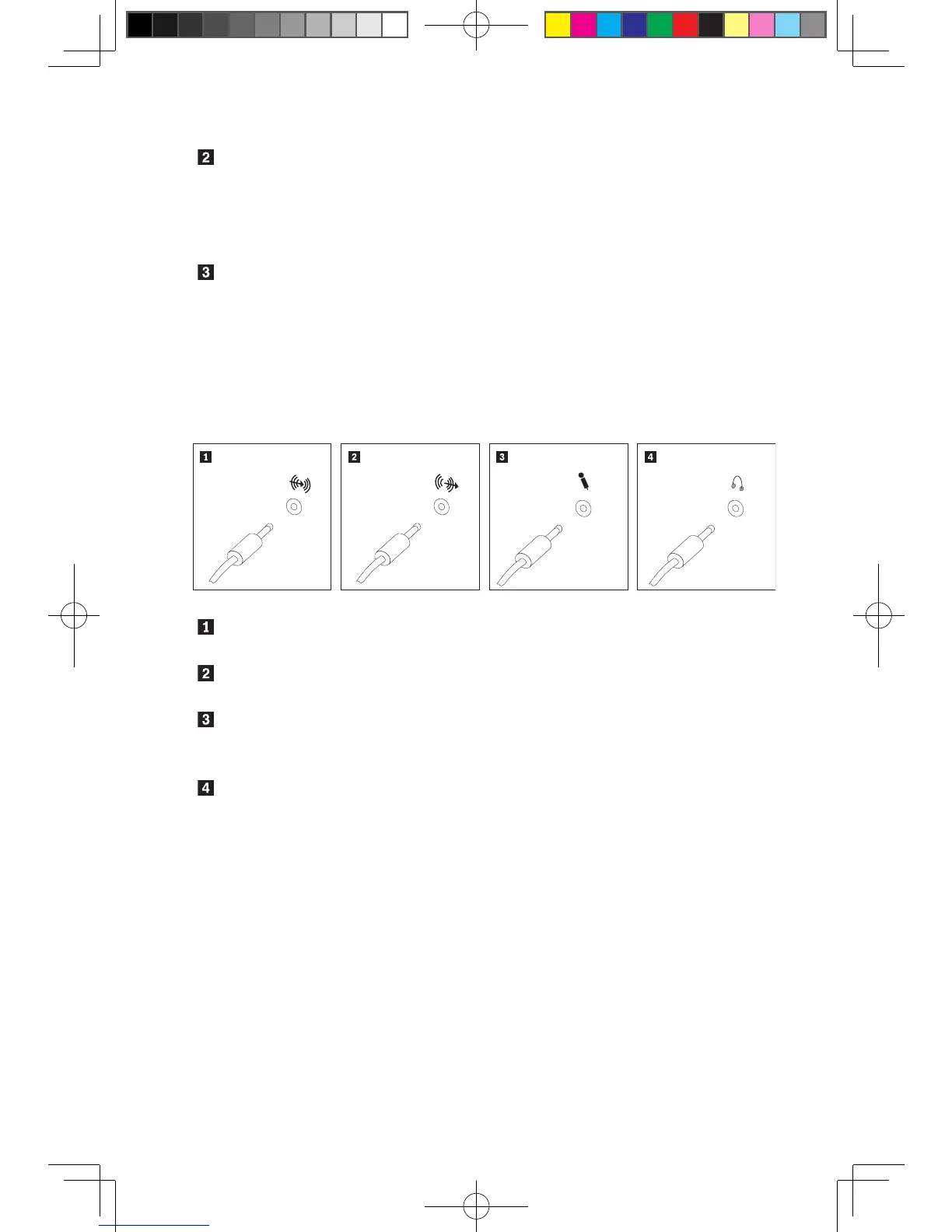In the United States and other countries or regions that use RJ-11 telephone
outlets, attach one end of the telephone cable to the telephone and the other
end to the telephone connector on the back of the computer. Attach one end
of the modem cable to the modem connector on the back of the computer
and the other end to the telephone outlet.
In countries or regions that do not use RJ-11 telephone outlets, a splitter or
converter is required to attach the cables to the telephone outlet as shown
at the top of the illustration. You can also use the splitter or converter without
the telephone as shown at the bottom of the illustration.
1.3.6 If you have audio devices, attach them using the
following instructions:
Audio line-in This connector receives audio signals from an external audio
device, such as a stereo system.
Audio line-out This connector sends audio signals from the computer to
external devices, such as powered stereo speakers.
Microphone Use this connector to attach a microphone to your computer
when you want to record sound or if you use speech-
recognition software.
Headphone Use this connector to attach headphones to your computer
when you want to listen to music or other sounds without
disturbing anyone. This connector might be located on the
front of the computer.
