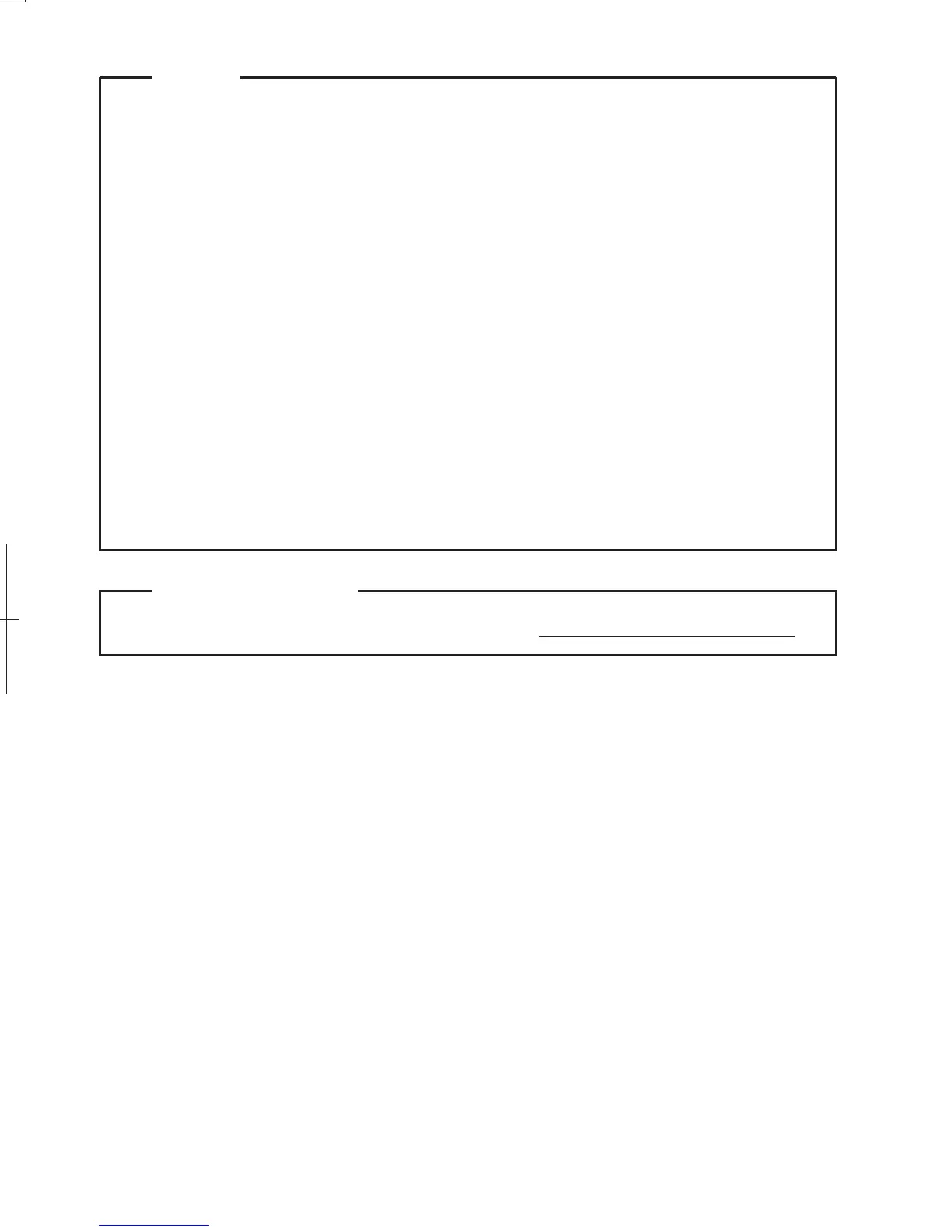Second Edition (August 2013)
© Copyright Lenovo 2013.
Before using the product, be sure to read Lenovo Safety and General
Information Guide first.
The features described in this guide are common to most models.
Some features may not be available on your computer and/or your
computer may include features that are not described in this user
guide.
Some instructions in this guide may assume that you are using
Windows
®
8.1. If you are using other Windows operating systems,
some operations may be slightly different. If you are using other
operating systems, some operations may not apply to you.
LIMITED AND RESTRICTED RIGHTS NOTICE: If data or software is delivered pursuant a General
Services Administration “GSA” contract, use, reproduction, or disclosure is subject to restrictions set
forth in Contract No. GS-35F-05925.
Notes
•
•
•
The illustrations in this manual may differ from the actual product.
Please refer to the actual product.
•
The illustrations used in this manual are for Lenovo G400 unless
otherwise stated.
•
For details, refer to Guides & Manuals at http://support.lenovo.com.
Regulatory Notice
•
