Initial setup instructions
Install the battery pack
1
Connect to the power
2
Press the power button
3
Congure the operating system following the on-screen
instructions
4
1
2
* Power cord varies by country/region.
Some models may contain items that are not listed.
If any item is missing or damaged, please contact your retailer.
Unpack
Computer Battery pack
Manuals
- Setup Poster
- User Guide
- Other publications
AC adapter
Power cord*
Optical disk(s)
(Select models only)
P/N:148002436
Printed in China
Copyright Lenovo 2010.
Users of Windows preinstalled computers should create a system recovery disc via Lenovo “OneKey Rescue system”
as soon as possible.
If the computer fails to boot up due to a system malfunction, the recovery disc can be used to restore the system to
the factory default setting.*
* The recovery disc is not supplied with the computer.
Installation discs for preinstalled application software are not supplied with Windows preinstalled computers. You can
visit the Lenovo Idea product support site to find all preinstalled software downloads.
By default, you can find some installation backups for certain reinstalled application software in the APP folder under
the D driver.
Please login to Lenovo Idea product support site http://support.lenovo.com for services such as downloading the
latest drivers, user manuals and patches, warranty registration, technical support and technical call center phone
lists.
Lenovo, Lenovo logo, IdeaPad, VeriFace, OneKey are either registered trademarks or trademarks of Lenovo in United
States and/or other countries.
Read the safety notices and important tips in the
included manuals before using your computer.
Attention:
Connect the power cord to the AC adapter firmly, poor connections may result in damages
to the AC adapter.
Setup Poster








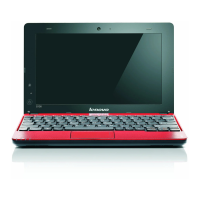




