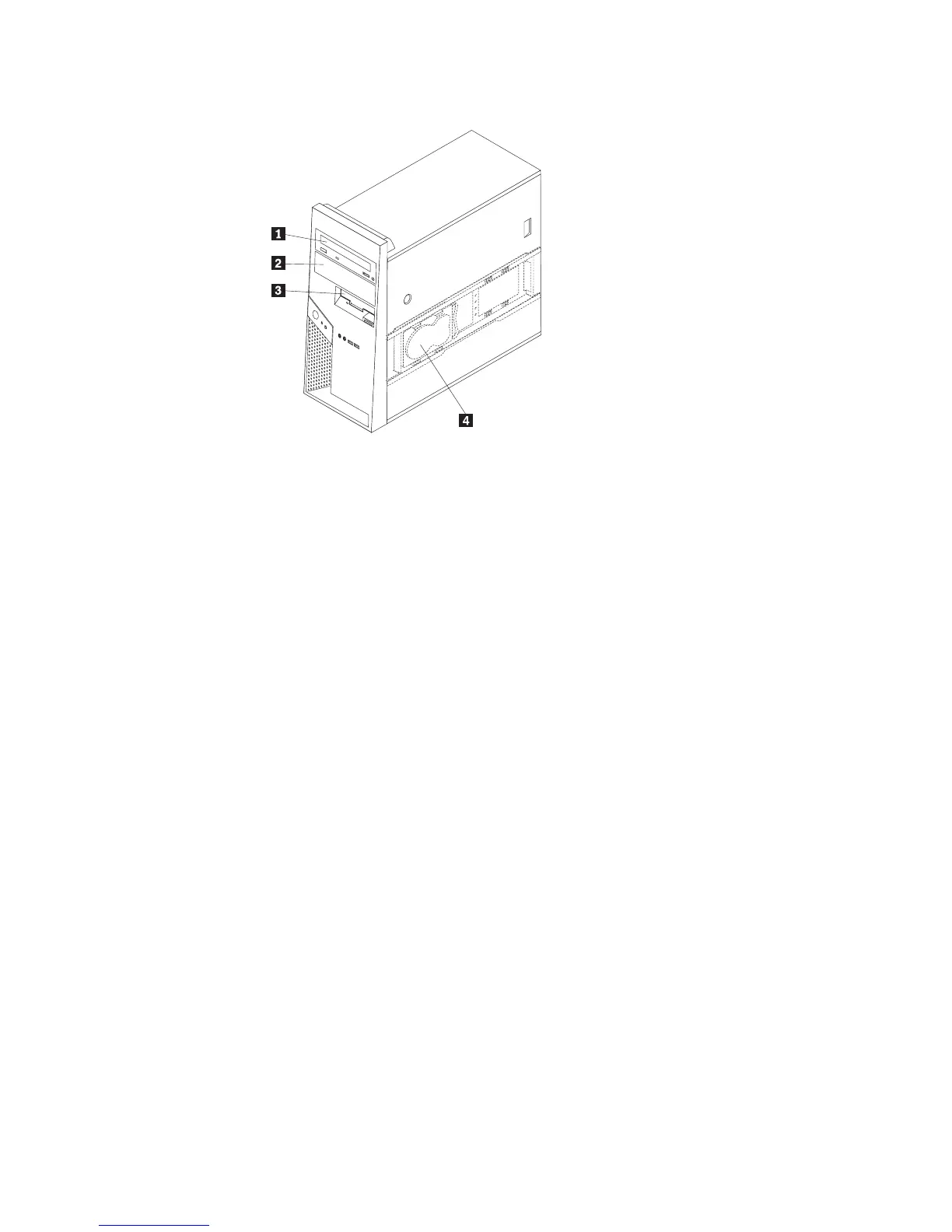The following illustration shows the locations of the drive bays.
The following list describes the types and size of drives you can install in each
bay:
1Bay 1 - Maximum height: 43.0 mm (1.7 in.) v SATA optical drive such as CD drive or
DVD drive (preinstalled in some models)
v SATA 5.25-inch removable media drive
v SATA 3.5-inch hard disk drive (requires a
Universal Adapter Bracket, 5.25 to
3.5-inch)*
2Bay 2 - Maximum height: 43.0 mm (1.7 in.) v SATA optical drive such as CD drive or
DVD drive
v SATA 5.25-inch removable media drive
v SATA 3.5-inch hard disk drive (requires a
Universal Adapter Bracket, 5.25 to
3.5-inch)*
3Bay 3 - Maximum height: 25.8 mm (1.0 in.) 3.5-inch diskette drive (some models
preinstalled)
4Bay 4 - (Hard disk drive bracket) -
Maximum height: 25.8 mm (1.0 in.)
3.5-inch SATA hard disk drive
(preinstalled)
* You can obtain a Universal Adapter Bracket, 5.25 to 3.5-inch from a local
computer retailer or by contacting the Customer Support Center.
Chapter 3. Installing options 27
