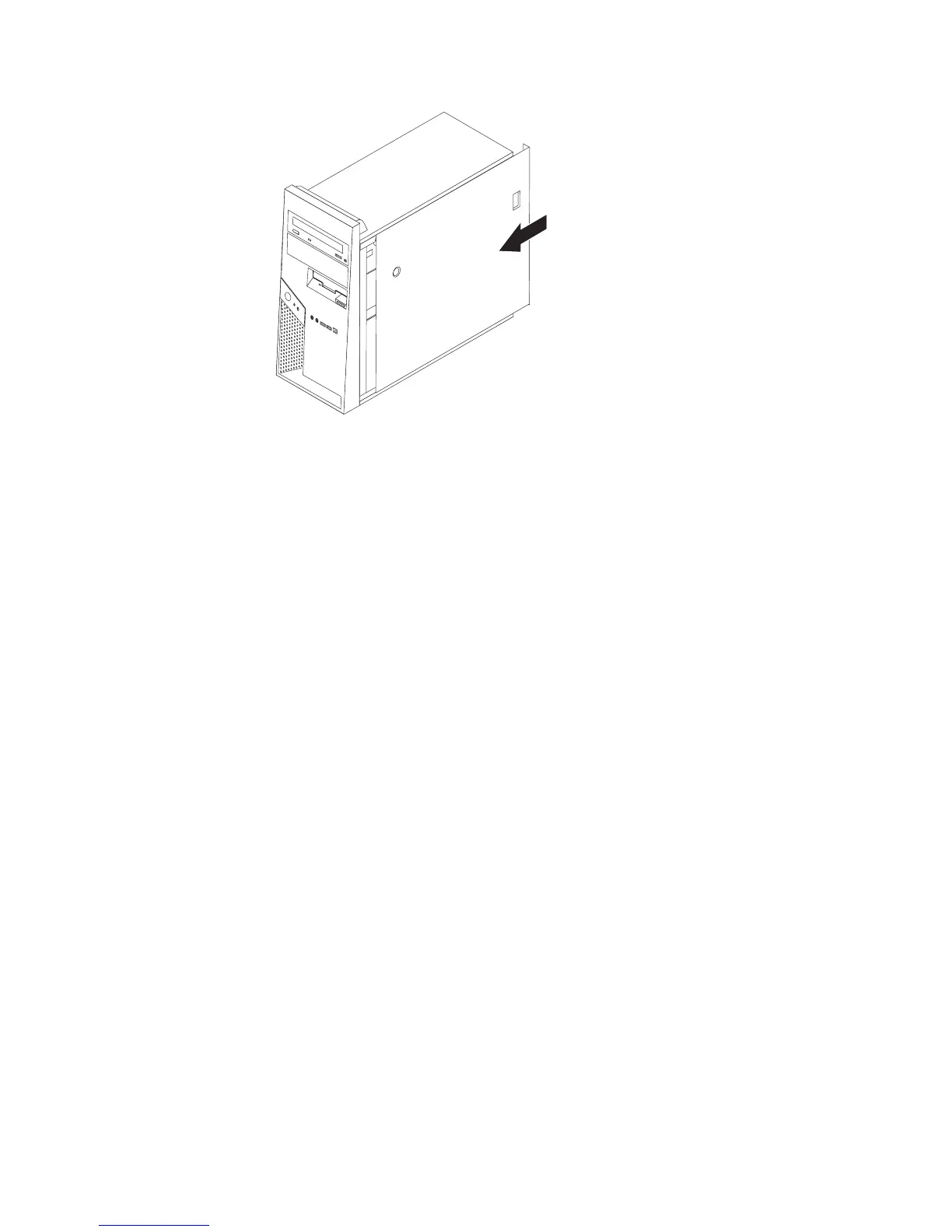5. Installez tout dispositif de verrouillage de carter nécessaire, tel qu’un verrou
avec câble ou un cadenas.
6. Rebranchez les câbles et les cordons d’alimentation externes. Voir
«Emplacement des connecteurs à l’arrière de l’ordinateur», à la page 18.
7. Pour mettre à jour la configuration, reportez-vous au Chapitre 5, «Utilisation de
l’utilitaire de configuration», à la page 43.
34 Guide d’utilisation