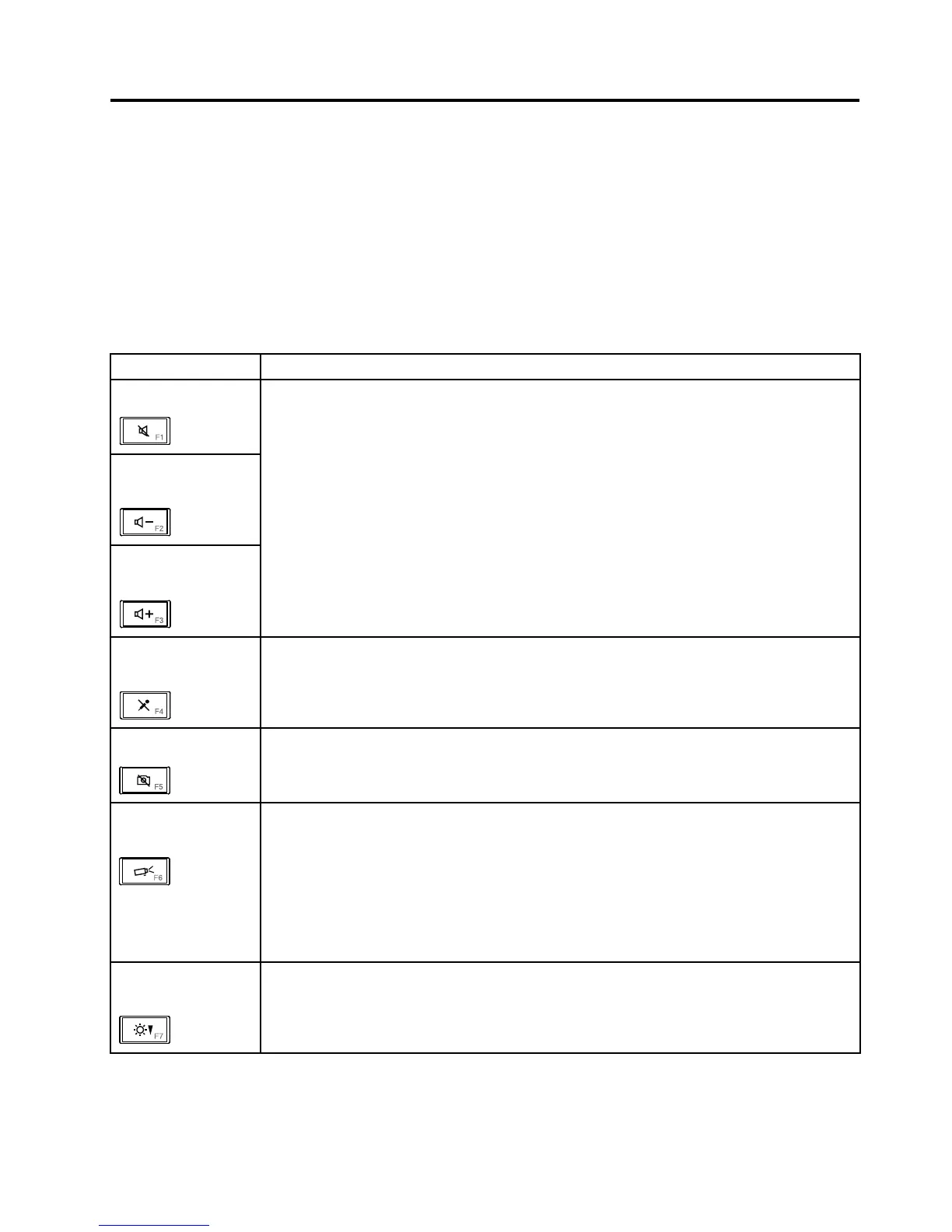Chapter6.Specialkeys
Thiscomputerhasseveralspecialkeysattheupperrowofthekeyboard.Touseeachfunction,directly
pressthedesiredkey.
Note:TouseF1-F12functions,pressFnandthedesiredfunctionkeysimultaneously;thisisthedefault
setting.
Thefollowingtableshowsthefunctionofeachspecialkey.
Table7.Specialkeys
Specialkey
Description
Speakermute(F1)
Speakervolume
down(F2)
Speakervolumeup
(F3)
Ifyoumutethesoundandthenturnoffthecomputer,thesoundwillremainmutedwhenyou
turnonthecomputeragain.Toturnonthesound,presstheSpeakervolumeuporSpeaker
volumedownkeys.
Microphonemute
(F4)
Whenyoupressthemicrophonemutekey,alloftherecordingdevicesaresetonmuteor
unmute;thisisthedefaultsetting.
Cameramute(F5)
Duringavideoconference,youcancontrolthevideostreamingfromtheintegratedcameraby
pressingthiskey.Thevideooutputwillbegrayedout,andtheaudiostreamingwillcontinue.
Switchingadisplay
outputlocation(F6)
ForWindows7:
Switchbetweenthecomputerdisplayandanexternalmonitor.Windowswillshowthese
displayoptions:
•Computerdisplayonly(LCD)
•Computerdisplayandexternalmonitor(sameimage)
•Computerdisplayandexternalmonitor(extendeddesktopfunction)
•Externalmonitoronly
Note:Toswitchbetweenthecomputerdisplayandanexternalmonitor,theWin+Pkey
combinationisalsoavailable.
Displaybrightness
down(F7)
Thecomputerdisplaybecomesdimmer.Thepurposeofthismethodistochangethe
brightnessleveltemporarily.Tochangethedefaultbrightnesslevel,changethesettingsofthe
PowerOptionintheControlPanelorusethePowerManager.
©CopyrightLenovo2010,2012
47
