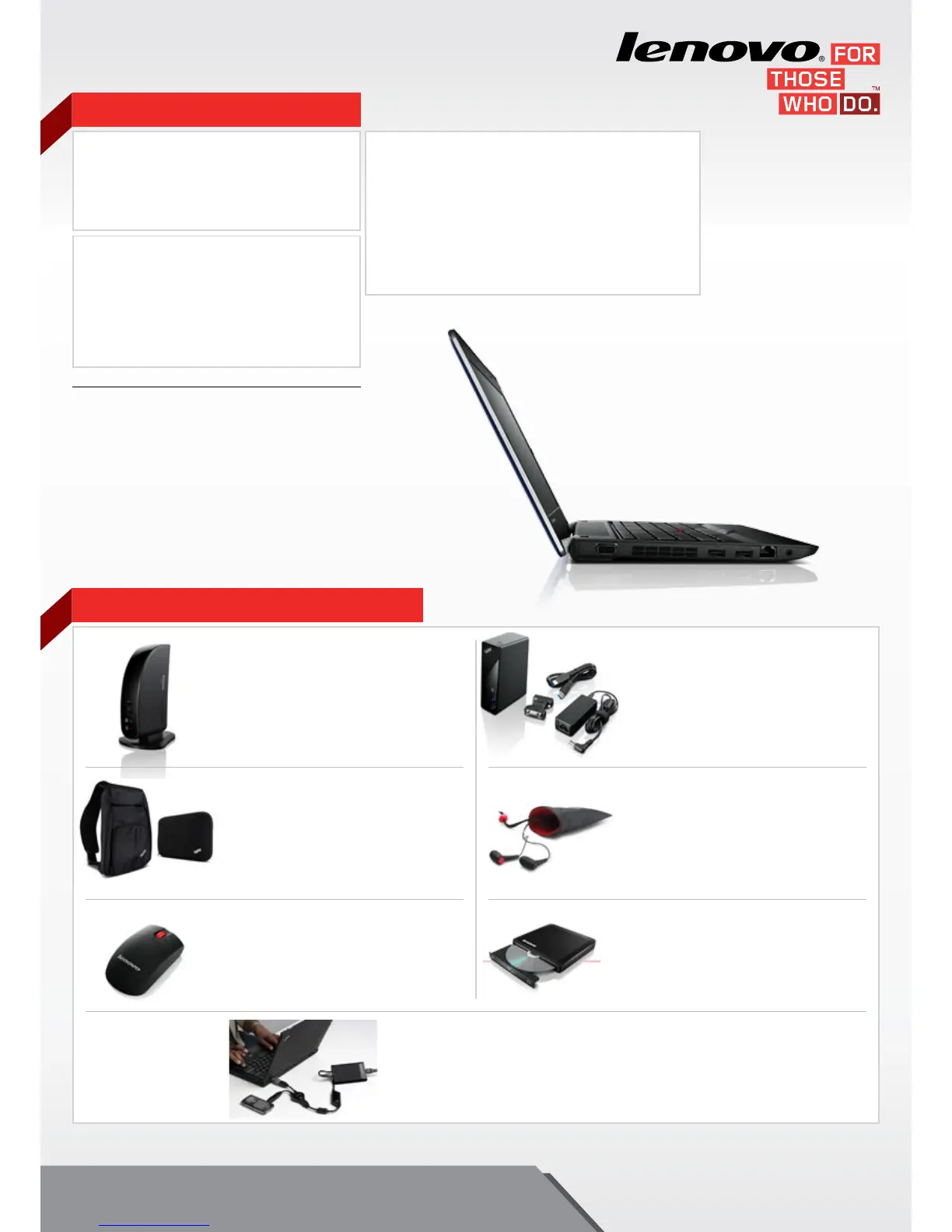SOFTWARE OFFERINGS
SUPPORTED OPERATING SYSTEMS
• Genuine Windows® 7 Ultimate
2
• Genuine Windows® 7 Professional
• Genuine Windows® 7 Home Premium
• Genuine Windows® 7 Home Basic
2
SUPPORTED LSC
• Quick and simple dashboard to view total system health
• Hardware diagnostic tool
• Access to frequently used system management tools for
» Backup and Restore
» Antivirus and firewall settings
» System and soware updates
» Internet connections
» Service and support
PRE-LOADED APPLICATIONS
• Lenovo® Solution Center
• Microso® Oce Starter 2010
• Microso® Live Essentials
• Norton Antivirus 2012
• Adobe® Acrobat® Reader
• Intervideo® Win DVD
THE LENOVO® THINKPAD® EDGE E130
2
In select markets only
OPTIONS AND ACCESSORIES
Lenovo Laser Wireless Mouse (0A36188)
• Eliminate cables
• Carry when traveling
Lenovo USB 2.0 Port Replicator with
Digital Video (0A3393x)
• Convenient cable management for monitor,
LAN and USB devices
• Attach a monitor
• Four USB 2.0 ports
Lenovo 90W Ultraslim AC/DC Combo Adapter (41R4493)
• Power your notebook and your cell phone, PDA where you go; in the oce,
at home, on the road or in the air
• Small, lightweight design: 0.88 lbs (400g)
ThinkPad In-Ear Headphones with Microphone
(57Y4488)
• High-quality voice and audio performance
for internet voice conversations,
multimedia applications
Lenovo Slim Portable USB DVD Burner (0A33988)
• Slim, lightweight DVD writer
www.lenovo.com/support/notebook/opticalswww.lenovo.com/support/mice
www.lenovo.com/support/poweradapters
www.lenovo.com/support/docks
www.lenovo.com/support/cases www.lenovo.com/support/audio
ThinkPad® USB 3.0 Dock (0A3397x)
• Convenient cable management for multiple
monitors, LAN and USB devices
• Attach two monitors: One DVI and one VGA
or DVI
• Five USB 3.0 ports
www.lenovo.com/support/docks
Lenovo 11W Sleeve Case and 11W Sling Case
• Easily transport and protect your ThinkPad
» Lenovo 11W Sleeve Case (57Y4286)
» Lenovo 11W Sling Case (57Y4287)
