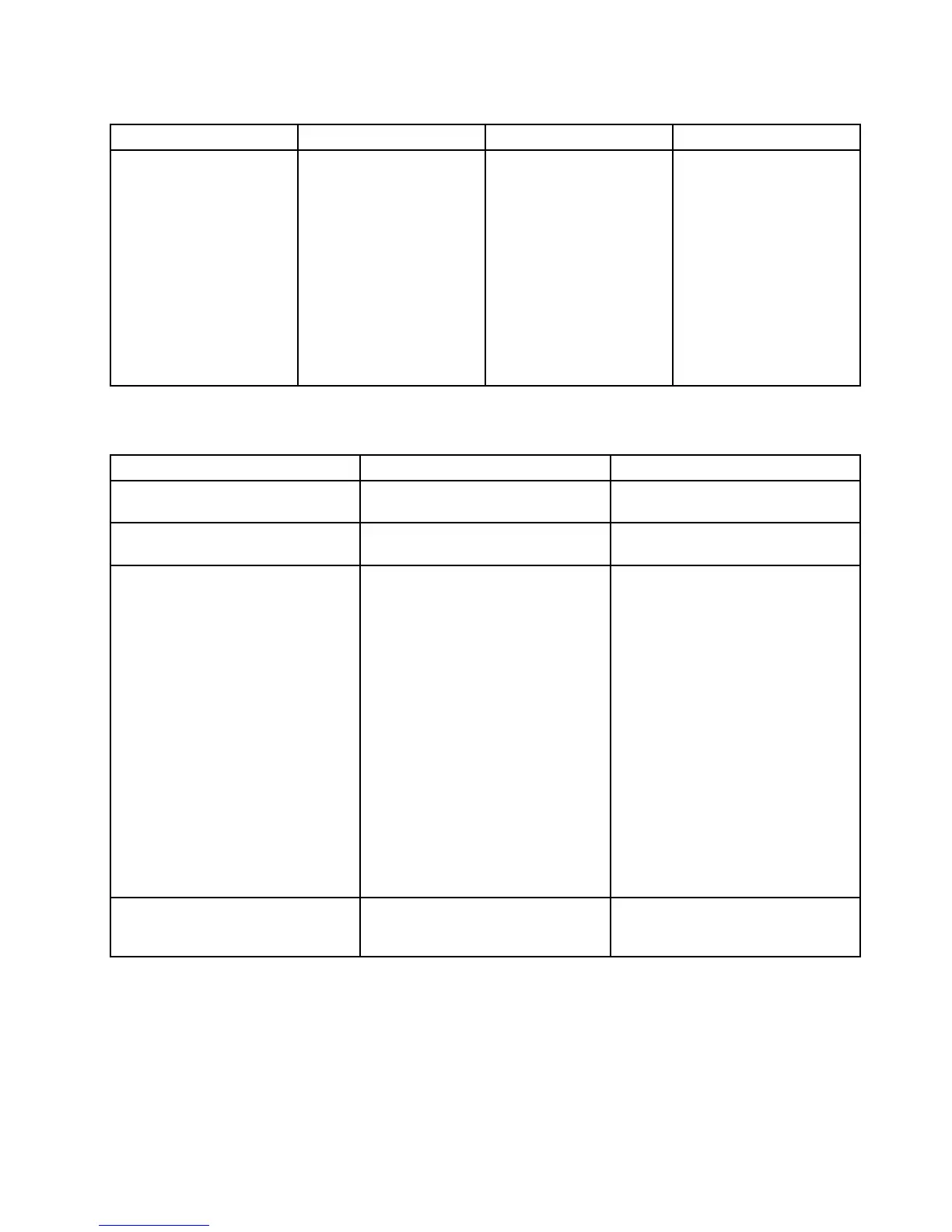Tabelle5.OptionenimMenüSecurity(Forts.)
MenüpunktUntermenüpunkt
AuswahlKommentar
•PermanentlyDisabled
isteinoptionaler
Überwachungsservice
vonAbsoluteSoftware.
Anmerkung:WennSie
fürdieAktivierungdes
Computrace-Modulsdie
Option„Permanently
Disabled“auswählen,
könnenSiediese
Einstellungspäternicht
mehraktivieren.
OptionenimMenü„Startup“
Tabelle6.OptionenimMenü„Startup“
Menüpunkt
AuswahlKommentar
Boot
LesenSiedieInformationenunter
„Menü„Startup““aufSeite116.
NetworkBoot
LesenSiedieInformationenunter
„Menü„Startup““aufSeite116.
UEFI/LegacyBoot
•Both
•UEFIOnly
•LegacyOnly
WählenSiedieBootfunktionfürdas
Systemaus.
•Both:SystemwirddurchBefolgen
derEinstellungUEFI/LegacyBoot
Prioritygebootet.
•UEFIOnly:Systemwirdüberein
UEFI-aktiviertesBetriebssystem
gebootet.
•LegacyOnly:Systemwirdüber
einBetriebssystem,dasnicht
UEFI-aktiviertist,gebootet.
Anmerkung:WennSiedieOption
UEFIOnlyauswählen,kanndas
Systemnichtüberdiebootfähigen
Einheitengebootetwerden,dieüber
keinUEFI-aktiviertesBetriebssystem
verfügen.
UEFI/LegacyBootPriority
•UEFIFirst
•LegacyFirst
WählenSiediePrioritätder
BootoptionzwischenUEFIund
Legacyaus.
Kapitel8.ErweiterteKonguration125
