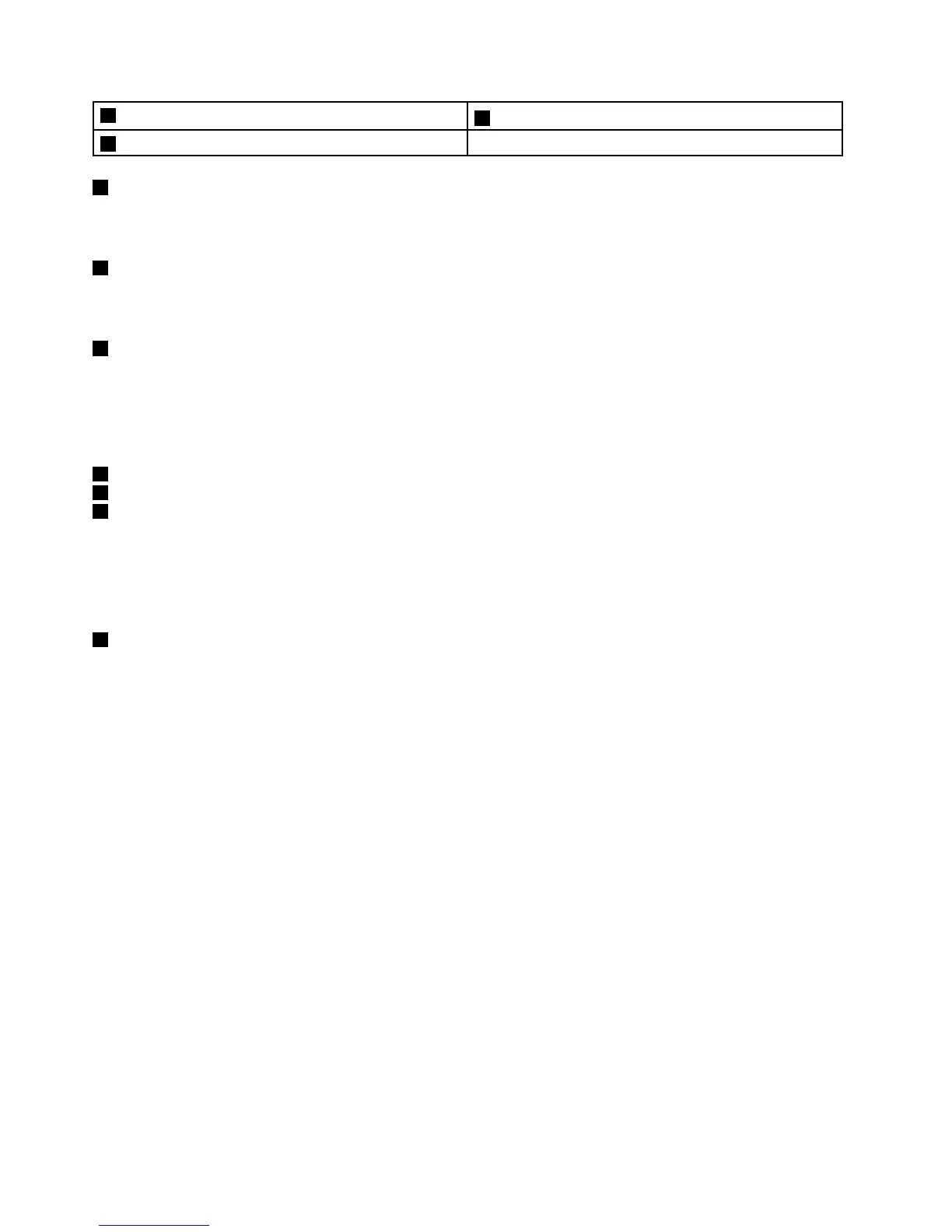5BotonesdelTrackPoint
6Áreatáctil
7Botóndeencendido
1Micrófonosincorporados
Losmicrófonosincorporadoscapturansonidoyvozcuandoseutilizanconunprogramadeaplicación
capazdemanejaraudio.
2Cámaraintegrada
Algunosmodelostienenunacámaraintegrada.Uselacámarapararealizarfotografíasorealizaruna
videoconferencia.Paraobtenerdetalles,consulte“Utilizacióndelacámaraintegrada”enlapágina37
.
3Indicadordeestadodelsistema(logotipodeThinkPadiluminado)
EllogotipodeThinkPadiluminadoenelreposamanosfuncionacomoindicadordeestadodesistema.El
sistematienevariosindicadoresdeestado.Paraobtenerinformacióndetalladasobrelaubicaciónyel
signicadodecadaindicador,consulte“Indicadoresdeestadodelsistema”enlapágina6
DispositivodepunterodeUltraNav
®
4PivotedelTrackPoint
5BotonesdeTrackPoint
6Áreatáctil
EltecladocontieneundispositivodepunterodeUltraNavexclusivoparaLenovo.Lasoperacionesde
apuntar,seleccionaryarrastrarformanpartetodasellasdeunsoloprocesoquesepuederealizarsinmover
losdedosdeunaposicióndetecleo.Paraobtenermásinformación,consulte“Utilizacióndeldispositivode
punterodeUltraNav”enlapágina21.
7Botóndeencendido
Useelbotóndeencendidoparaencenderelsistema.Paraapagarelsistema,uselaopcióndecierre
delmenúInicio.
Sielsistemanorespondeynolopuedeapagar,mantengapulsadoelbotóndealimentacióndurante
cuatrosegundosomás.Sielsistemasiguesinresponder,extraigaeladaptadordealimentacióndeCAy
labateríapararestablecerelsistema.
ElbotóndealimentacióntambiénsepuedeprogramarmedianteelprogramaPowerManagerparacerrarel
sistemaoparaponerloenmodalidaddesuspensiónohibernación.Paraobtenermásinformación,consulte
elsistemadeinformacióndeayudadelprogramaPowerManager.
2Guíadelusuario
