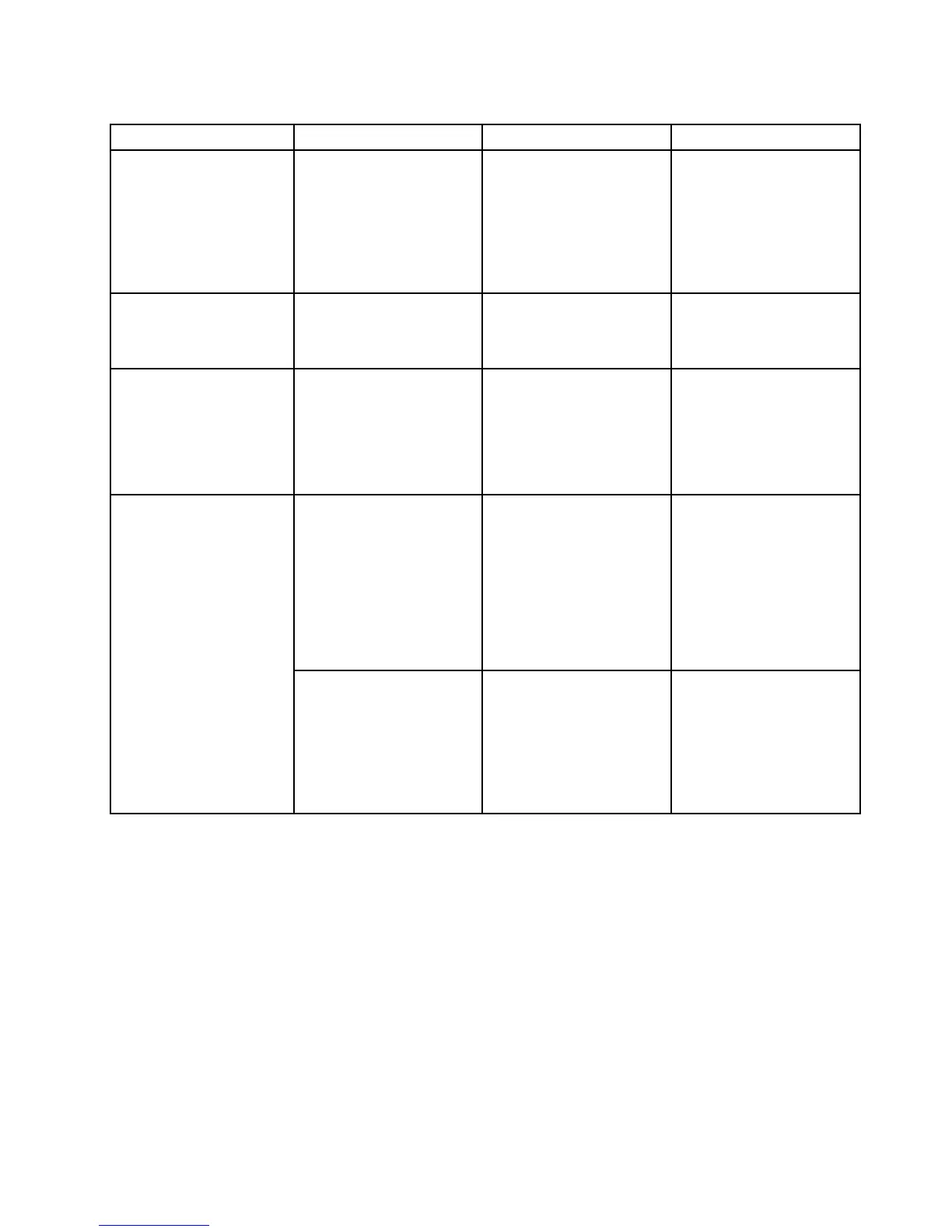Tabla4.ElementosdelmenúCong(continuación)
Menuitem
ElementoSubmenúSelecciónComentarios
PCIExpressPower
Management
•Disabled
•Enabled
Habilitaoinhabilitauna
característicaqueajusta
automáticamentelagestión
deenergíacuandono
hayactividaddePCI
Express.Normalmenteno
esnecesariocambiaresta
función.
BeepandAlarmKeyboardBeep•Disabled
•Enabled
Habilitaodeshabilitael
pitidodeltecladocuando
sepulsancombinaciones
deteclasnogestionables.
SerialATA(SATA)SATAControllerMode
Option
•Compatibility
•AHCI
Seleccionalamodalidad
deoperacióndelSATA
controller.Siselecciona
Compatibilitymode,
elSATAcontroller
funcionaenmodalidad
decompatibilidad.
CoreMulti-Processing
•Disabled
•Enabled
Habiliteoinhabilite
unidadesdenúcleode
ejecuciónadicionalesenla
CPU.
Nota:siestáutilizandoun
sistemaconunprocesador
conunúniconúcleo,
esteelementonoestá
disponible.
CPU
IntelHyper-Threading
Technology
•Disabled
•Enabled
Habiliteoinhabilite
procesadoreslógicos
adicionalesenunnúcleode
procesador.
Nota:Estesubmenúnoes
compatibleenmodeloscon
CPUAMD.
MenúDate/Time
Sinecesitaestablecerlafechayhoraactualesdelsistema,seleccioneDate/Timeenelmenúprincipaldel
programaThinkPadSetup.Sevisualizaelsubmenúsiguiente:
•SystemDate
•SystemTime
Paracambiarlafechaylahora,efectúelosiguiente:
1.Utilizandolasteclasdeechaarribayabajo,seleccioneelelementoparacambiarlafechaolahora.
2.Pulseeltabulador,Mayús+tabuladoroIntroparaseleccionaruncampo.
3.Escribalafechaolahora.
Notas:Otraformadeajustarlafechaylahoraespulsandolassiguientesteclas:
•Fn+F5o–:cambiaaunvalormenor.
Capítulo7.Conguraciónavanzada105
