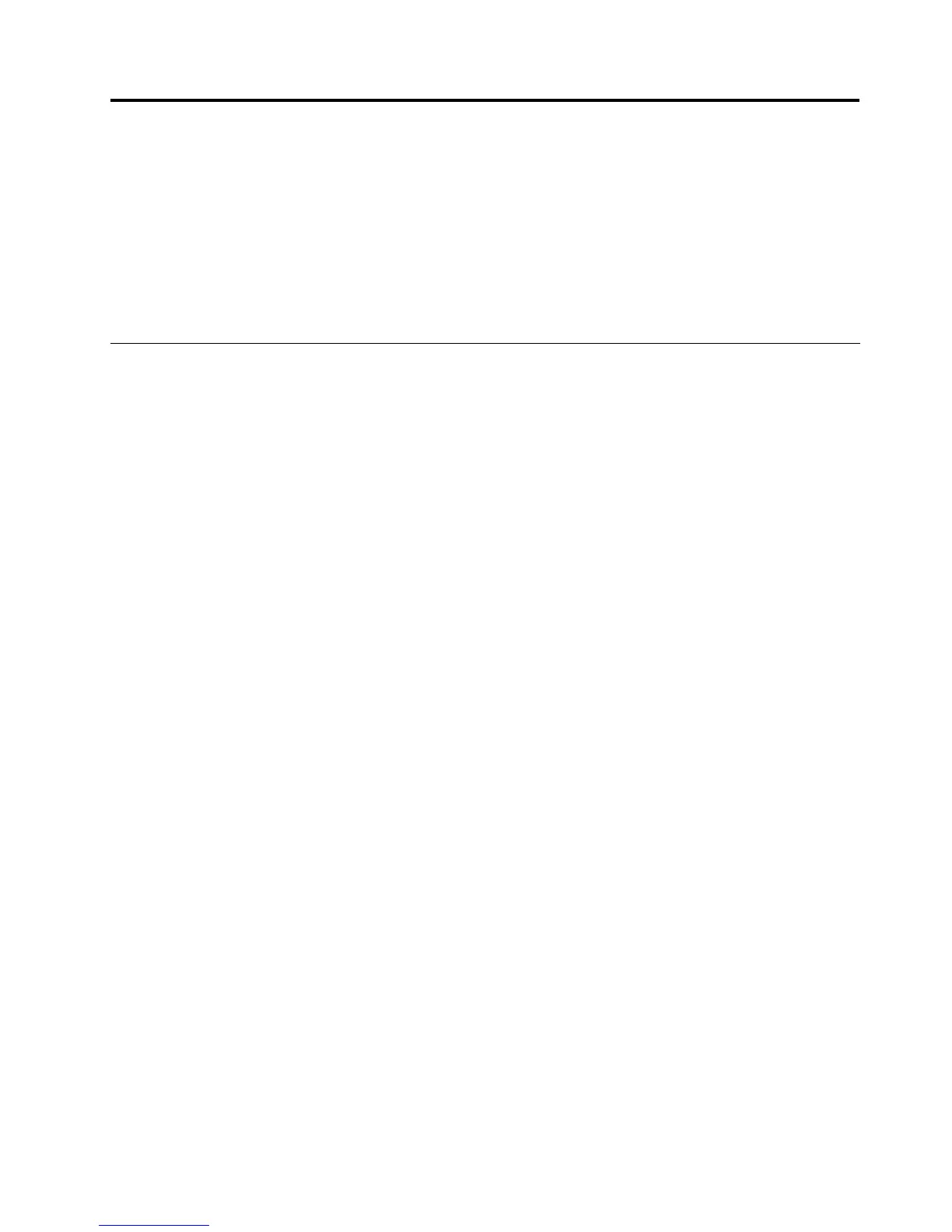Capítulo8.Prevencióndeproblemas
UnaparteimportantecuandoseespropietariodeunsistemaportátilThinkPadeselmantenimiento.Conel
cuidadoapropiado,sepuedenevitarproblemascomunes.Elcapítuloproporcionainformaciónquepuede
ayudarleaqueelsistemasigafuncionandosinproblemas.
•“Consejosgeneralesparaevitarproblemas”enlapágina115
•“Cómoasegurarsedequeloscontroladoresdedispositivoestánactualizados”enlapágina116
•“Cuidadodelsistema”enlapágina117
Consejosgeneralesparaevitarproblemas
1.SielsistemaestáequipadoconunaunidaddediscoduroounaunidaddeestadosólidomSATA,nose
recomiendaqueuselaunidaddeestadosólidomSATAcomoundispositivoiniciable.Launidadde
estadosólidomSATAestádiseñadaydesarrolladaparanesdefunción“caché”solamente.Siusala
unidaddeestadosólidomSATAcomoundispositivoiniciable,suconabilidadnoestágarantizada.
2.Compruebedevezencuandolacapacidaddelaunidaddediscoduro.Silaunidaddediscoduro
estádemasiadollena,elsistemaoperativoWindowsseralentizaráyproduciráerrores.Hagaclic
enInicio➙PC.
3.Vacíeregularmentelapapeleradereciclaje.
4.Utiliceregularmenteeneldiscodurolaherramientadedefragmentacióndediscoparamejorarla
búsquedadedatosylostiemposdelectura.
5.Paraliberarespaciodedisco,desinstalelosprogramasdeaplicaciónnoutilizados.
Nota:Talveztambiéndeseebuscarprogramasdeaplicaciónduplicadosoversionesquese
superponen.
6.Limpielascarpetasdelbuzóndeentrada,deenvíoylapapeleraenelprogramaclientedecorreo
electrónico.
7.Unavezalasemanacomomínimo,hagaunacopiadeseguridaddelosdatos.Siexistendatosmuy
importantes,deberíaefectuarunacopiadeseguridaddiaria.Lenovotienemuchasopcionesdecopia
deseguridaddisponiblesparaelsistema.Haydisponiblesunidadesópticasregrabablesparala
mayoríadelasmáquinasyseinstalanfácilmente.
8.Programeoperacionesderestauracióndelsistema,paratomarperiódicamenteinstantáneasdel
sistema.Paraobtenermásinformaciónsobrerestauracióndelsistema,consulteCapítulo5“Visión
generaldelarecuperación”enlapágina59.
9.ActualiceloscontroladoresdedispositivoyelUEFIBIOScuandoseanecesario.
10.Veaelperldesumáquinaenhttp://www.lenovo.com/supportparamantenersealcorrientedelos
controladoresylasrevisionesactuales.
11.MantengaaldíaloscontroladoresdedispositivodeotrohardwarequenoseaLenovo.Puedeque
deseeleerlasnotasdelreleasedeinformacióndelcontroladordedispositivoantesdeefectuarla
actualizaciónparaverlostemasdecompatibilidadoproblemasconocidos.
12.Mantengaunlibrodeanotacionescronológicas.Lasentradaspuedenincluirlosprincipalescambios
dehardwareosoftware,lasactualizacionesdecontroladores,losproblemassecundariosquehaya
experimentadoyelmododeresolverlos.
13.Sialgunaveznecesitaejecutarunarecuperaciónenelsistemaparavolveraprecargarenlamáquina,
lossiguientesconsejoslepuedenayudaraconseguirlo:
•Extraigatodoslosdispositivosexternos,comolaimpresora,elteclado,etc.
•AsegúresedequelabateríaestécargadaydequeelcabledealimentacióndeCAestéconectado.
•ArranqueenThinkPadSetupycarguelosvalorespredeterminados.
©CopyrightLenovo2012
115
