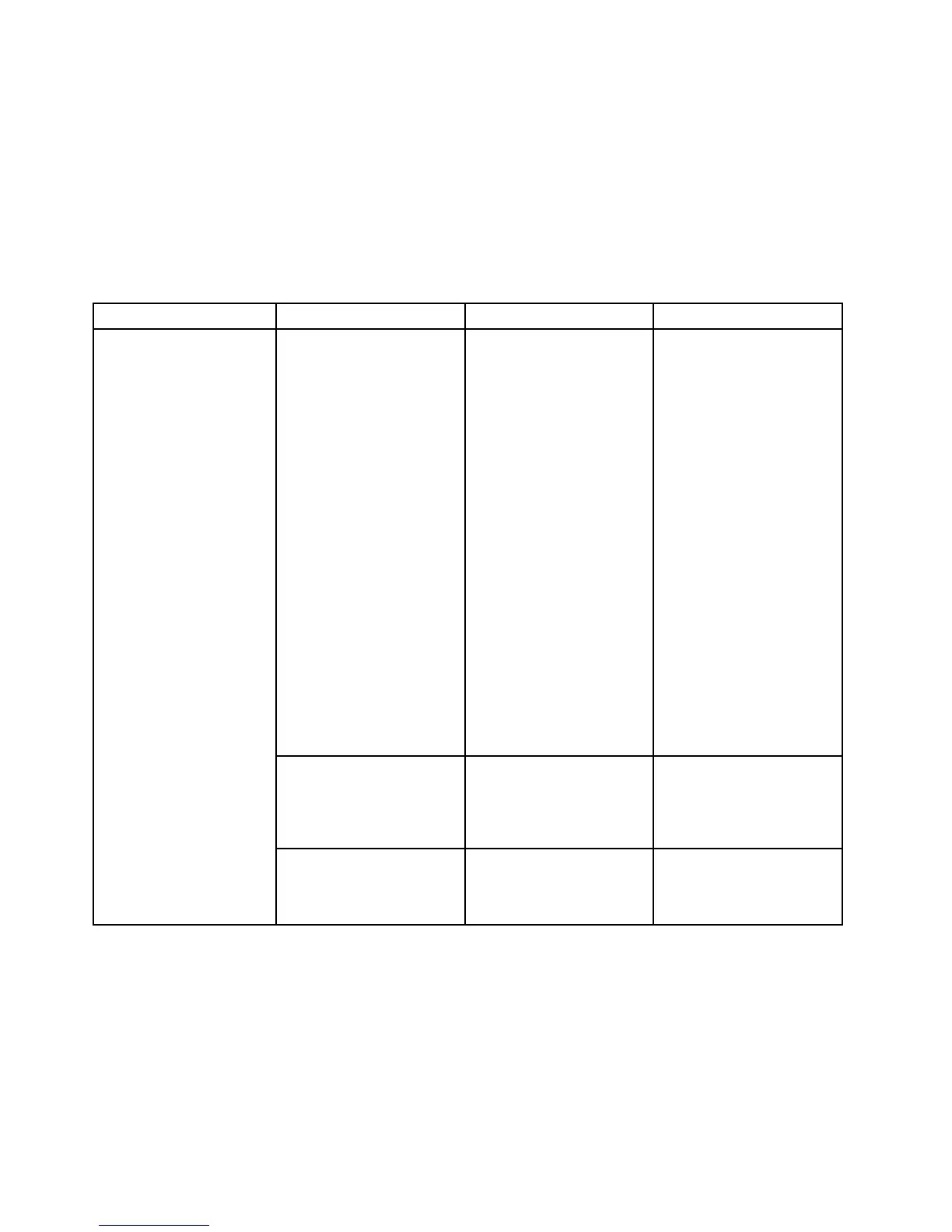•Emcadasubmenu,podeactivarumafunçãoseleccionandoEnabledoudesactivá-laseleccionando
Disabled.
AtabelaseguintemostraoconteúdodomenuCong.
Notas:
•Algunsitenssósãoapresentadosnomenuseocomputadorsuportarasfunçõescorrespondentes.
•Aspredeniçõesestãoanegrito.
Tabela4.ItensdomenuCong
ItemdomenuItemdosubmenu
SelecçãoComentários
WakeOnLAN
•Disabled
•ACOnly
•ACandBattery
Permitirqueosistemase
liguequandoocontrolador
deEthernetreceberum
pacotemágico.
SeseleccionarACOnly,
afunçãoWakeonLAN
sóéactivadaquandoo
transformadorCAestiver
ligado.
SeseleccionarACand
Battery,afunçãoWake
onLANéactivadacom
quaisquerfontesde
alimentação.
Nota:AalimentaçãoCAé
obrigatóriacomotipode
pacotemágicoWakeon
LAN.
Nota:AfunçãoWakeon
LANnãofuncionaquandoé
denidaumapalavra-passe
dediscorígido.
EthernetLANOptionROM
•Disabled
•Enabled
CarregaaEthernetLAN
OptionROMparaactivar
oarranqueapartirde
umdispositivoderede
integrada.
Network
WirelessLANRadio
•On
•Off
SeseleccionarOn,éligado
orádiosemosinterno.Se
seleccionarOff,édesligado
orádiosemosinterno.
104ManualdeUtilizador
