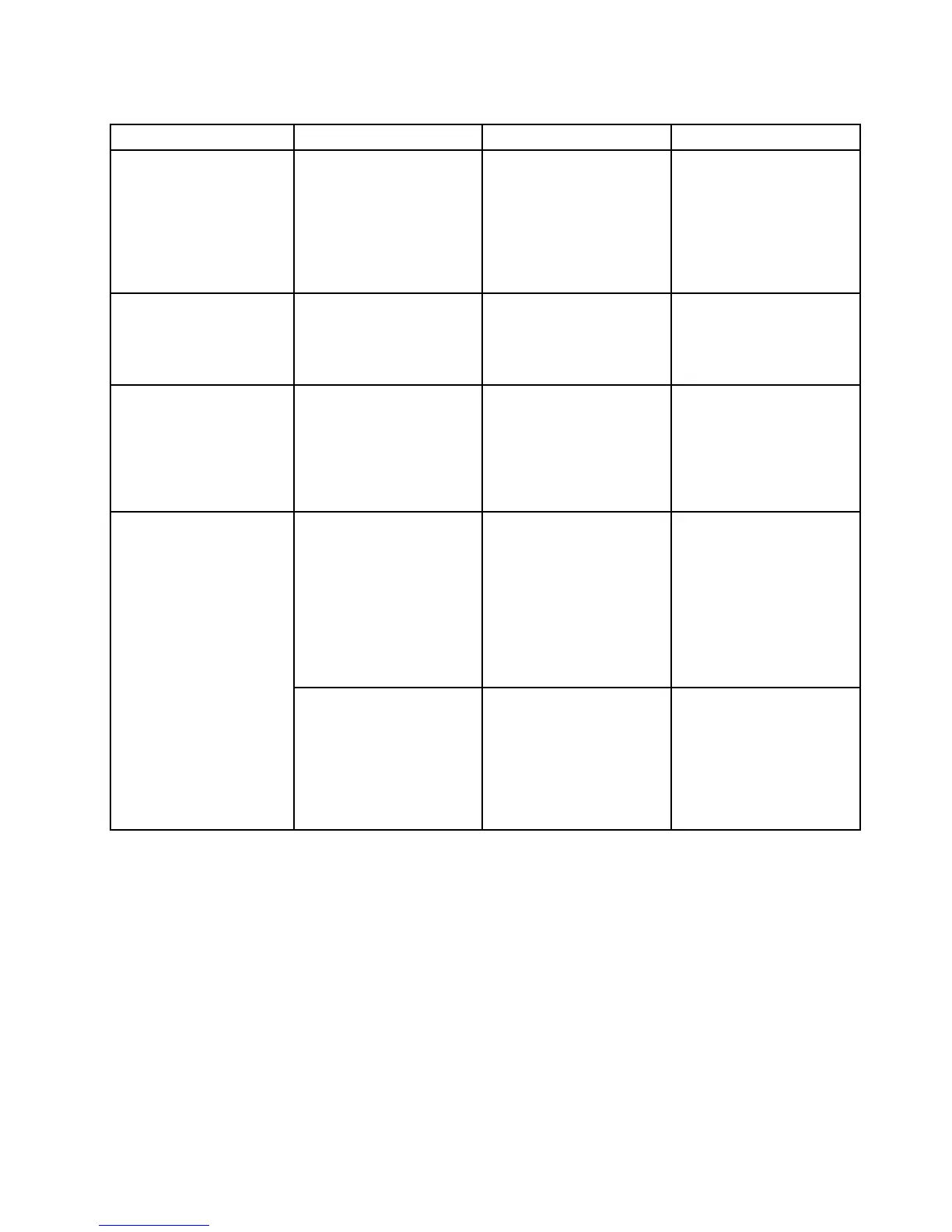Tabela4.ItensdomenuCong(continuação)
ItemdomenuItemdosubmenu
SelecçãoComentários
PCIExpressPower
management
•Disabled
•Enabled
Activaroudesactivar
umafunçãoqueajusta
automaticamenteagestão
deenergiaquandonão
existeactividadedoPCI
Express.Normalmente,não
énecessárioalteraresta
função.
BeepandAlarmKeyboardBeep•Disabled
•Enabled
Activaoudesactivao
sinalsonorodeteclado
quandoforempremidas
combinaçõesdeteclasnão
passíveisdegestão.
SerialATA(SATA)SATAControllerMode
Option
•Compatibility
•AHCI
Seleccionaomodode
funcionamentodoSATA
Controller.Seseleccionar
Compatibilitymode,o
controladorSATAController
funcionaemmodode
compatibilidade.
CoreMulti-Processing
•Disabled
•Enabled
Activaroudesactivar
unidadescentraisde
execuçãoadicionaisnuma
CPU.
Nota:Seestiverautilizar
umcomputadorcomum
processadordenúcleo
único,esteitemnãoestá
disponível.
CPU
IntelHyper-Threading
Technology
•Disabled
•Enabled
Activaroudesactivar
processadoreslógicos
adicionaisnum
processadornuclear.
Nota:Estesubmenunão
ésuportadonosmodelos
comumaCPUAMD.
MenuDate/Time
Sefornecessáriodeniradataehoraactuaisdocomputador,seleccioneDate/Timenomenuprincipal
doprogramaThinkPadSetup.Éapresentadooseguintesubmenu:
•SystemDate
•SystemTime
Paraalteraradataeahora,executeoseguinteprocedimento:
1.Utilizandoasteclasdesetaparacimaeparabaixo,seleccioneoitemparaalteraradataouhora.
2.PrimaTab,Shift+TabouEnterparaseleccionarumcampo.
3.Escrevaadataouahora.
Notas:Outraformadeajustaradataeahoraconsisteempremirasseguintesteclas:
Capítulo7.Conguraçãoavançada107
