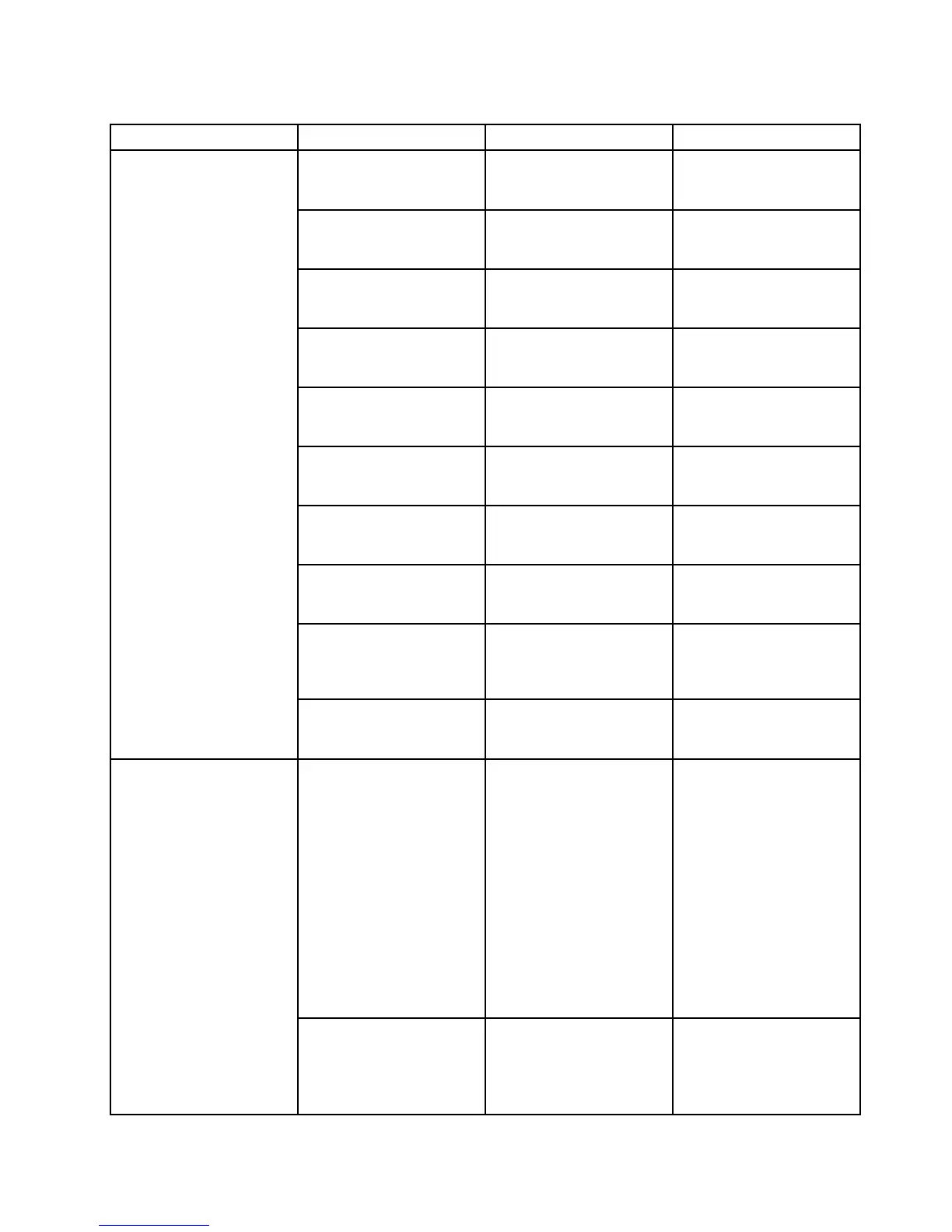Tabela5.ItensdemenuSecurity(continuação)
ItemdomenuItemdosubmenu
SelecçãoComentários
EthernetLAN•Disabled
•Enabled
SeseleccionarEnabled,
podeutilizarodispositivo
LANEthernet.
WirelessLAN•Disabled
•Enabled
SeseleccionarEnabled,
podeutilizarodispositivo
deLANsemos.
WirelessWAN•Disabled
•Enabled
SeseleccionarEnabled,
podeutilizarodispositivo
deWANsemos.
Bluetooth•Disabled
•Enabled
SeseleccionarEnabled,
podeutilizarosdispositivos
Bluetooth.
USBPort
•Disabled
•Enabled
SeseleccionarEnabled,
podeutilizarosconectores
USB.
OpticalDrive
•Disabled
•Enabled
SeseleccionarEnabled,
poderáutilizarodispositivo
óptico.
MemoryCardSlot
•Disabled
•Enabled
SeseleccionarEnabled,
podeutilizarasranhuras
paracartõesdememória.
IntegratedCamera
•Disabled
•Enabled
SeseleccionarEnabled,
podeutilizaracâmara
integrada.
Microphone•Disabled
•Enabled
SeseleccionarEnabled,
podeutilizarosmicrofones
(interno,externoouentrada
delinha).
I/OPortAccess
FingerprintReader•Disabled
•Enabled
SeseleccionarEnabled,
podeutilizaroleitorde
impressõesdigitais.
IntelATModuleActivation•Disabled
•Enabled
•PermanentlyDisabled
Activaroudesactivara
possibilidadedeainterface
UEFIBIOSactivaromódulo
IntelAT,queéumserviço
anti-rouboopcionalda
Intel.
Nota:Sedeniraactivação
domóduloIntelATpara
PermanentlyDisabled,
seráincapazdeactivar
novamenteestadenição.
Nota:Estesubmenunão
ésuportadonosmodelos
comumaCPUAMD.
Anti-Theft
ComputraceModule
Activation
•Disabled
•Enabled
•PermanentlyDisabled
Activaoudesactivaa
possibilidadedeainterface
UEFIBIOSactivaro
módulocomputrace.
Computraceéumserviço
Capítulo7.Conguraçãoavançada111
