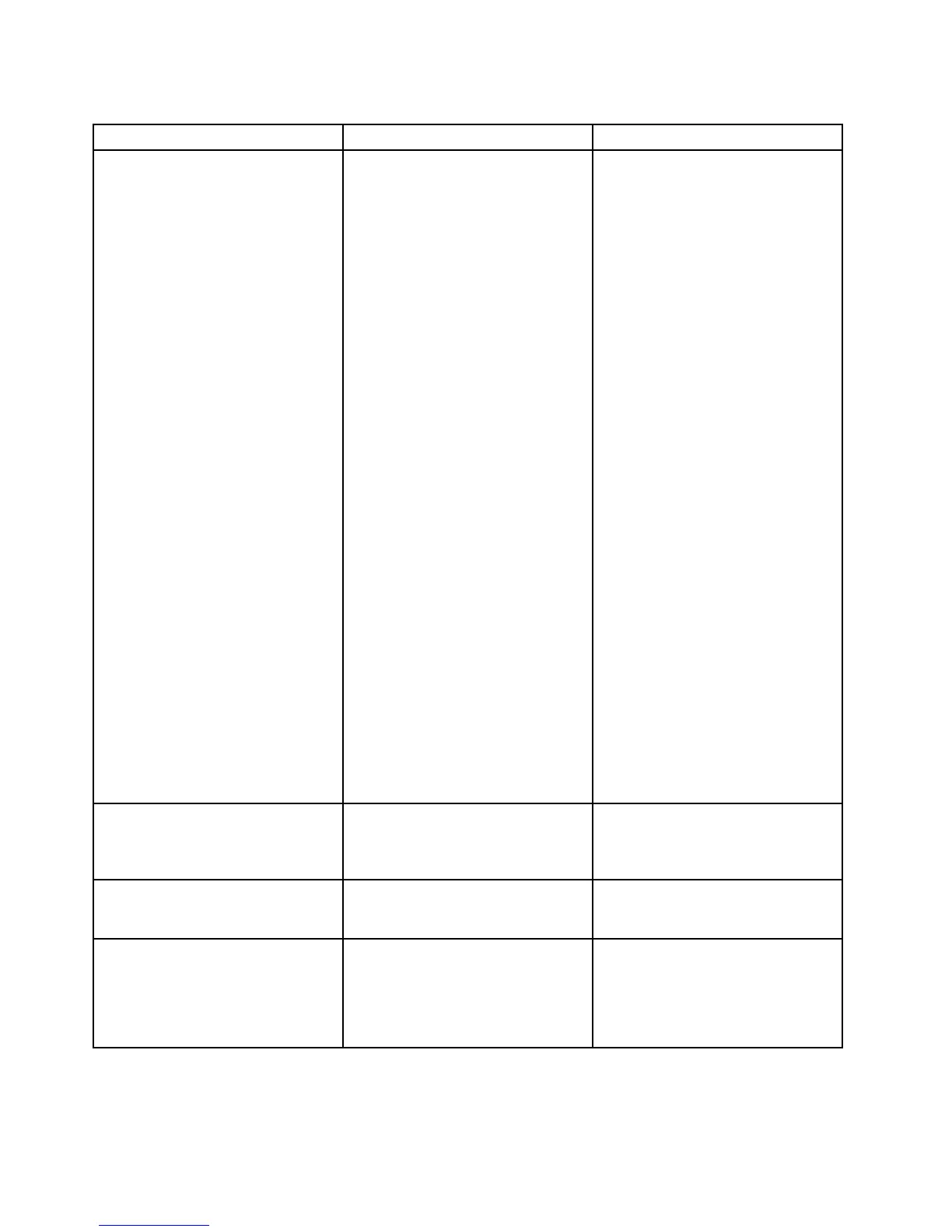Tabela6.ItensdemenuStartup(continuação)
Itemdomenu
SelecçãoComentários
BootMode
•Quick
•Diagnostics
EcrãduranteoPOST:
•Quick:Éapresentadooecrãdo
logótipoThinkPad.
•Diagnostics:sãoapresentadas
mensagensdetexto.
Sinalsonoroapósconclusãodo
POST:
•Quick:Não.Somapenasemcaso
deerro.
•Diagnostics:Sim.Osinalsonoro
ésempreemitido.
Pedido“Ctrl-S”paraEthernet
integrada:
•Quick:Não.
•Diagnostics:Sim.
TestedememóriaduranteoPOST:
•Quick:Testerápido(ounenhum
teste).
•Diagnostics:Testecompleto.
Testedeoutrosdispositivosdurante
oPOST:
•Quick:Testemínimo(ounenhum
teste).
•Diagnostics:Podeexecutartestes
necessáriosparadispositivos
críticos.
Nota:Tambémpodeentrarnomodo
DiagnosticpremindoEscduranteo
POST.
OptionKeyDisplay
•Disabled
•Enabled
SeseleccionarDisabled,a
mensagem“Tointerruptnormal
startup,pressEnter”nãoé
apresentadaduranteoPOST.
BootDeviceListF12Option
•Disabled
•Enabled
SeseleccionarEnabled,ateclaF12
seráreconhecidaeajaneladeMenu
Bootseráapresentada.
BootOrderLock
•Disabled
•Enabled
SeseleccionarDisabled,o
computadorseráiniciadoutilizando
aprioridadepredenida.Se
seleccionarEnabled,ocomputador
seráiniciadoutilizandoaprioridade
quepersonalizou.
114ManualdeUtilizador
