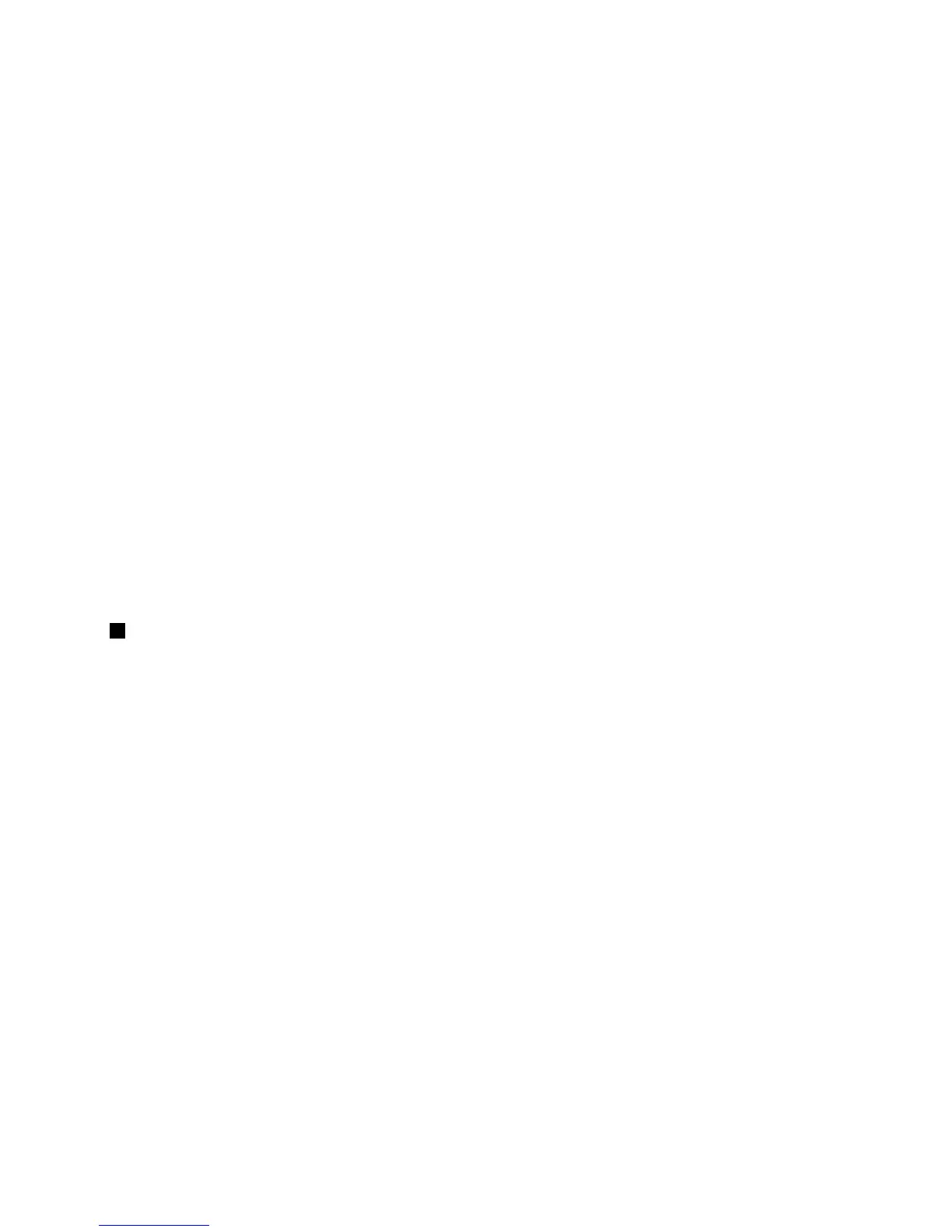Tecladecontrolodorádiosemos(F9)
Primaestateclaparaactivaroudesactivarasfunçõesdefuncionamentoemredesemosincorporadas.
Aopremirestatecla,éapresentadaumalistadefunçõessemos.Podealterarrapidamenteoestado
decadafunçãonalista.
Notas:Sepretenderutilizarestebotãoparaactivaroudesactivarasfunçõessemos,osseguintes
controladoresdedispositivoterãodeserinstaladospreviamentenocomputador:
•ControladordeGestãodeEnergia
•UtilitáriodeApresentaçãonoEcrã
•Controladoresdedispositivossemos
Paraobterinformaçõesdetalhadassobreasfunçõessemos,consulte“Ligaçõessemos”napágina34
.
Controlosmultimédia
F10:Faixa/cenaanterior
F11:Reproduziroucolocarempausa
F12:Faixa/cenaseguinte
Outrasfunções
Fn+B:TemamesmafunçãoqueateclaBreak.
Fn+P:TemamesmafunçãoqueateclaPause.
Fn+S:TemamesmafunçãoqueateclaSysRq.
Fn+K:TemamesmafunçãoqueateclaScrLK.
2TecladoWindows
PrimaestateclaparaapresentarouocultaromenuIniciar.
ParaobterinformaçõessobrecomoutilizaratecladoWindowscomoutrasteclas,consulteosistemade
informaçãodeajudadosistemaoperativoWindows.
TeclasespeciaisdoThinkPadEdgeE530,E530ceE535
AguraqueseseguemostraaslocalizaçõesdasteclasebotõesespeciaisparaoThinkPadEdgeE530,
E530ceE535.
Capítulo2.Utilizarocomputador23
