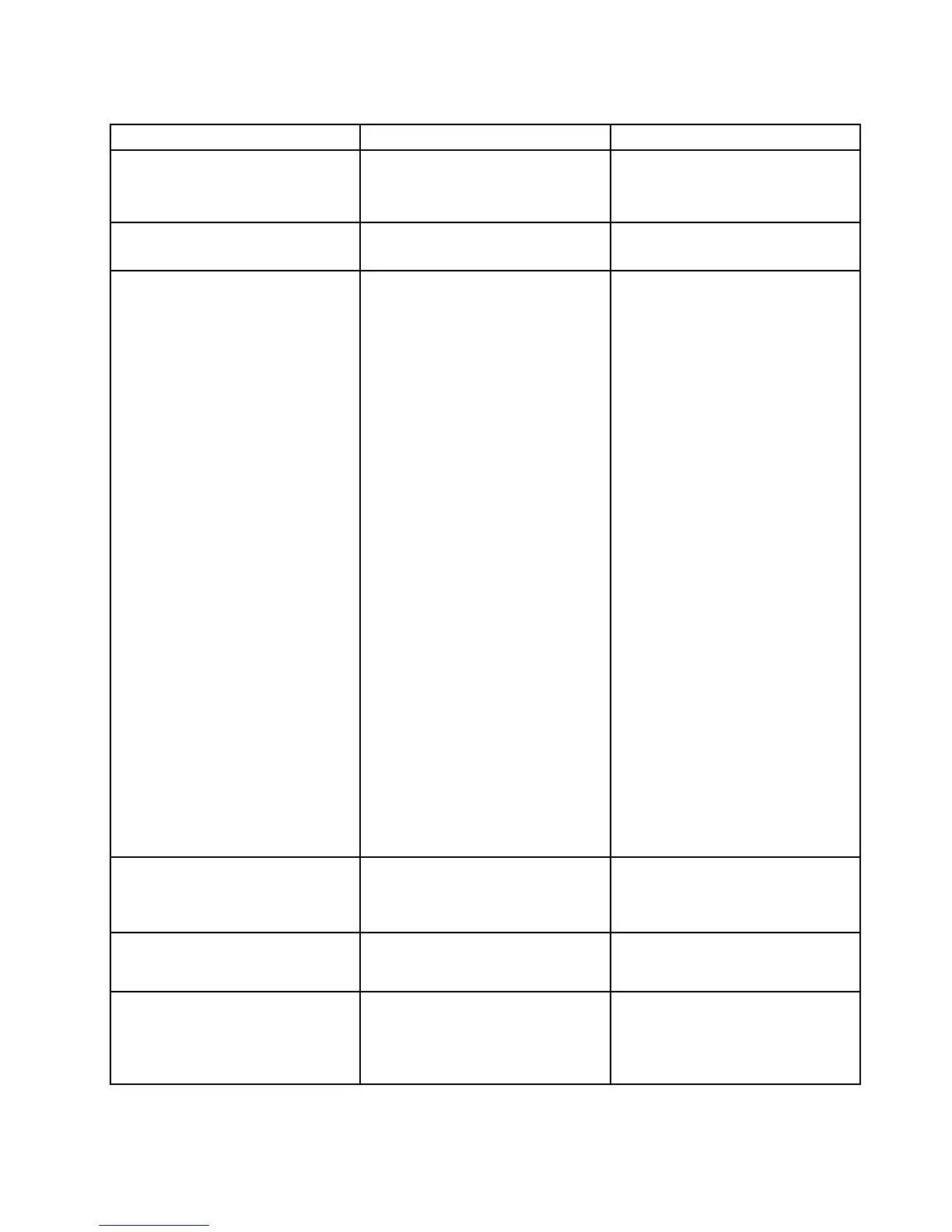Tabell6.AlternativerpåStartup-menyen(fortsettelse)
MenyvalgValgKommentarer
UEFI/LegacyBoot
•Both
•UEFIOnly
•LegacyOnly
AktivererUEFI/Legacy-oppstart.
UEFI/LegacyBootPriority
•UEFIFirst
•LegacyFirst
VelgerprioriteringenmellomUEFI-og
Legacy-oppstart.
BootMode
•Quick
•Diagnostics
Skjermunderselvtesten(POST):
•Quick:Skjermbildetmed
ThinkPad-logoenvises.
•Diagnostics:Detblirvist
testmeldinger.
Lydsignalnårselvtestenerferdig:
•Quick:Nei.Lydsignalbareved
feil.
•Diagnostics:Ja.Alltidlydsignal.
“Ctrl-S”-forespørselforon-board
Ethernet:
•Quick:Nei.
•Diagnostics:Ja.
Minnetestunderselvtesten(POST):
•Quick:Hurtigtest(elleringentest).
•Diagnostics:Fulltest.
Testingavandreenheterunder
selvtesten(POST):
•Quick:Minimaltest(elleringen
test).
•Diagnostics:Kanutføretestingav
viktigeenheter.
Merk:Dukanogsåaktivere
Diagnostic-modusenvedåtrykkepå
ESCunderPOST.
OptionKeyDisplay
•Disabled
•Enabled
HvisduvelgerDisabled,blirikke
meldingen“Tointerruptnormal
startup,pressEnter”vistunder
selvtesten.
BootDeviceListF12Option
•Disabled
•Enabled
HvisduvelgerEnabled,blir
F12-tastengjenkjentogBoot
Menu-vinduetvist.
BootOrderLock
•Disabled
•Enabled
HvisduvelgerDisabled,
startesdatamaskinenoppmed
standardprioriteten.Hvisduvelger
Enabled,startesdatamaskinenopp
medprioritetenduhardenert.
Kapittel7.Avansertkongurering109
