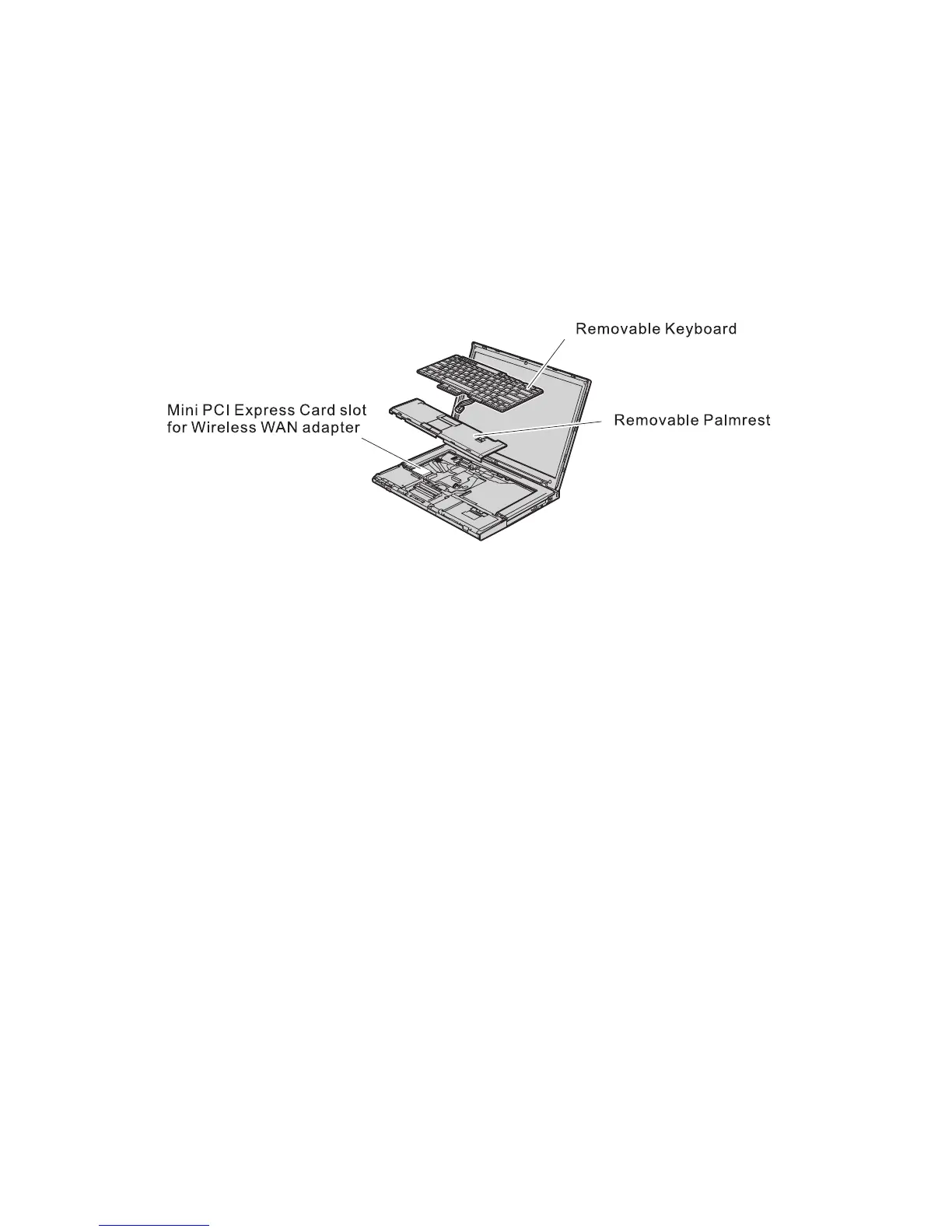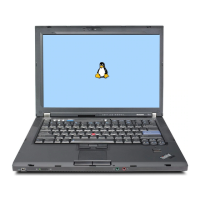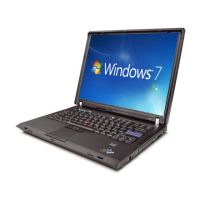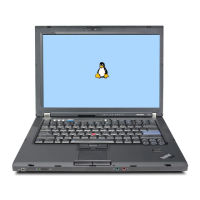II. Installation of the approved wireless module
If no integrated wireless WAN Mini PCI Express Card has been preinstalled in your
ThinkPad computer, you can install one, provided by Lenovo as an option. Plug the
wireless card option into the Mini PCI Express Card slot located under the keyboard of
your ThinkPad computer as shown below.
Attention: The ThinkPad T60 Series computer contains an authentication mechanism.
If
you install an unauthorized wireless WAN Mini PCI Express Card that is not
approved for use in the ThinkPad T60 Series computer, the computer will not start, but
only displays an error message and emits beeps.
III. RF safety compliance
The transmission antenna used for the Wireless WAN adapter in this notebook
computer is located at the lower left portion of the LCD screen. The total radiated
energy from all the antennas connected to the Wireless WAN adapter (Model:
MC5720), the Wireless LAN Mini PCI Express adapter (Model: WM3945ABG,
AR5BXB6, or AR5BXB72), and the Bluetooth module (Model: J07H081) conforms to the
FCC limit of the SAR (Specific Absorption Rate) requirement regarding 47 CFR Part 2
section 1093. The maximum SAR values measured for the ThinkPad T60 Series
computer were 0.0851W/Kg at 800MHz band and 0.107W/Kg at 1.9GHz band, when
the ThinkPad computer was operated in a conventional setting. The FCC limit is
1.6W/Kg.
2
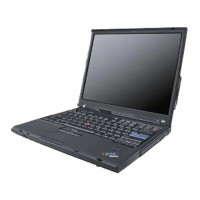