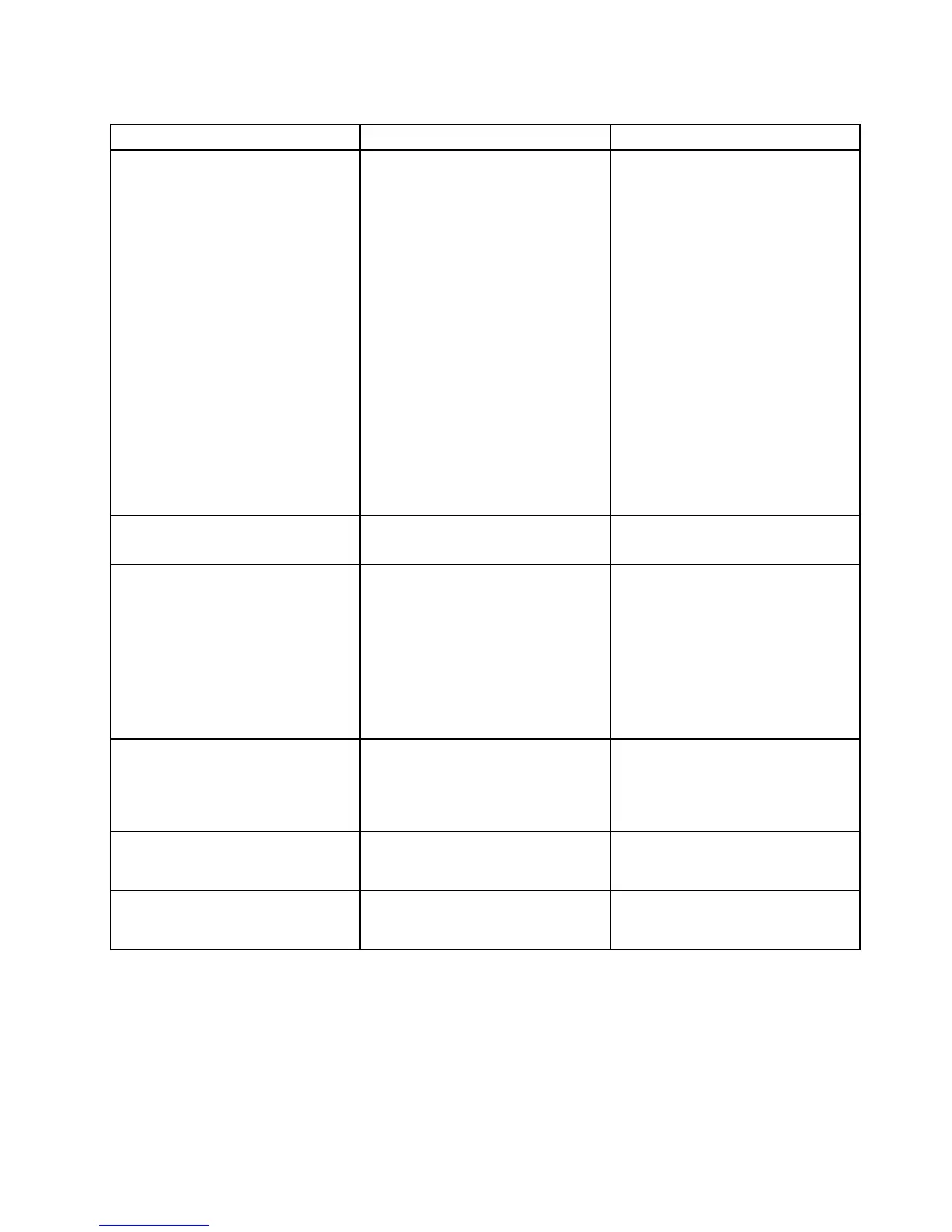Tabela8.ItensdemenuStartup(continuação)
Itemdomenu
SelecçãoComentários
UEFI/LegacyBoot
•Both
•UEFIOnly
•LegacyOnly
Seleccionaracapacidadede
arranquedosistema.
•Both:osistemaseráiniciado
segundoadeniçãode
UEFI/LegacyBootPriority
seguinte.
•UEFIOnly:osistemaseráiniciado
apartirdosistemaoperativo
activadopelaUEFI.
•LegacyOnly:osistemaserá
iniciadoapartirdequalquer
sistemaoperativodiferentedo
sistemaoperativoactivadopela
UEFI.
Nota:Seseleccionar“UEFIOnly”,
osistemanãopoderáiniciarapartir
dosdispositivosdearranquequenão
tenhamsistemaoperativoactivado
pelaUEFI.
UEFI/LegacyBootPriority
•UEFIFirst
•LegacyFirst
Seleccionaraprioridadedaopçãode
arranqueentreUEFIeLegacy.
BootMode
•Quick
•Diagnostics
ScreenduringPOST:
•Quick:éapresentadooecrãdo
logótipoThinkPad.
•Diagnostics:sãoapresentadas
mensagensdetexto.
Nota:Vocêtambémpodeacessaro
modo“Diagnostic”pressionandoEsc
duranteoPOST.
OptionKeysdisplay(ThinkVantage
buttonmessage)
•Disabled
•Enabled
Seseleccionar“Disabled”,a
mensagem“Parainterrompero
arranquenormal,primaobotãoazul
ThinkVantage.”nãoéapresentada
durantePOST.
BootDeviceListF12Option
•Disabled
•Enabled
Seseleccionar“Enabled”,atecla
F12éreconhecidaeomenuBooté
apresentado.
BootOrderLock
•Disabled
•Enabled
Seseleccionar“Enabled”,aordemde
prioridadedearranqueébloqueada
parautilizaçãofutura.
ActualizaroUEFIBIOSdosistema
OUniedExtensibleFirmwareInterface(UEFI)BIOSéumapartedosprogramasdosistemaquecompõem
onívelbásicodesoftwareincorporadonocomputador.OUEFIBIOStraduzinstruçõesdeoutrosníveis
desoftware.
AplacadesistemadocomputadorpossuiummódulodenominadomemóriaPROMelectricamente
apagável(EEPROM-electricallyerasableprogrammableread-onlymemory,tambémdesignadamemória
Capítulo8.Conguraçãoavançada209
