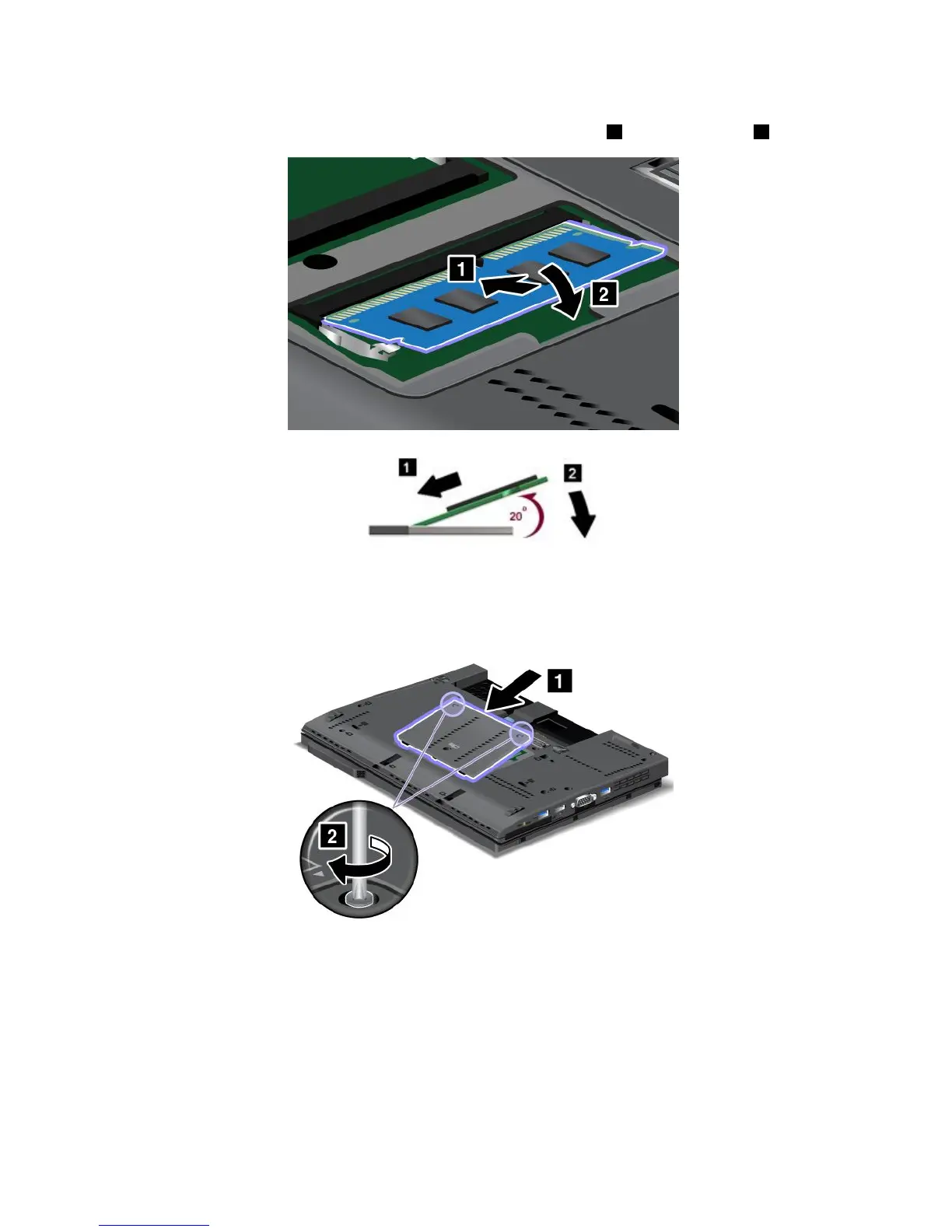7.Cucapătulcrestatalmoduluidememorieorientatspreparteacumargineacucontacte,introduceţi
modululdememorieînsoclu,laununghideaproximativ20degrade1;apoiapăsaţiferm2.
8.Pivotaţimodululdememorieînjospânăcândsexeazăînpoziţie.
9.Asiguraţi-văcămodululdememorieestexatfermînslotşicănupoatemutatuşor.
10.Puneţilaloccapaculslotuluidememorieşistrângeţişuruburilepentrua-lxa.
11.Reinstalaţibateria.Consultaţi„Înlocuireabateriei“lapagina74
12.Întoarceţidinnoucalculatorul.Conectaţiadaptoruldealimentarec.a.şitoatecablurile.
Pentruavăasiguracămodululdememorieesteinstalatcorect,puteţivericamemoriatotalăprocedând
dupăcumurmează:
1.Porniţicalculatorul.
2.Cândesteaşatecranulculogo-ul,apăsaţitastaF1.Sedeschidemeniulprincipalalprogramului
ThinkPadSetup.ElementulInstalledmemoryprezintăcantitateatotalădememorieinstalatăîn
calculator.
82Ghidulutilizatorului
