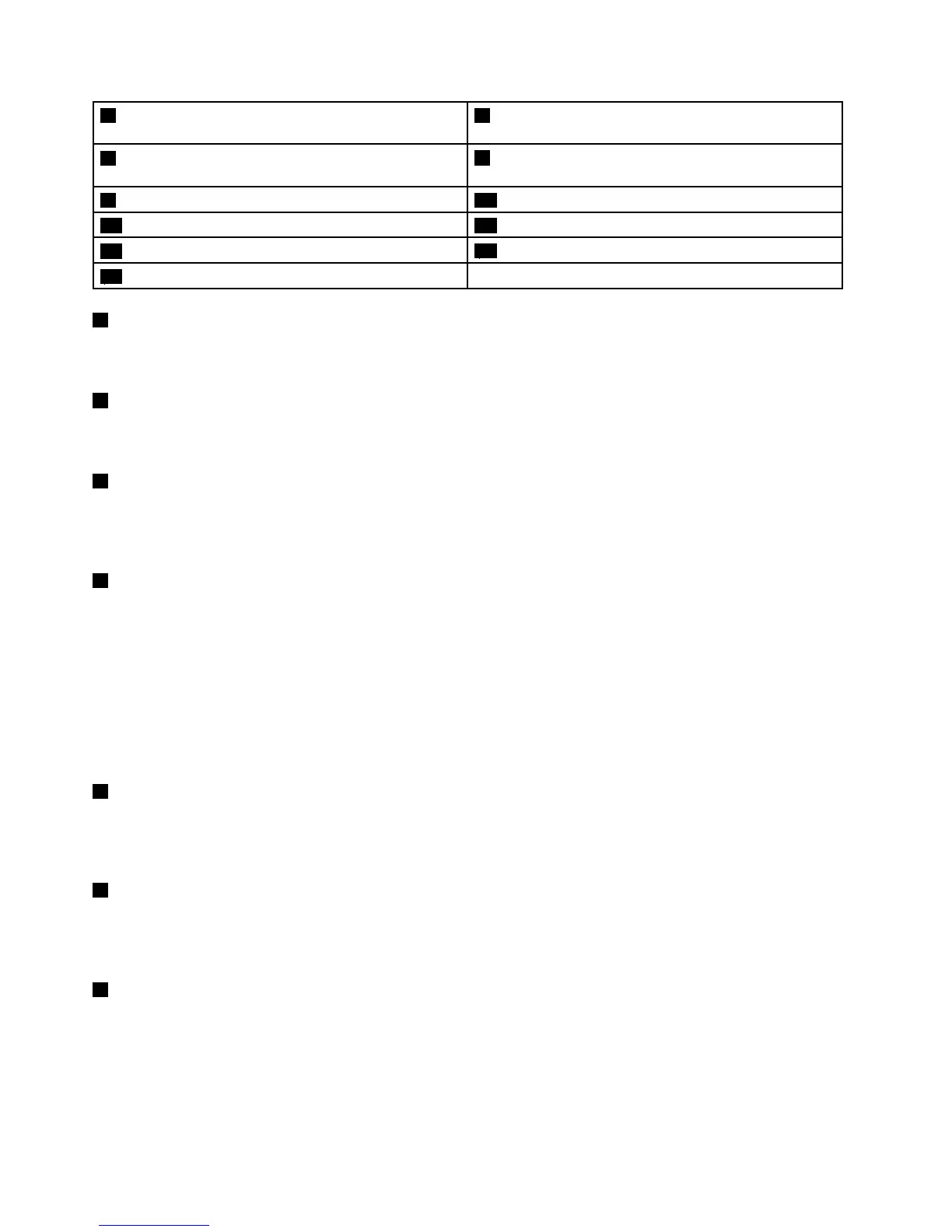5Blackbutton
6PCIExpressMiniCardslotforwirelessLAN/WiMAX
card
7PCIExpressMiniCardslotforwirelessWANcardor
mSATAsolid-statedrive
8TrackPoint
®
pointingstick
9TrackPointbuttons10Touchpad
11Fnkey12Volumecontrolbuttons
13Statusindicators
14Tabletbuttons
15Built-instereospeakers
1Built-inmicrophones
Thebuilt-inmicrophonescapturesoundandvoicewhenusedwithanapplicationprogramcapableof
handlingaudio.
2Integratedcamera
Usethecameratotakepicturesorholdavideoconference.Formoreinformation,see“Usinganintegrated
camera”onpage45.
3Fingerprintreader
Somemodelshaveangerprintreader.Thengerprintauthenticationtechnologyenablesyoutouseyour
ngerprinttostartthecomputer,entertheThinkPad
®
Setupprogram,orentertheWindows
®
operating
system.Fordetails,see“Usingthengerprintreader”onpage60.
4Powerbutton
Usethepowerbuttontoturnonthecomputer.Toturnoffthecomputer,usetheStartmenushutdownoption.
Ifyourcomputerstopsrespondingandyoucannotturnitoff,pressandholdthepowerbuttonforfour
secondsormore.Ifthecomputerstillisnotresponding,removetheacpoweradapterandthebattery
toresetthecomputer.
ThepowerbuttonalsocanbeprogrammedthroughthePowerManagerprogramtoshutdownthecomputer
orputitintosleeporhibernationmode.Formoreinformation,seethehelpinformationsystemofthe
PowerManagerprogram.
5Blackbutton
PresstheblackbuttontolaunchtheSimpleTapprogramontheWindows
®
7operatingsystem.Youalso
canusetheblackbuttontointerruptthestartupsequenceofyourcomputertostarttheRescueand
Recovery
®
workspace.
6PCIExpressMiniCardslotforwirelessLAN/WiMAXcard
Yourcomputermightincludeawirelesslocalareanetwork(LAN)cardorawirelesscombocardforLAN
andWorldwideInteroperabilityforMicrowaveAccess(WiMAX)inthePCIExpressMiniCardslotforyouto
establishwirelessLAN/WiMAXconnections.
7PCIExpressMiniCardslotforwirelessWANcardormSATAsolid-statedrive
Yourcomputermighthaveawirelesswideareanetwork(WAN)cardinstalledinthePCIExpressMini
CardslotforwirelessWANconnections.
Forsomemodels,anmSATAsolid-statedrivemightbeinstalledinsteadofthewirelessWANcardfor
datastorage.
2UserGuide
