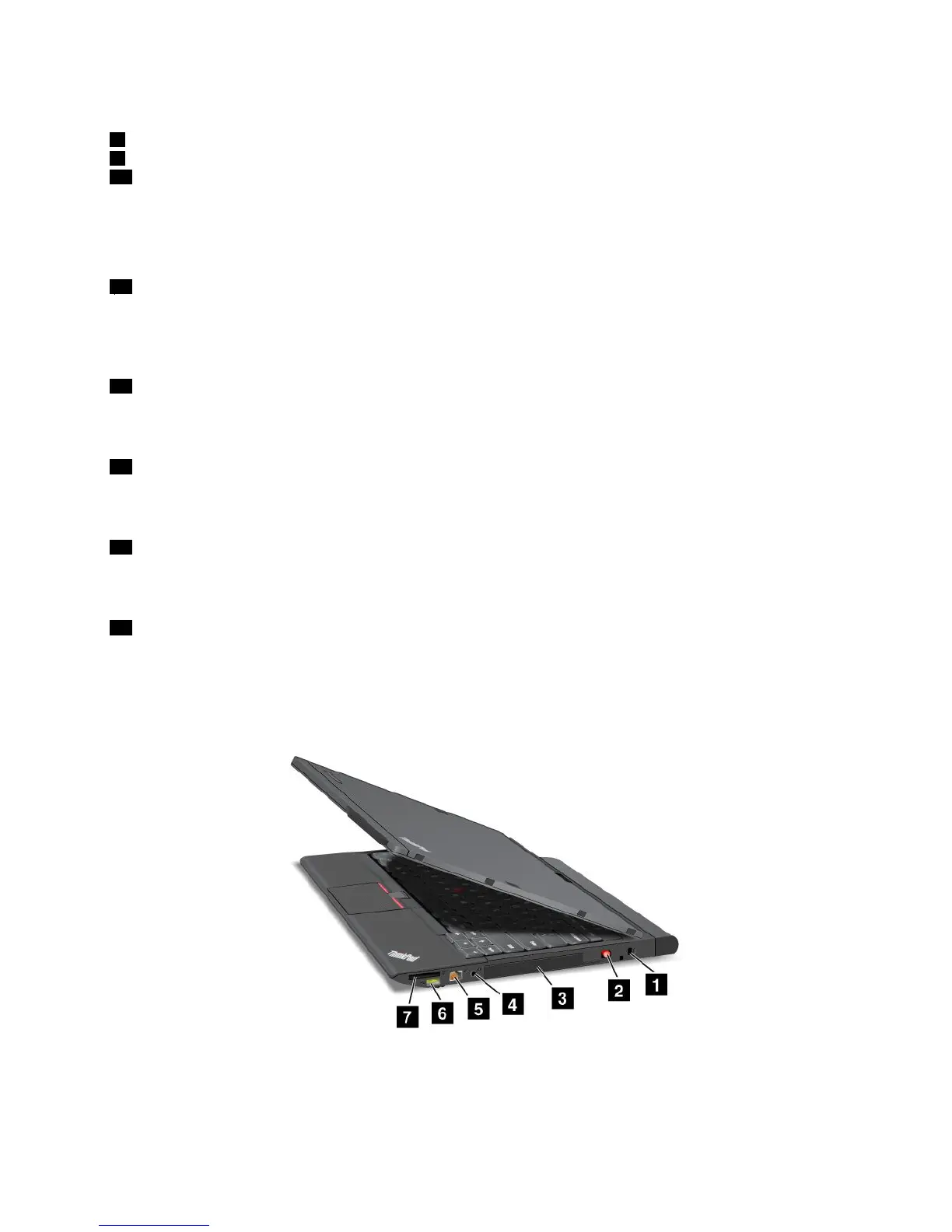UltraNav
®
pointingdevice
8TrackPointpointingstick
9TrackPointbuttons
10Touchpad
ThekeyboardcontainstheLenovouniqueUltraNavpointingdevice.Pointing,selecting,anddraggingare
allpartofasingleprocessthatyoucanperformwithoutmovingyourngersfromatypingposition.For
moreinformation,see“UsingtheUltraNavpointingdevice”onpage30
.
11Fnkey
UsetheFnkeytotakeadvantageofThinkPadfunctionkeys,suchasturningonthebacklight,locking
thecomputer,managingthewirelessconnections,andsoon.Formoreinformation,see“Functionkey
combinations”onpage27
.
12Volumecontrolbuttons
Thevolumecontrolbuttonsenableyoutoquicklyadjustthesoundvolume,mutethespeakers,ormutethe
microphonesofyourcomputer.Formoreinformation,see“Volumeandmutebuttons”onpage28.
13Statusindicator
Yourcomputerhasseveralstatusindicators.Forthedetailedinformationaboutthelocationandmeaningof
eachindicator,see“Statusindicators”onpage7.
14Tabletbuttons
Thetabletbuttonsenableyoutocontrolyourcomputerintabletmodewithouttheuseofthekeyboard
andUltraNavpointingdevice.
15Built-instereospeakers
Formoreinformationaboutthebuilt-instereospeakers,see“Volumeandmutebuttons”onpage28.
Right-sideview
Figure2.ThinkPadX230TabletandX230iTabletright-sideview
Chapter1.Productoverview3
