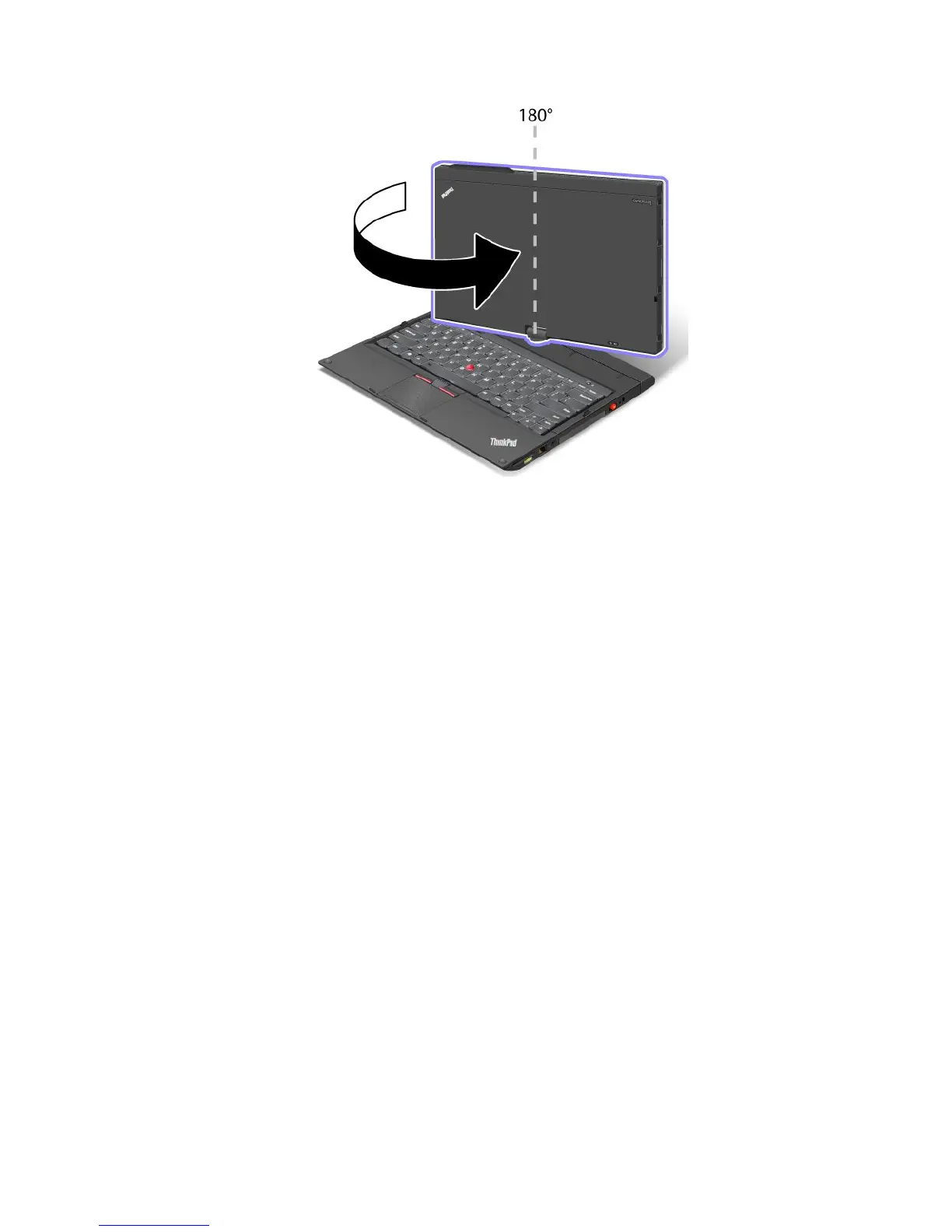Yourcomputerisnowinnotebookmode.
Tipsonusingyourcomputerintabletmode
•Toclosethecomputerdisplay,rstmakesurethatthedisplayeitherfacesthekeyboardorispositioned
at180degreestothekeyboard,sothatthebackofthedisplayfacesthekeyboard.
•Donotpickuporholdthecomputerbythedisplayonly.
•Donothit,vibrate,orbumpthecomputerdisplay.
•Toallowfreeventilation,donotplaceanyobstacle,suchasathick-piledcarpetorasoftcushion,in
frontofthefan.
•Whenyouusethecomputerinpictureframemode,holdthedisplaywithonehandandusetheTablet
DigitizerPen.
•Ifyouholdthecomputerwithonehandwhileusingitintabletmode,donotexposeittoexcessive
vibration,shock,orrotation.
•Whenusingcomputeroutdoors,protectagainstexposuretorainormoisture.
•Ifyouputyourcomputerinacarryingcase,putitintonotebookmodeandclosethedisplay.
UsingtheTabletDigitizerPen
TheTabletDigitizerPenanditsaccessoriesareshippedinaseparateboxwithinthecomputershippingbox.
Youcanusethepentocontrolyourcomputerjustasyouwouldwithamouseorkeyboard.
Note:Thispenisnotwaterproof.Takecarenottosoakitordipitinwater.
Youcanstorethepenintheslotontherightsideofthecomputer.Pressitgentlyintotheslotuntilyou
hearaclick.
Chapter2.Usingyourcomputer23
