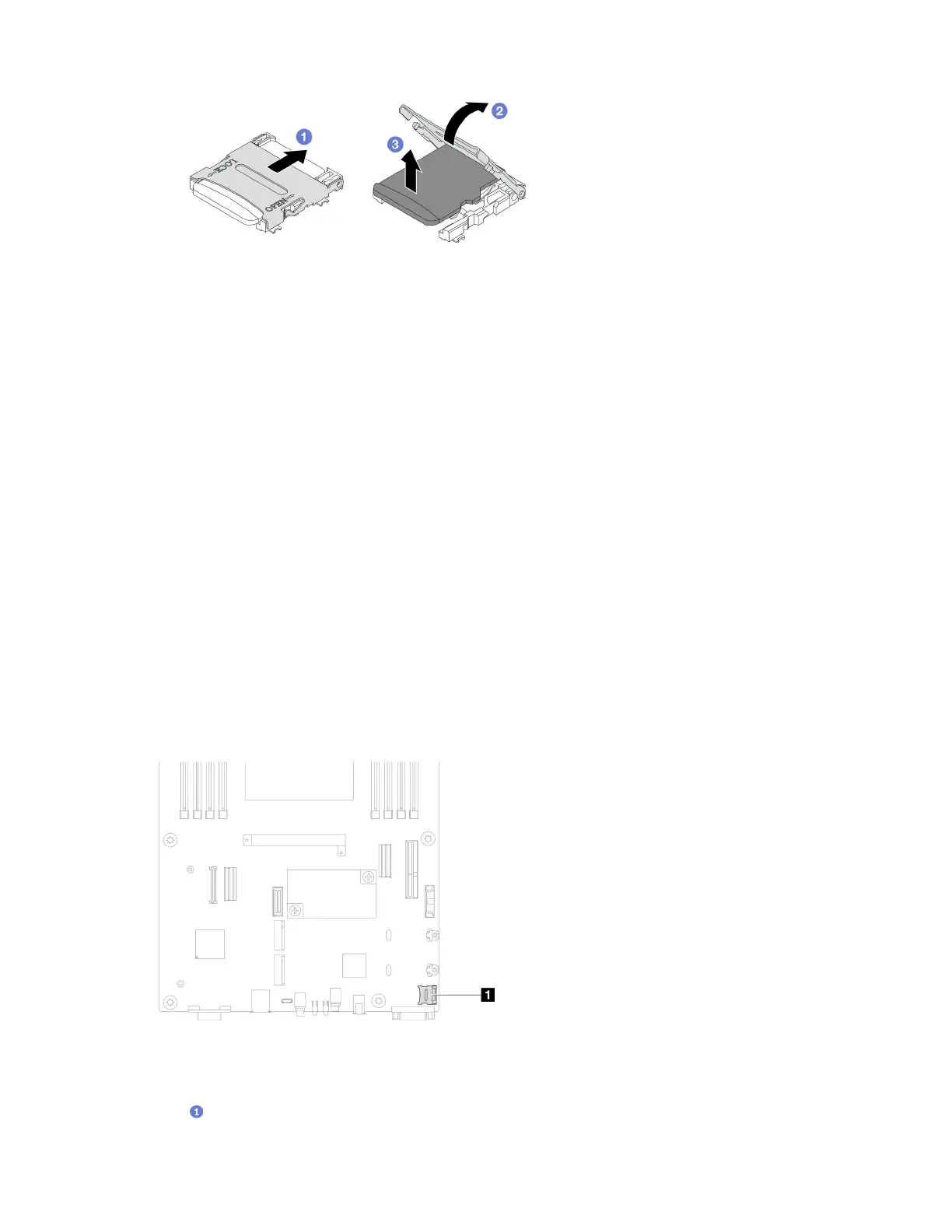Figure 66. Removal of the MicroSD card
After this task is completed
1. Install a replacement unit (see
“Install a MicroSD card” on page 112).
2. If you are instructed to return the component or optional device, follow all packaging instructions, and
use any packaging materials for shipping that are supplied to you.
Install a MicroSD card
Follow instructions in this section to install a MicroSD card.
About this task
To avoid potential danger, make sure to read and follow the safety information.
Attention:
• Read
“Installation Guidelines” on page 41 and “Safety inspection checklist” on page 42 to make sure that
you work safely.
• Touch the static-protective package that contains the component to any unpainted metal surface on the
node and chassis; then, take the component out of the package and place it on a static-protective
surface.
Procedure
Step 1. Locate the MicroSD socket on the system board.
Figure 67. Location of the MicroSD socket
Step 2. Install the MicroSD card to the system board.
a.
Place the MicroSD card into the socket.
112
ThinkSystem SD530 V3 User Guide
