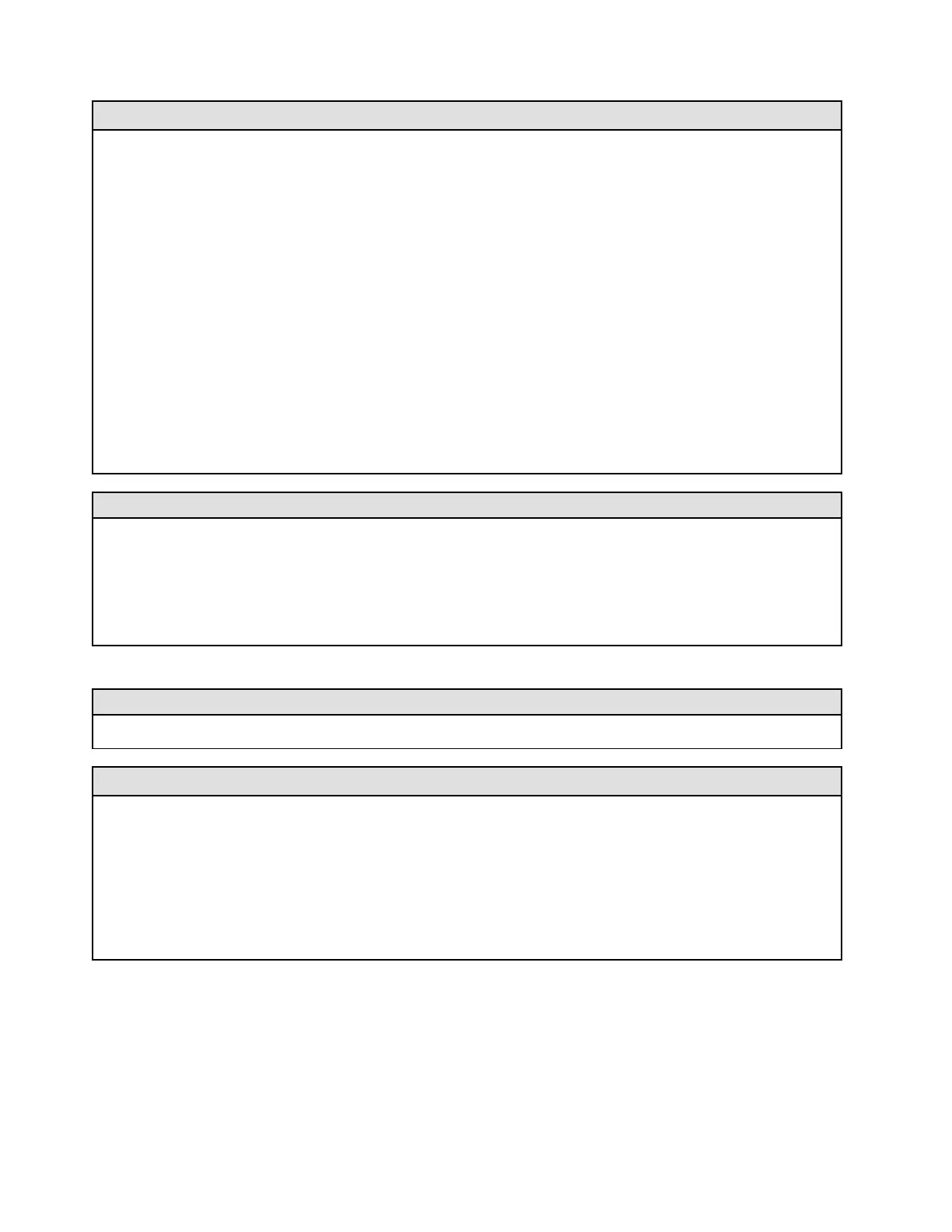Integrated functions and I/O connectors
• Lenovo XClarity Controller (XCC), which provides service processor control and monitoring functions, video
controller, and remote keyboard, video, mouse, and remote drive capabilities.
– The server supports Lenovo XClarity Controller 2 (XCC2). For additional information about Lenovo XClarity
Controller 2 (XCC2), refer to
https://sysmgt.lenovofiles.com/help/topic/lxcc_frontend/lxcc_overview.html.
• Front connectors:
– (Optional) One VGA connector
– (Optional) One USB 3.1 Gen 1 (5 Gbps) connector
– (Optional) One USB 2.0 connector
– (Optional) One external diagnostics connector
Note: These connectors are available only when the front I/O module is installed in the server.
• Rear connectors:
– One VGA connector
– Three USB 3.1 Gen 1 (5 Gbps) connectors
– One XCC system management port to connect to a systems-management network. This RJ-45 connector is
dedicated to the Lenovo XClarity Controller functions and runs at 1 Gb speed.
– Two or four Ethernet connectors on the OCP module (optional)
– (Optional) One serial port connector
Note: This connector is available when the serial port cable is installed in the server.
Network
• OCP module
Notes:
• The OCP module is an optional part. It is default to be installed on the rear and optional in the front of the server.
• If ThinkSystem Redundant System Management Port Adapter is installed on the server, it will not be displayed on
the PCIe card list of system management software, such as XCC, LXPM, and so on.
Rear button
Rear button
• NMI button
System fan
• Supports up to 7 dual-rotor hot-swap fans (including one redundant fan rotor)
• Supports the following two fan types:
– Standard fan 4056 (speed: 21000 RPM)
– Performance fan 4056 (speed: 28000 RPM)
Note: If there is an OCP module installed, when the system is powered off but still plugged in to AC power, system fan
1 and fan 2 will continue to spin at a much lower speed. This is the system design to provide proper cooling for the
OCP module.
6 ThinkSystem SR635 V3 System Configuration Guide
