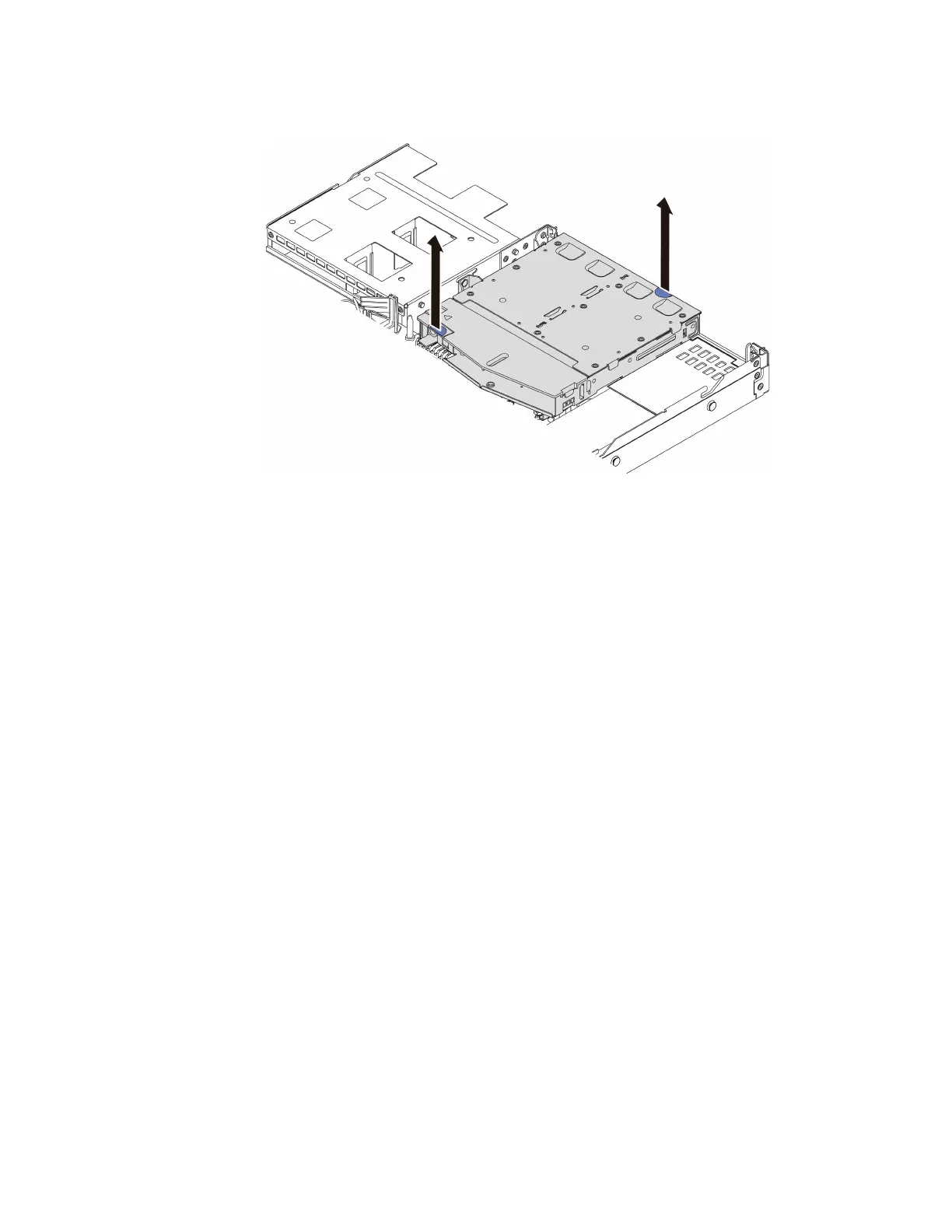Step 4. Hold the two blue touch points and directly lift the hot-swap rear drive cage out of the chassis.
Figure 59. Hot-swap rear drive cage removal
Step 5. If the rear backplane is reused, remove the rear backplane. See Remove the 2.5-inch rear drive
backplane.
After you finish
If you are instructed to return the old hot-swap rear drive cage, follow all packaging instructions and use any
packaging materials that are provided.
Chapter 4. Hardware replacement procedures 145
