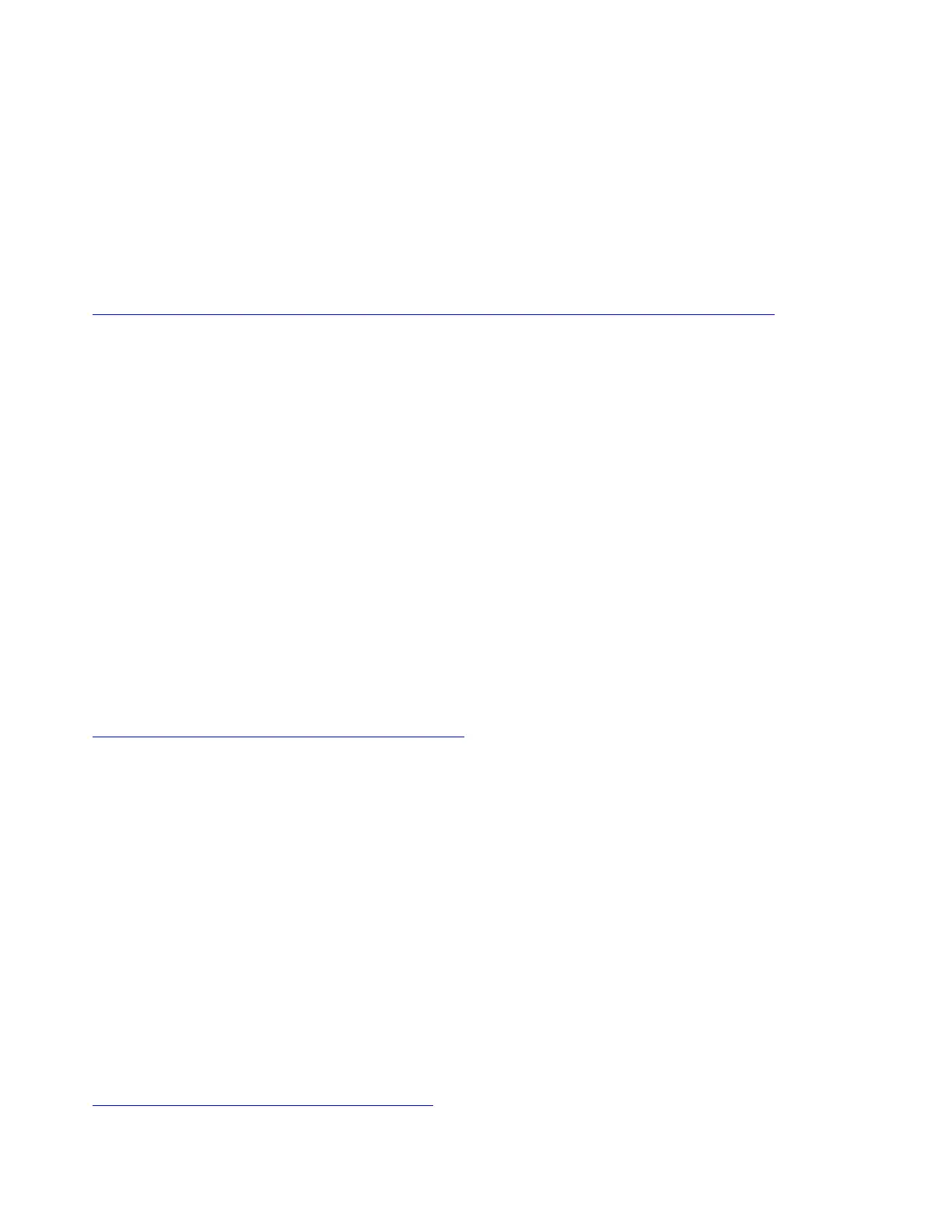Whenever power is applied to a server, the management processor is available. From the management
processor interface, you can perform the following functions:
• Monitor all hardware devices installed in the server.
• Power the server on and off.
• View the system event log and system audit log for the server.
• Use the Remote management function to log in to the server itself.
Documentation for Lenovo XClarity Controller is available at:
http://sysmgt.lenovofiles.com/help/topic/com.lenovo.systems.management.xcc.doc/product_page.html
Lenovo Capacity Planner
Lenovo Capacity Planner is a power consumption evaluation tool that enhances data center planning by
enabling IT administrators and pre-sales to understand important parameters of different type of racks,
servers, and other devices. Lenovo Capacity Planner can dynamically calculate the power consumption,
current, British Thermal Unit (BTU), and volt-ampere (VA) rating at the individual server or rack level, and
therefore improves the efficiency of large scale deployments.
Lenovo Capacity Planner provides the following functions:
• Power and thermal evaluation of servers and network devices; generating evaluation reports.
• Customizable server configuration, workload, CPU turbo model, and fan speed for different user
scenarios.
• Chassis-level and node-level customizable configuration for Flex System and High-Density servers.
• Visual memory configuration guidance for best memory performance.
Note: It’s highly recommended that you check the power summary data for your server using Lenovo
Capacity Planner before purchasing any new parts.
More information about Lenovo Capacity Planner is available at:
https://datacentersupport.lenovo.com/solutions/lnvo-lcp
Lenovo Business Vantage
Lenovo Business Vantage is a security software tool suite designed to work with the Trusted Cryptographic
Module (TCM) adapter for enhanced security, to keep user data safe, and to erase confidential data
completely from a hard disk drive.
Lenovo Business Vantage provides the following functions:
• Data Safe. Encrypt files to ensure data safety by using the TCM adapter.
• Sure Erase. Erase confidential data from a hard disk. This tool follows the industry standard method to do
the erasing and allows the user to select different erasing levels.
• Smart USB Protection. Prohibit unauthorized access to the USB port of devices.
• USB Data Safe. Encrypt files to ensure data security on a USB storage device.
Note: This tool is available in Chinese Mainland only.
More information about Lenovo Business Vantage is available at:
http://support.lenovo.com.cn/lenovo/wsi/es/es.html
14 ThinkSystem SR645 Setup Guide
