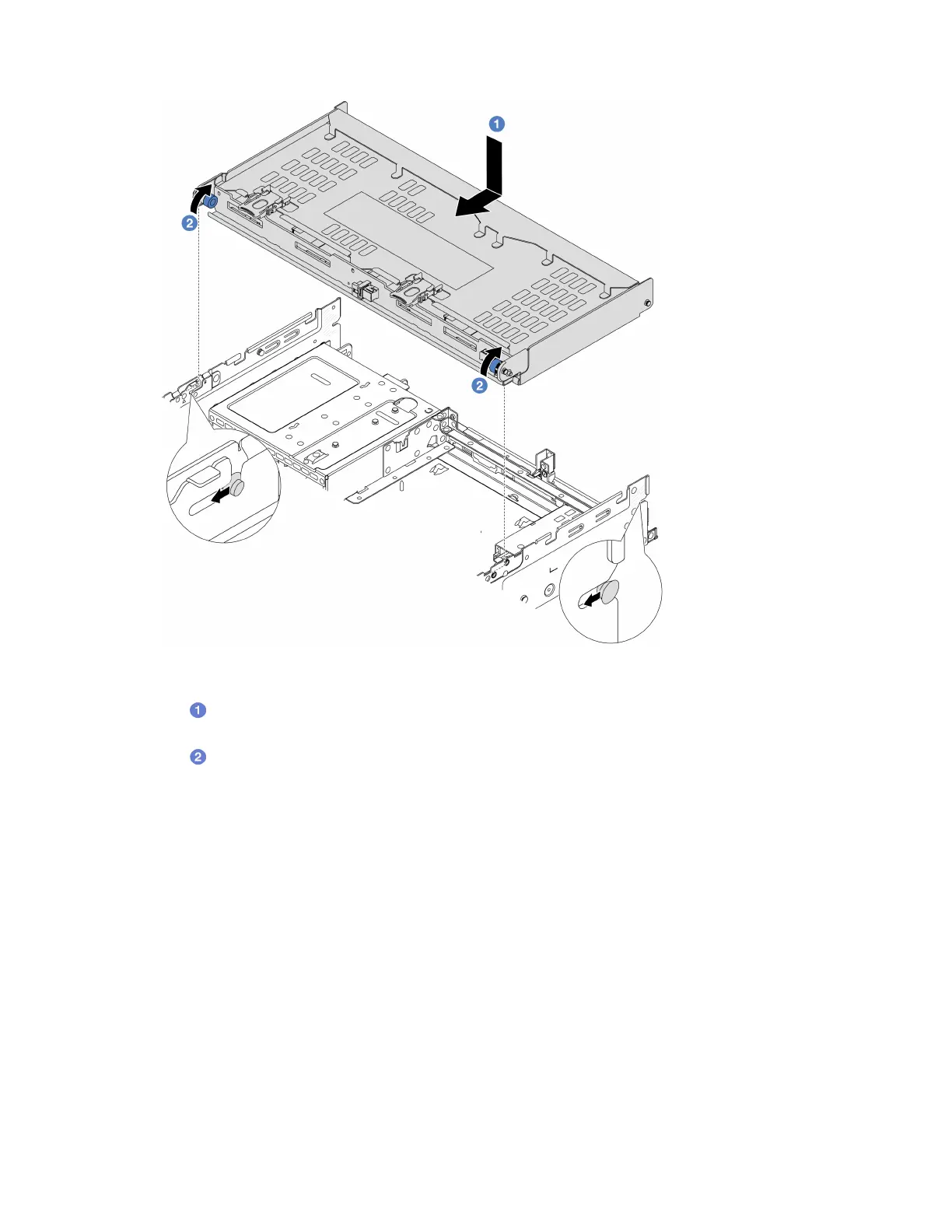Figure 208. Installing the 4 x 3.5-inch rear drive cage
a.
Align the rear drive cage with the chassis, and lower the drive cage into the chassis. Move
the rear drive cage forward until it clicks into position.
b.
Twist and release the blue plunger to secure the drive cage in place.
Step 5. Connect cables from the drive backplanes to the system board or RAID/HBA adapters. See
Chapter 6 “Internal cable routing” on page 271.
Step 6. Install the top cover support bracket.
236
ThinkSystem SR650 V3 User Guide
