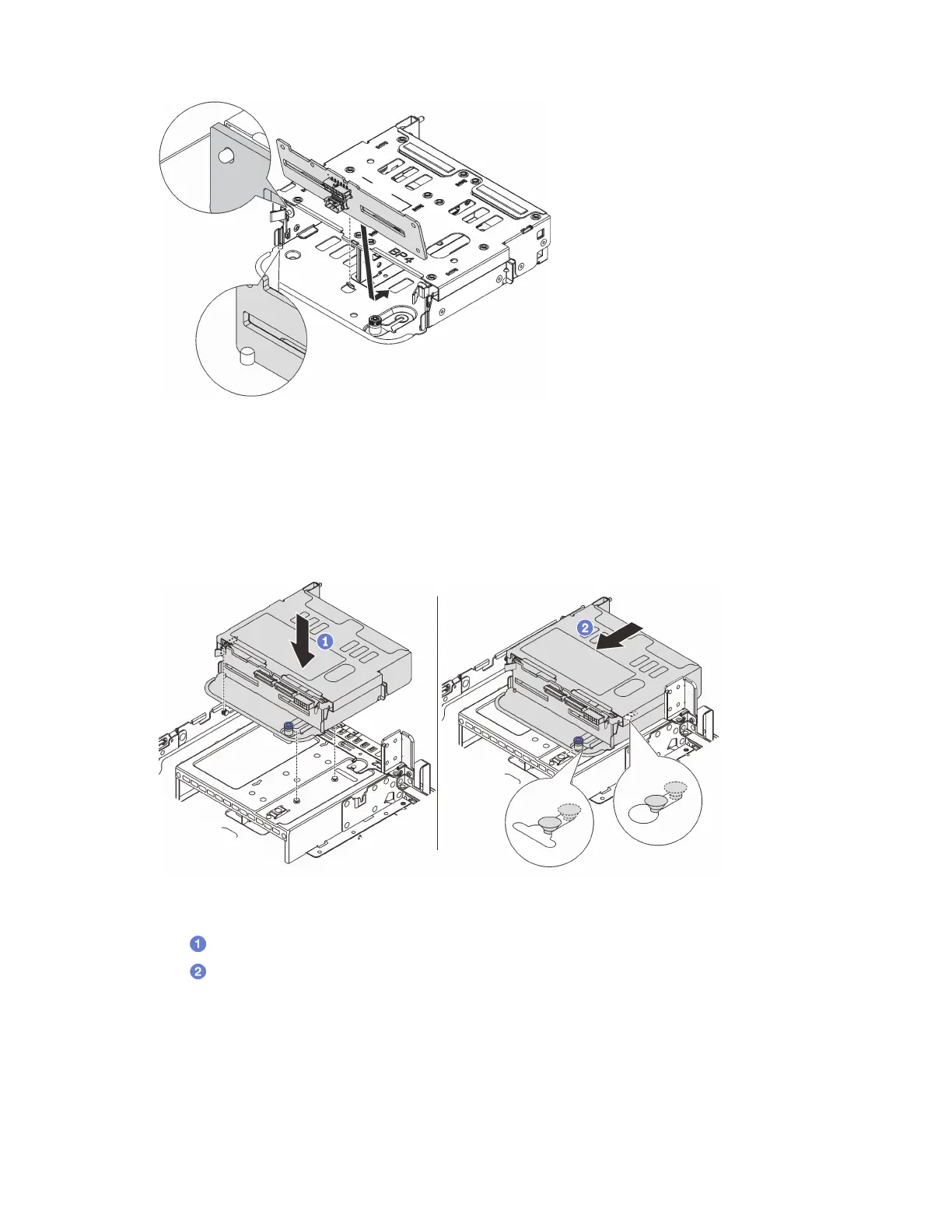Figure 182. Installing the 4 x 2.5-inch rear drive backplane
a. Align the bottom of the backplane with the studs at the bottom of the drive cage.
b. Lower the backplane into the drive cage so that the holes in the backplane pass through the
pins on the drive cage, and press the backplane into position. The release latches will secure
the backplane in place.
Step 3. Install the rear drive cage.
Figure 183. Installing the 4 x 2.5-inch rear drive cage
a.
Align the rear drive cage with the chassis, and lower the drive cage into the chassis.
b.
Move the rear drive cage forward until it clicks into position.
Step 4. Connect cables to the drive backplane. See
Chapter 6 “Internal cable routing” on page 281.
After you finish
1. Reinstall the drives or drive fillers into the rear drive cage. See
“Install a hot-swap drive” on page 134.
2. Complete the parts replacement. See “Complete the parts replacement” on page 279.
216
ThinkSystem SR665 V3 User Guide
