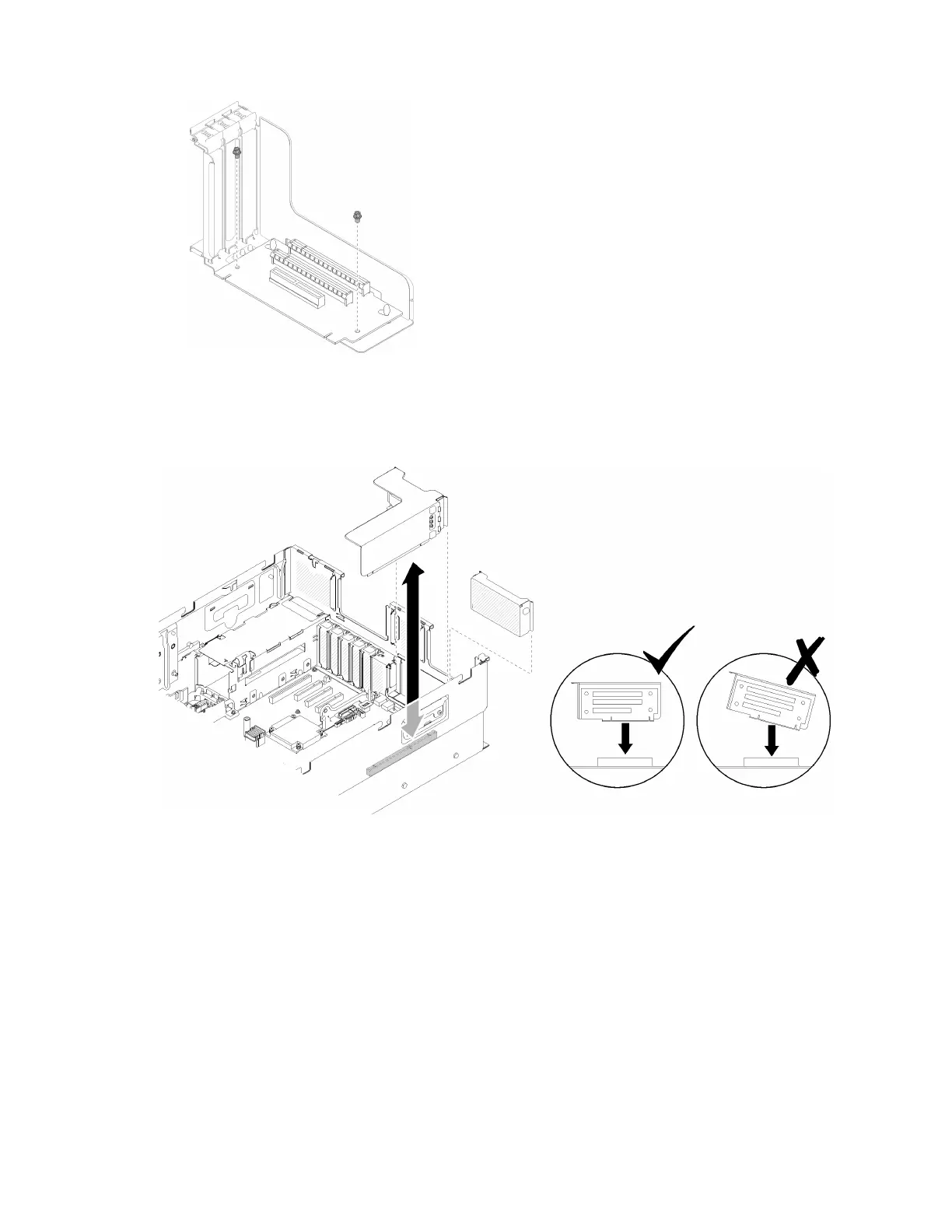Figure 77. PCIe riser card assembly
Step 2. Align the PCIe riser card assembly with the connector on the system board; then, push it in until it
clicks in place.
Figure 78. PCIe riser card assembly installation
Step 3. Reconnect all the cables disconnected previously.
After installing the PCIe riser card assembly, complete the following steps:
1. Reconnect the USB 3.0 cable of operator panel tray assembly vertically to the system board.
116
ThinkSystem SR860 Setup Guide
