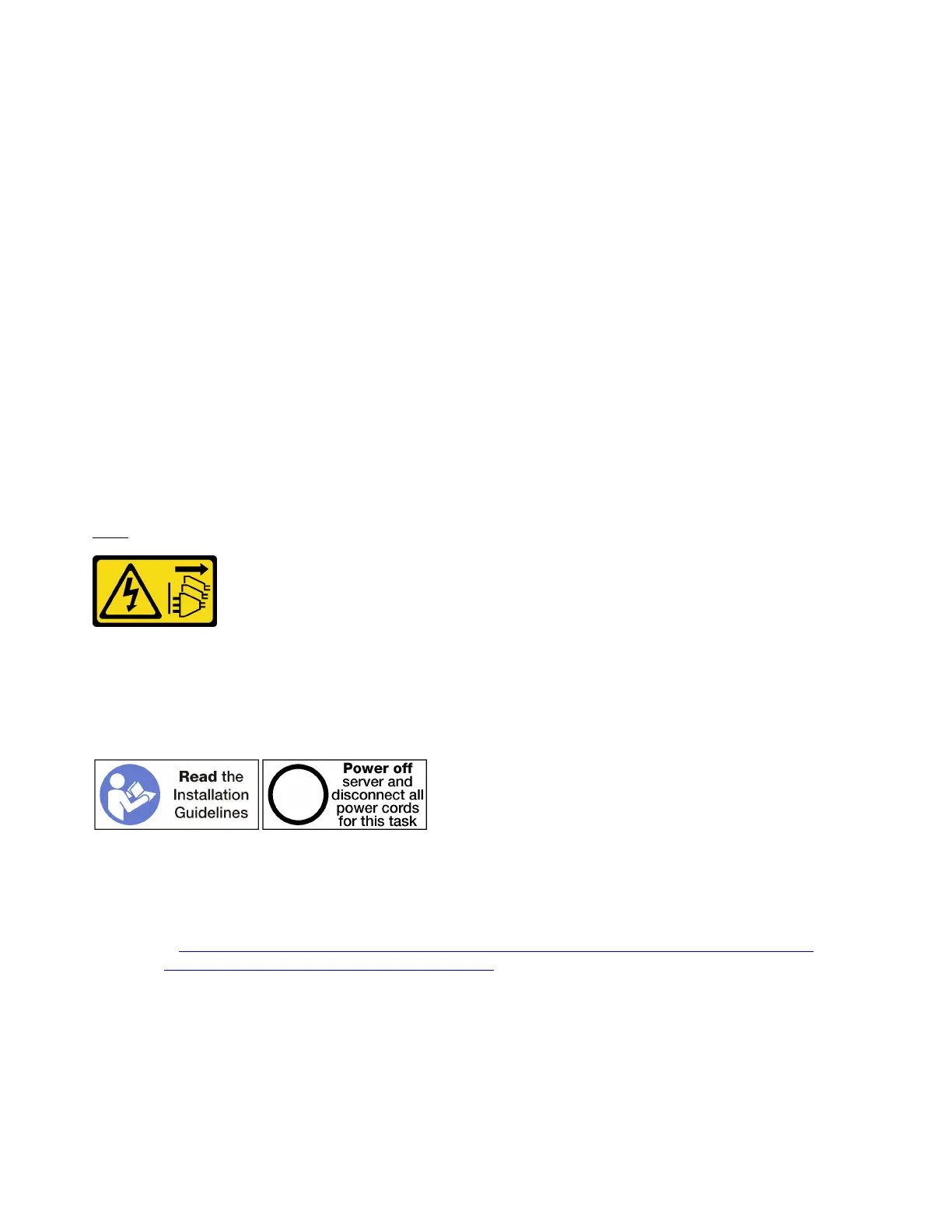Step 1. Remove the M.2 backplane from the system board by pulling up on both ends of the backplane at
the same time.
Note: Pull the M.2 backplane straight up when removing it from the system board.
After you remove the M.2 backplane:
• If you are replacing the M.2 backplane, remove any M.2 drives installed in the backplane. See “Remove an
M.2 drive” on page 158.
• If you are removing the M.2 backplane and are not installing a replacement:
1. Install the riser that you removed to access the M.2 backplane. See “Install the riser for slots 10
through 15 (right riser)” on page 177 or “Install the riser for slots 16 and 17” on page 180.
2. Install the I/O tray and connect all cables. See “Install the I/O tray” on page 153.
If you are instructed to return the M.2 backplane, follow all packaging instructions, and use any packaging
materials for shipping that are supplied to you.
Install the M.2 backplane
The M.2 backplane is in the I/O tray that is accessed from the rear of the server. After removing the I/O tray
and one of the risers to gain access to the M.2 backplane, install the M.2 drives in the backplane; then, insert
the backplane in the I/O tray and press it in place.
S002
CAUTION:
The power control button on the device and the power switch on the power supply do not turn off the
electrical current that is supplied to the device. The device also might have more than one power
cord. To remove all electrical current from the device, ensure that all power cords are disconnected
from the power source.
Before you install the M.2 backplane, install the M.2 drives. See “Install an M.2 drive” on page 159.
Complete the following steps to install the M.2 backplane.
Watch the procedure. A video of the installation process is available:
• Youtube:
https://www.youtube.com/playlist?list=PLYV5R7hVcs-DbSYJFY74PoKmph7vgrkKH&playnext=1
• Youku: http://list.youku.com/albumlist/show/id_50952215
156 ThinkSystem SR950 Setup Guide
