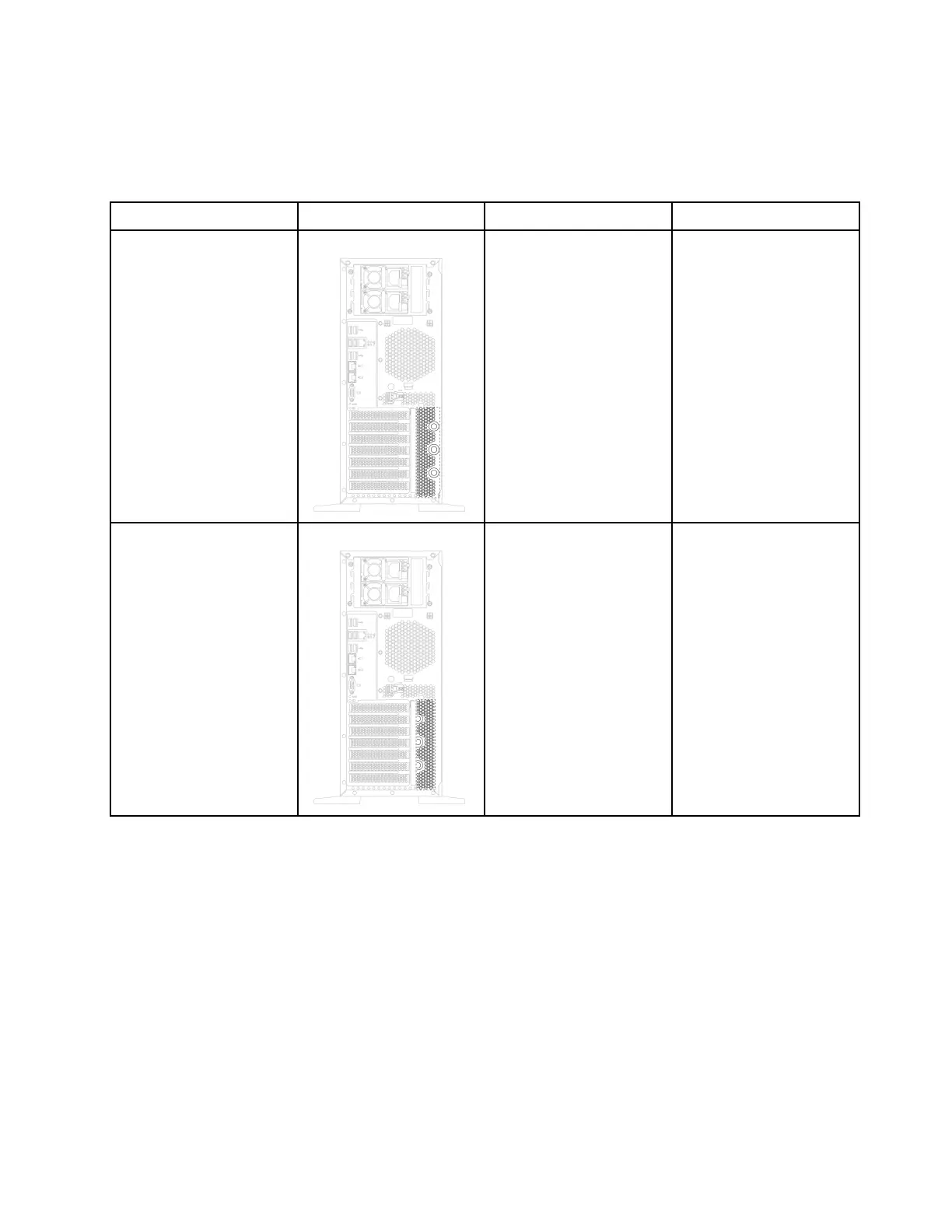Differences between the original chassis and new chassis
Two types of chassis are available for your server, and different chassis type supports different GPU models.
You can identify the chassis type of your server by the rear view of your server or the part number label
affixed on the bottom of your server.
Chassis type
Rear view Part number
Supported GPU model
Original chassis
• SC87A02105 (eight 3.5-
inch-drive-bay chassis)
• SC87A02106 (sixteen
2.5-inch-drive-bay
chassis)
• NVIDIA P2000
• NVIDIA P2200
• NVIDIA P6000
• NVIDIA P600
• NVIDIA P620
New chassis
• SC87A19892 (eight 3.5-
inch-drive-bay chassis)
• SC87A19894 (sixteen
2.5-inch-drive-bay
chassis)
• NVIDIA P2000
• NVIDIA P2200
• NVIDIA P4000, NVIDIA
RTX4000 and other
NVIDIA form factor V3.0
GPUs
• NVIDIA P6000
• NVIDIA P600
• NVIDIA P620
Notes:
• The new chassis is the updated version of the original chassis to support NVIDIA form factor V3.0 GPUs,
such as NVIDIA P4000 and NVIDIA RTX4000.
• The original chassis will phase out and be replaced by the new chassis.
Input/Output (I/O) features
• Front panel:
– One XClarity Controller USB connector
– One USB 3.0 connector
• Rear panel:
– One VGA connector
– One XClarity Controller network connector
Chapter 1. Introduction 9
