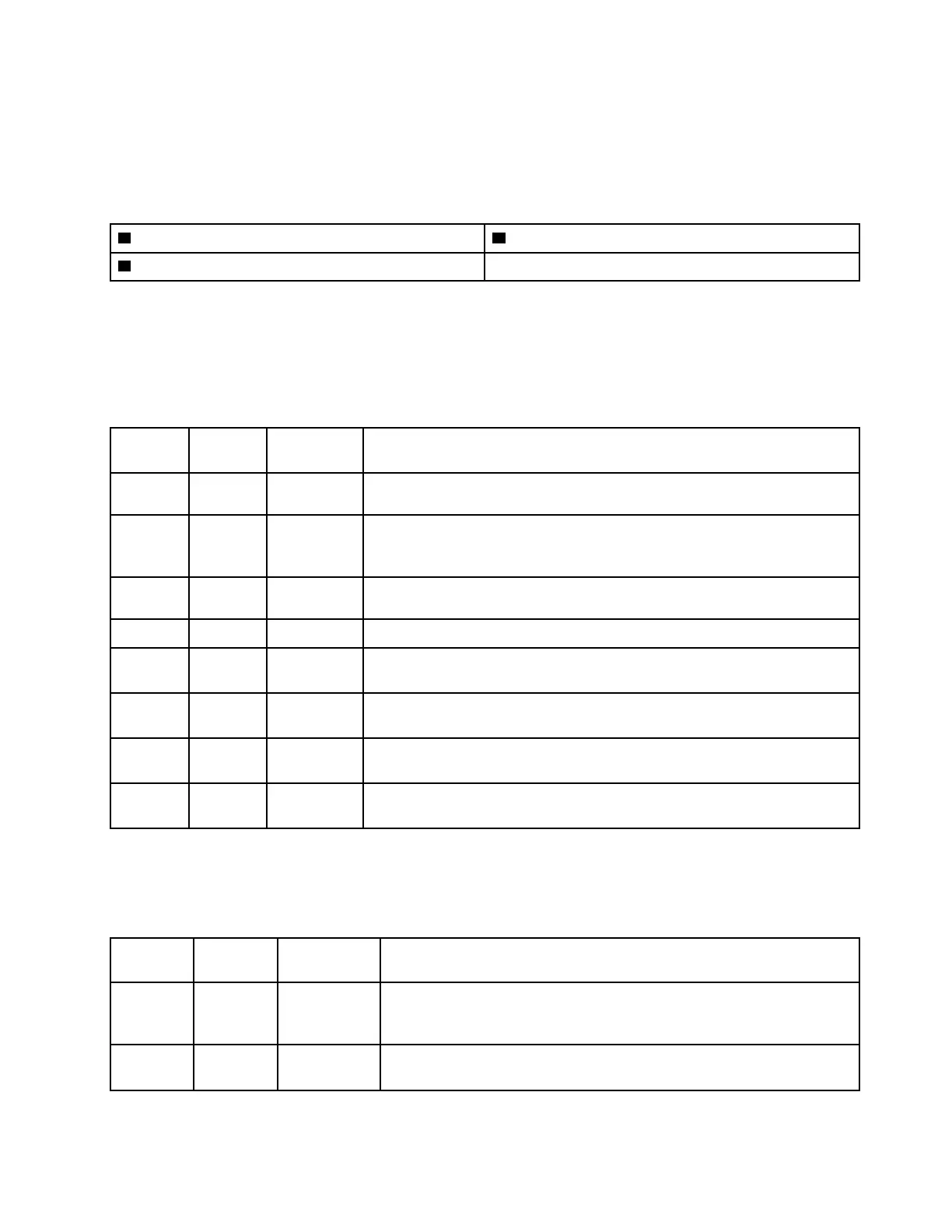• “Installation Guidelines”, “Handling static sensitive devices”, and “Power off the server ” in User
Guide or Hardware Maintenance Guide.
2. Any system-board switch or jumper block that is not shown in the illustrations in this document are
reserved.
Table 9. System-board switches
1 Table 11 “SW7 switch block” on page 29 3 Table 12 “SW9 switch block” on page 30
2 Table 10 “SW6 switch block” on page 29
SW6 switch block
The following table describes the functions of the SW6 switch block on the system board.
Table 10. System board SW6 switch block description
Switch
number
Default
position Description
Definition
1
Off
ME security
override
Changing this switch to the On position disables ME Security checks.
2
Off Real time
clock (RTC)
reset
Changing this switch to the On position resets the RTC. A momentary toggle
is all that is required. To avoid excessive CMOS battery drain, do not leave
this switch in the On position.
3
Off
Password
clear
Changing this switch to the On position overrides the power-on password.
4
Off
ME recovery
Changing this switch to the On position boots ME to recovery
5
Off Reserved This switch is reserved for development purpose only. Keep this switch in the
Off position.
6
Off Reserved This switch is reserved for development purpose only. Keep this switch in the
Off position.
7
Off Reserved This switch is reserved for development purpose only. Keep this switch in the
Off position.
8
Off Reserved This switch is reserved for development purpose only. Keep this switch in the
Off position.
SW7 switch block
The following table describes the functions of the SW7 switch block on the system board.
Table 11. System board SW7 switch block description
Switch
number
Default
position Description
Definition
1
Off BMC boot
primary
Off: XCC boots from upper half of flash region.
On: XCC boots from lower half of flash region.
2
Off XCC force
update
Changing this switch to the On position forces XCC to boot from kernel
code only.
Chapter 2. Server components 29
