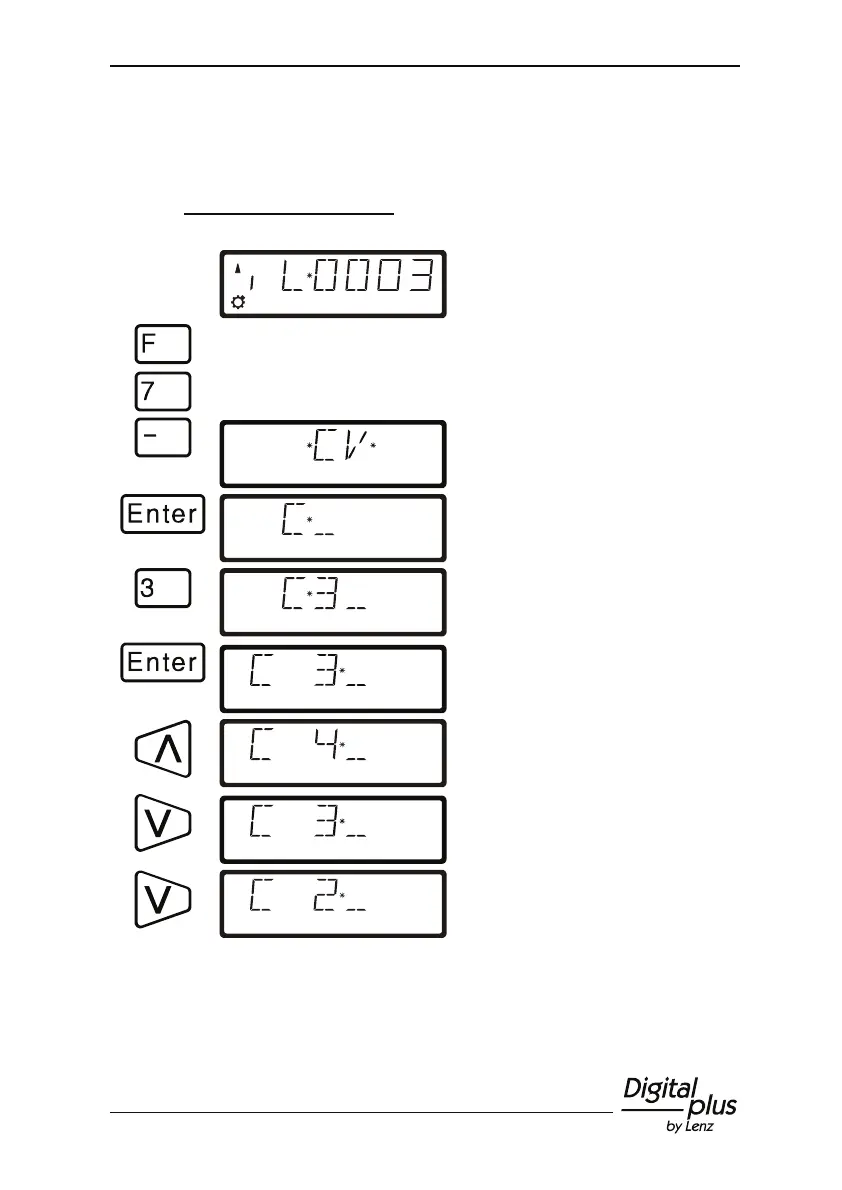Changes to the LH100 13
2.9 Enhancements for programming in operational
mode (PoM)
2.9.1 Fast changing of a CV
13 8
Select the address of the locomotive
whose features you want to change
via PoM.
The menu that was selected
last is displayed
.
The programming mode that
was selected last is displayed.
Use '-' to scroll to 'CV'.
Enter the number of the CV whose
value you want to change.
In our example we selected CV3
(starting delay).
Confirm your selection with 'Enter'.
Use the arrow keys to change the CV
selection.
Every time you change the CV number a PoM read command is sent
to the locomotive decoder. The result of this command can be
displayed with an address display LRC120; see Section ‘2.9.3’ below.
