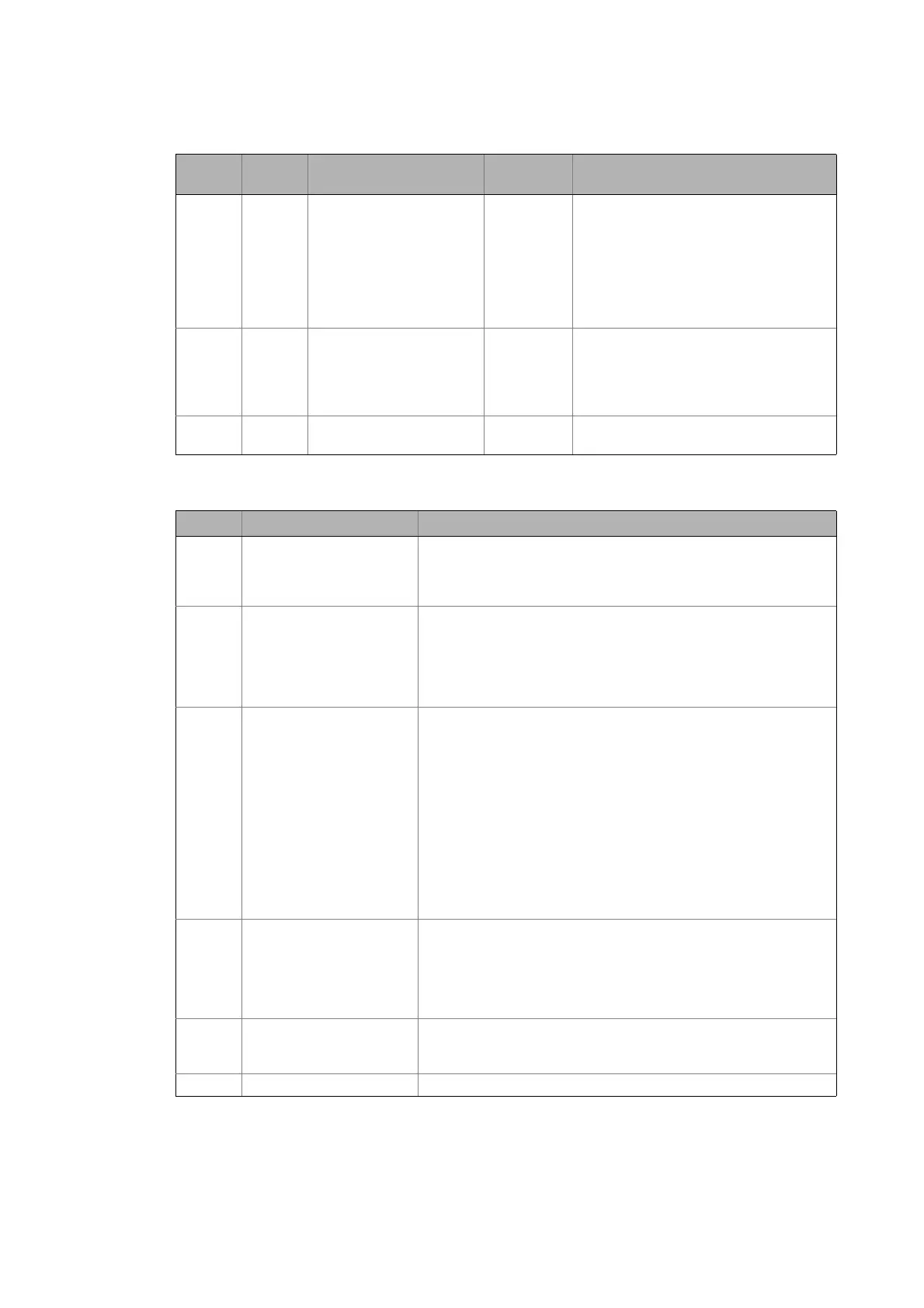Implemented CIP™ objects
EtherNet/IP objects
131
Lenze · Decentralised frequency inverter 8400 motec (EtherNet/IP™ option) · EDS84DMOTEIP EN 2.0 - 10/2013
_ _ _ _ _ _ _ _ _ _ _ _ _ _ _ _ _ _ _ _ _ _ _ _ _ _ _ _ _ _ _ _ _ _ _ _ _ _ _ _ _ _ _ _ _ _ _ _ _ _ _ _ _ _ _ _ _ _ _ _ _ _ _ _
Instance attribute "Interface Flags" (attribute 2)
8 Get Interface State USINT Current operating status of the Ethernet
interface
•0: Unknown status
• 1: Enable (The interface can send and
receive data.)
•2: Disable
•3: Testing
• 4 ... 255: Reserved
9 Set Admin State USINT Administrative status
•0: Reserved
•1: Enable
•2: Disable
• 3 ... 255: Reserved
10 Get Interface Label SHORT_
STRING
Text for the identification/designation of the
Ethernet interface
Bits Name Description
0 Link Status This bit indicates whether the Ethernet interface is connected to an
active network.
• 0: No Ethernet connection available
• 1: Ethernet connection available
1 Half/Full Duplex This bit indicates the current transmission mode of the Ethernet
interface.
•0: Half duplex
• 1: Full duplex
Note: If "Link Status" bit = 0, it is not possible to determine the value of
the "Half/Full Duplex" bit.
2 ... 4 Negotiation Status These bits indicate the status of "Link Auto-Negotiation".
• 000: "Link Auto-Negotiation" is being processed.
• 001: "Link Auto-Negotiation" and speed detection have failed.
• Use the standard baud rate and transmission mode values.
• The standard values depend on the product; recommended values
are ’10 Mbps’ and ’Half Duplex’.
• 010: "Link Auto-Negotiation" has failed, but a baud rate has been
detected.
• Use the recommended value (’Half Duplex’) for the transmission
mode .
• 011: "Link Auto-Negotiation" and speed detection have been
successful.
• 100: No "Link Auto-Negotiation" active.
5 Manual Setting Requires
Reset
Reset after changes in the link parameters
• 0: The Ethernet interface can activate changes in the link parameters
(auto-negotiation, transmission mode, baud rate) automatically.
• 1: If the link parameters (auto-negotiation, transmission mode, baud
rate) are changed, the device must be reset ("power off/on" or "type 0
reset").
6 Local Hardware Fault Hardware fault detection
• 0: No hardware fault has been detected on the Ethernet interface.
• 1: A hardware fault has been detected on the Ethernet interface.
7 ... 31 - Reserved (0)
Attribute
ID
Service Name Data type Value
