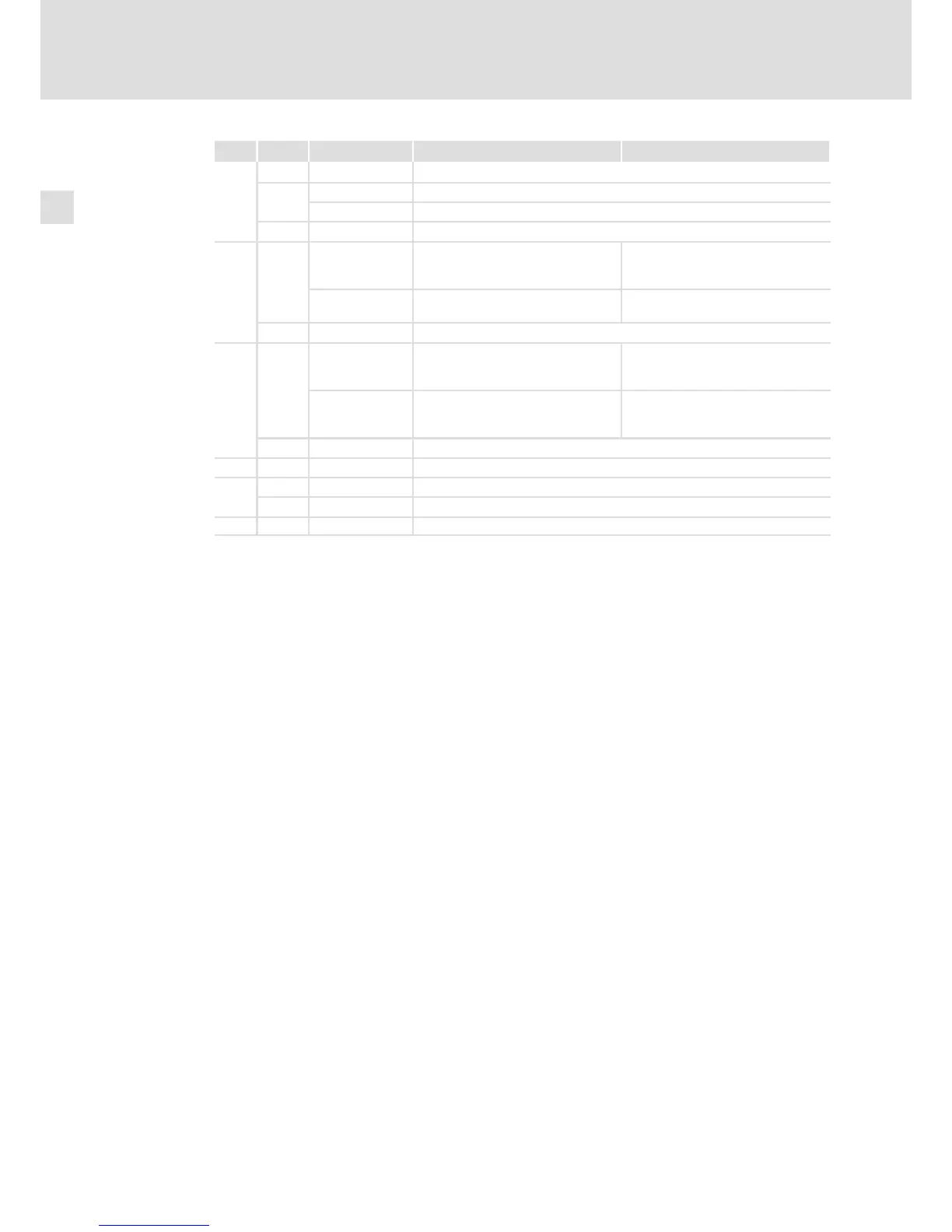Product description
Variants
MC−PNC, MC−PND
3
l
20
BA_MC−Card EN 1.0
LED Colour Status Meaning at MC−PNC Meaning at MC−PND
SYS
Green
On Operating system is running
Yellow
Blinking with 1Hz Error during boot process
On Boot loader waits for boot process
− Off No supply voltage or defect hardware
ST0 Red
On Together with ST1 "Red On": no valid
master licence
System error:
Watchdog time−out; channel, generic
or extended diagnostics is available
Blinking with 2
Hz
System error:
invalid configuration
DCP signal service is enabled via the
bus
− Off No error
ST1 Red
On No connection/no link. Or (together
with ST0 "Red On") no valid master
licence
No configuration or slow physical
connection or no physical connection
Blinking with 2
Hz
Configuration error: Not all
configured I/O devices are
connected.
No data exchange
− Off No error
ST2 − − No function
Link
Green On Connection to Ethernet exists
− Off No connection to Ethernet
Active Yellow Blinking Device transmits/receives Ethernet frames
