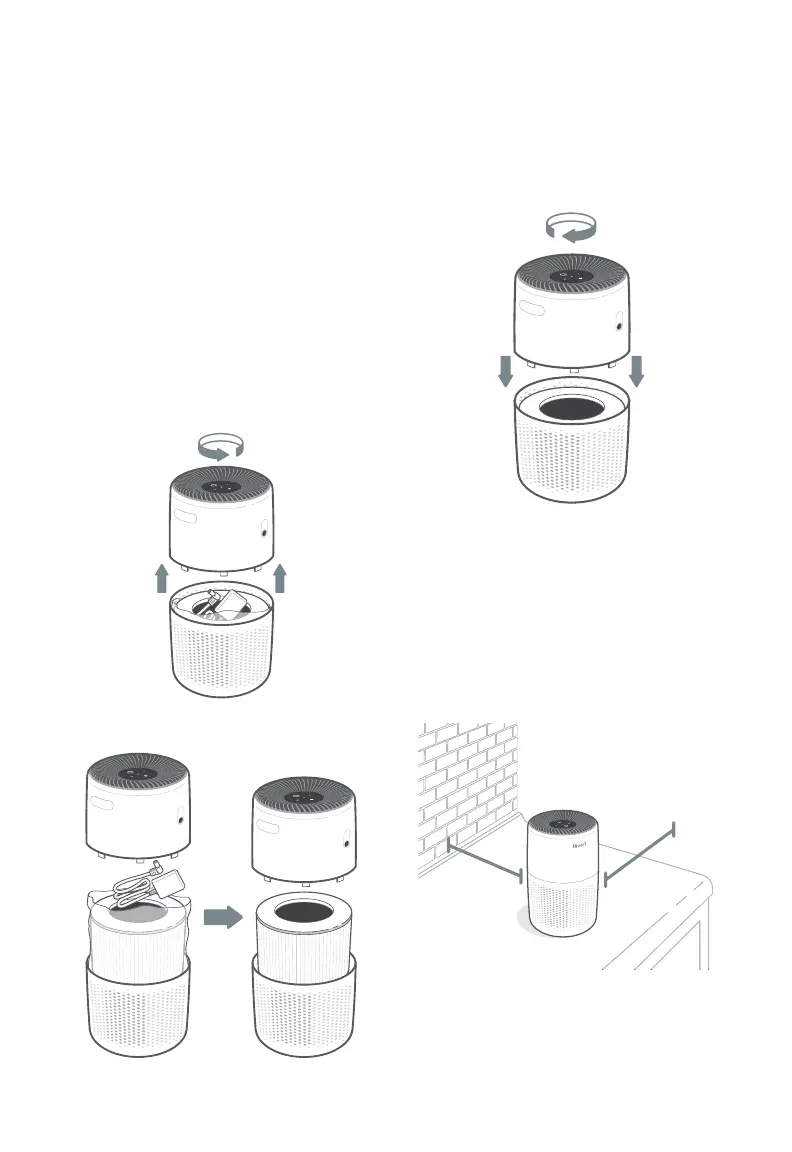5
GETTING STARTED
1. Remove all packaging, including any tape
on the aroma box (see page 8).
2. Rotate the top half of the air purifier
counterclockwise and remove it from the
bottom half. [Figure 1.1]
3. Remove the filter and AC power adapter
from inside the air purifier. Remove all
plastic packaging from the filter. Place the
filter back into the air purifier. [Figure 1.2]
Figure 1.1
Figure 1.2
Figure 1.4
4. Place the top half of the air purifier directly
back onto the bottom half of the air purifier.
Rotate clockwise to secure both halves in
place. [Figure 1.3]
Figure 1.3
5. Connect the AC power adapter to the air
purifier. Plug into an outlet.
6. To allow air to circulate freely in and out of
the air purifier, there should ideally be 15
inches / 38 cm of clearance on all sides of
the air purifier. [Figure 1.4]
15 in /
38 cm
15 in /
38 cm
IMPORTANT:
• The AC power adapter comes stored inside
the air purifier.
• You must remove the plastic from the filter
before using.