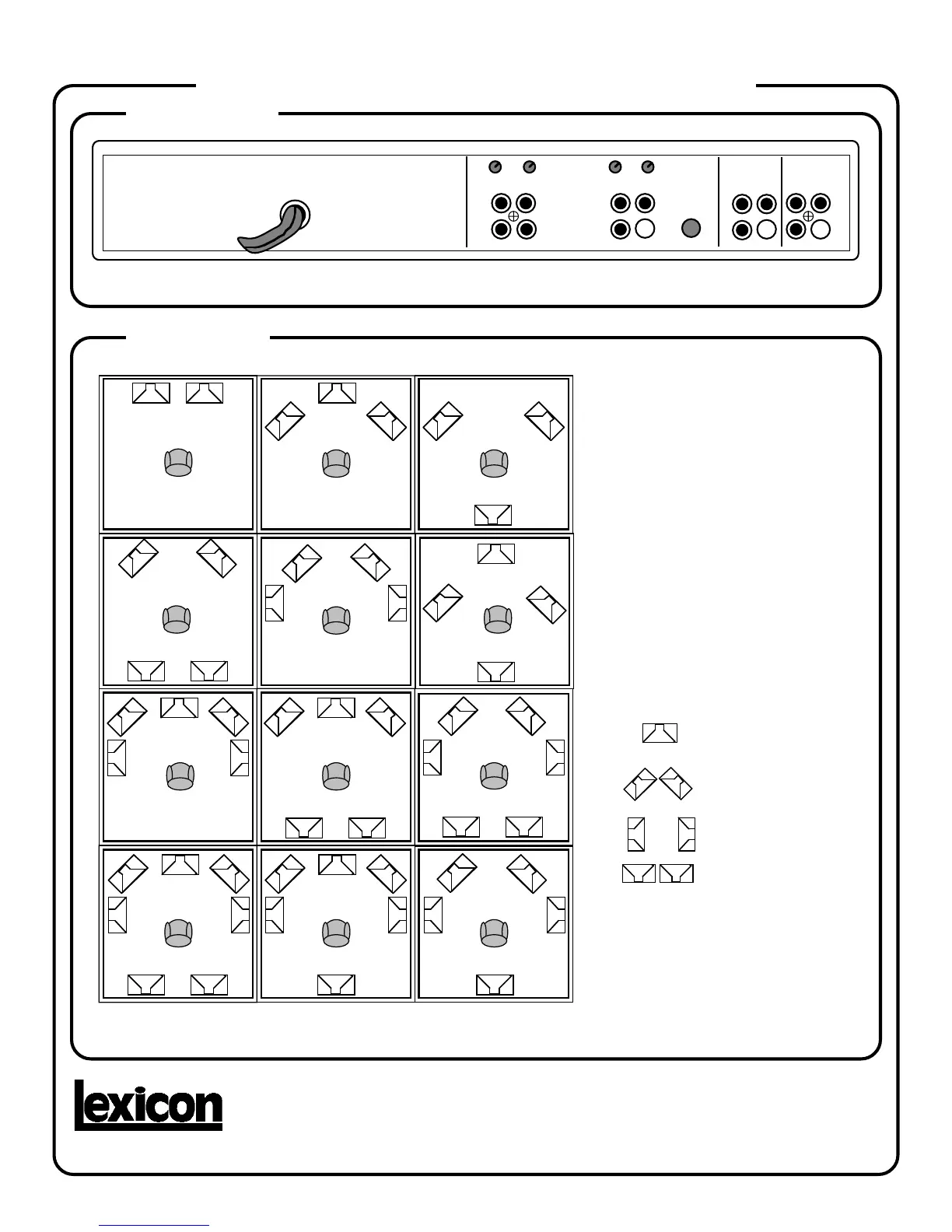Lexicon Part # 070-06620 Rev. 1.0
The Rear Panel
Configuration
Push Phantom/In if you have no center channel; leave it out if a center speaker is connected.
Leaving this button out with no center channel will cause the Surround programs to malfunction.
Patents are pending on the CP-1
1
Center Phantom
Button IN
3
Center Phantom
Button IN
4
Center Phantom
Button IN
2
Center Phantom
Button IN
5
8
7
10 11 12
Center Phantom
Button IN
9
Center Phantom
Button IN
6
Choose the diagram that most closely corresponds
to your room and note its number.
3 Oak Park
Bedford, MA 01730 USA
Lexicon CP-1 Digital Audio Environment Processor Quick Reference Guide
© 1988 Lexicon, Inc.
REAR SIDE
LEVEL
SUB WOOFER
CENTER/OUT
PHANTOM/IN
L
R
L
R
OUTPUTS
TAPE
OUT
TAPE
IN
L
R
INPUTS
L
R
III
MAIN CENTER SUB
Press BANK and hold for five seconds. The
display will read: LCD CONTRAST ADJ. The CP-
1 is now in Configuration mode.
• Use PARAM UP or DOWN to adjust display
contrast.
Push PARAM to select the Speaker Configuration
menu.
• Push PARAM UP or DOWN until the configura-
tion you have chosen and the description in the
display match.
If you are using only one rear speaker it may be
hooked up to either the left or right rear output, as
long as you use the correct Configuration number.
Subwoofers are not shown in any of these configu-
rations. Consult the subwoofer owner's manual or
your dealer for proper placement of subwoofers.
speaker connected to
center output
speakers connected to
Main outputs
speakers connected to
Side outputs
speakers connected to
Rear outputs