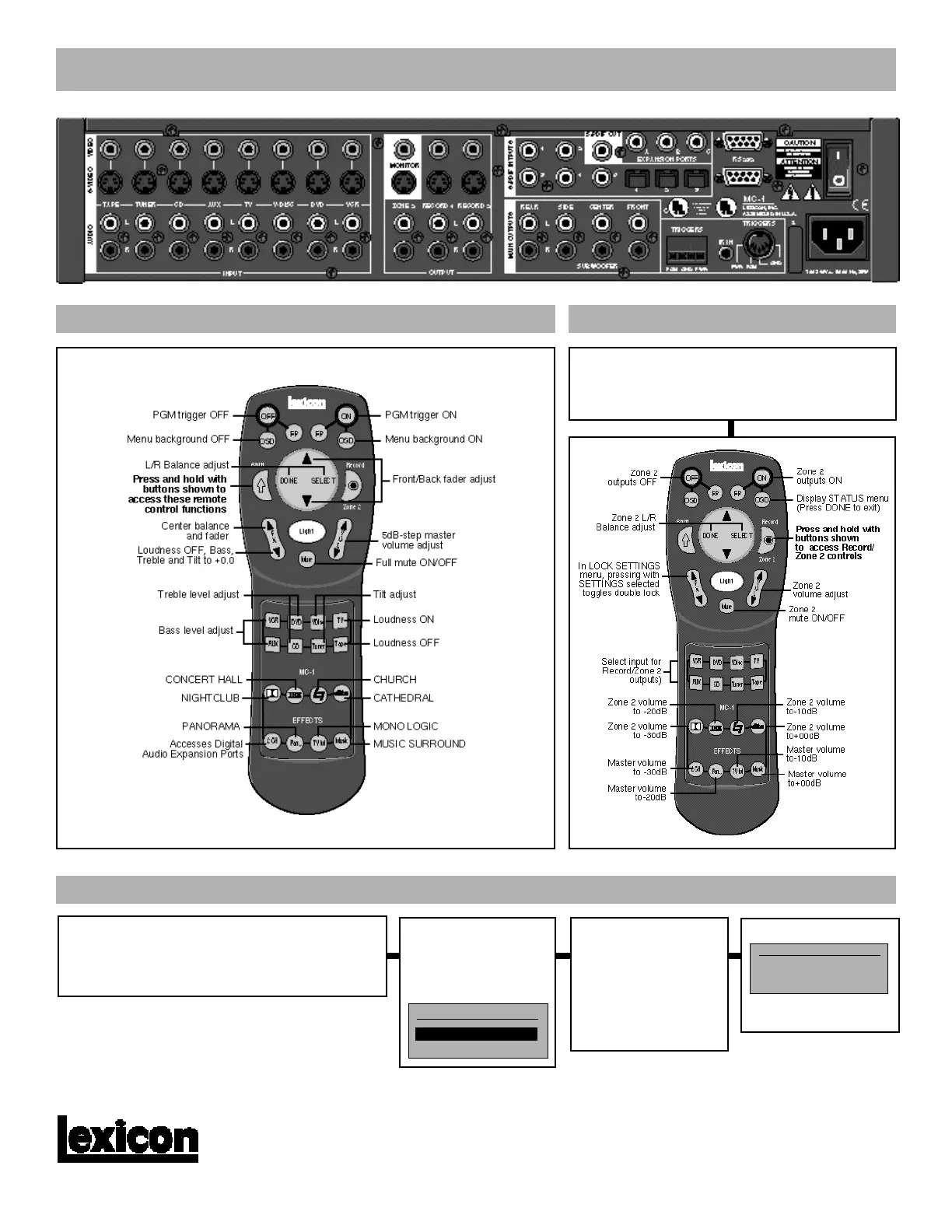Lexicon Part # 070-13279 Rev 1
© 1999 Lexicon, Inc
MC-1 Digital Controller Quick Reference Guide
Zone 2 controls can be accessed from either the MC-1
front panel, or the remote control by pressing and holding
down the Record/Zone 2 button in conjunction with the
buttons shown below.
Record/Zone 2 ControlAlternate Remote Control Functions
Restoring Factory Defaults
When the message:
FACTORY PRESETS MENU
FACTORY DEFAULTS
RESTORED
is displayed, press DONE to
return to normal operation.
Make a note of any programs, setup or calibration
values you want to re-enter, as this procedure will
reset all MC-1 parameters to their default states.
as well as all setup and calibration values.
Lexicon, Inc. 3 Oak Park • Bedford MA 01730-1441 USA • Tel: (781) 280-0300 • Fax: (781) 280-0490 • www. lexicon.com
Using the remote, turn the
unit OFF, then ON, then
press and hold MUTE. The
on-screen display will
read:
To resume normal opera-
tion without restoring all de-
faults, press SELECT.
To clear and reload all pre-
set effects and all factory
settings, use ▼ to highlight
RESTORE DEFAULTS,
and press SELECT.
FACTORY PRESETS MENU
EXIT
RESTORE DEFAULTS