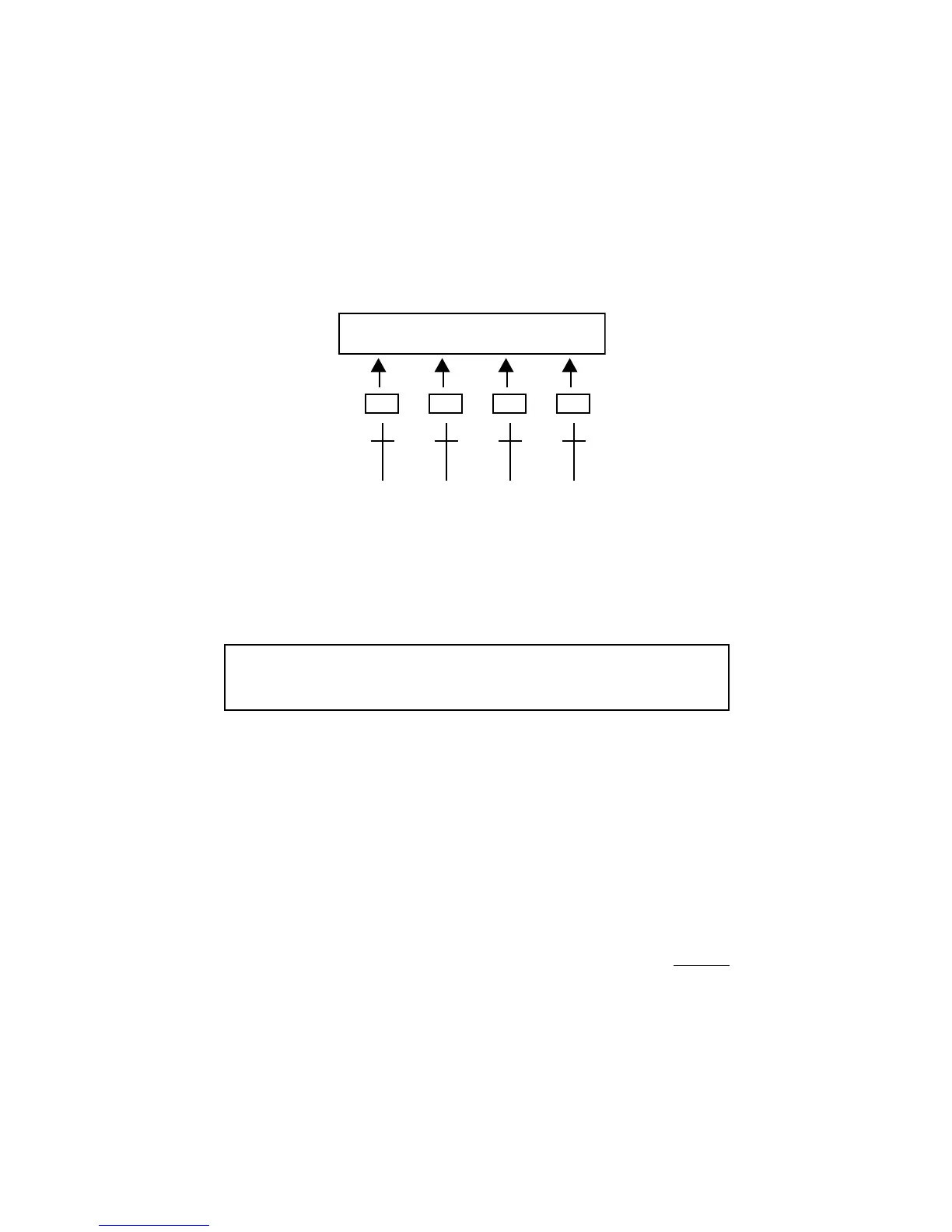3-23
Controlling the LXP-15
Owner's Manual Addendum
Editing LXP-15 Dynamic MIDI Patches
INLVL
1
SRC1
0
2
THRS1
RATE
3
DEST1
100%
4
SCAL1
• Use slider/switch 1 to select a patch source. (See LXP-15 Source Table
next page.)
• Use slider/switch 2 to set the threshold.
• Use slider/switch 3 to select a destination. (See LXP-15 Destination
Table next page.)
• Use slider/switch 4 to set the scale amount.
NOTE: The MRC displays all scale values as percentages. The LXP-15
displays scale values in units appropriate for a particular parameter – Mix
scaling in percentage, delay time scaling in milliseconds, etc.