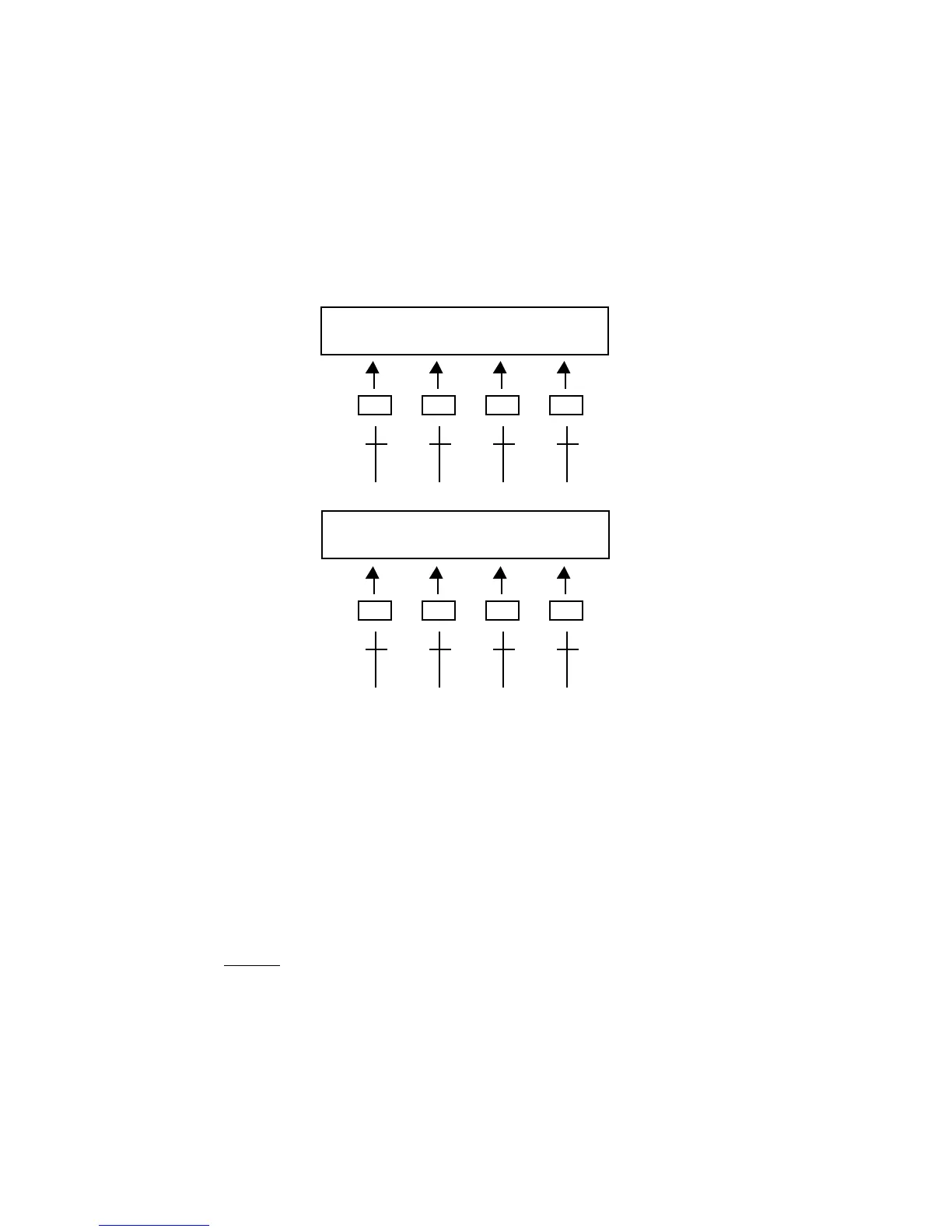3-26
Lexicon MRC V4.0/ MIDI Remote Controller
Editing the Setup Name
1
C
2
h
3
o
4
r
LXP-15 SETUP
1
s
2
E
3
k
4
o
LXP-15 SETUP
ChorsEko
ChorsEko
Use the sliders and switches on these two display pages to change the setup
name. Each slider/switch selects one of the eight characters in the name.
NOTE: Setups named from the LXP-15 front panel can have as many as
twelve characters. The MRC can only access the first eight of these. The
“extra” characters will be stored (unchanged) along with the changed name
when the setup is stored in an LXP-15 register from the MRC. They can be
changed or cleared from the LXP-15 front panel (via the NAME page).