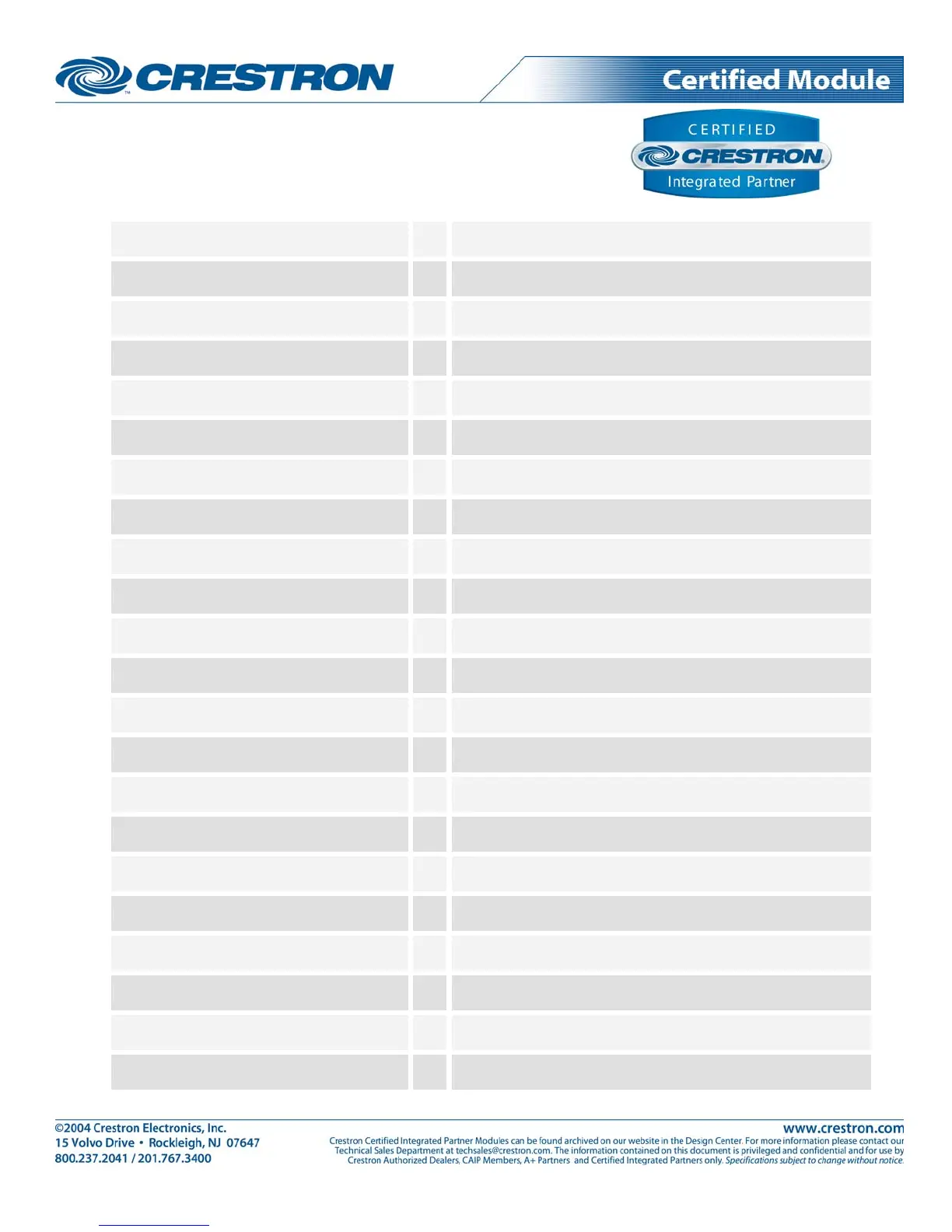Partner: Lexicon
Model: RV-5 Receiver
Device Type: Receiver/Processor
Mode_* D Pulse for surround mode command.
Analog/Digital_In_Toggle D Pulse to switch between analog and digital in.
Tone_On/Off_Toggle D Pulse to toggle tone on/off.
EQ_On/Off_Toggle D Pulse to set or toggle EQ on/off.
EQ_Preset_1/2/3 D Pulse to set EQ preset.
Treble_+1/-1_dB D Pulse to increment/decrement treble level by 1 dB.
Tuner_Preset_+/- D Pulse to increment/decrement tuner presets.
Tuner_Tune_+/- D Pulse to increment/decrement tuner frequencies.
Tuner_Auto/Man_Toggle D Pulse to toggle between tuner auto and manual settings.
Tuner_Save D
Pulse to save current frequency into a preset. System will prompt for a
preset location.
Tuner_Stereo/Mono_Toggle D Pulse to toggle between tuner stereo and monaural settings.
Tuner_AM/FM_Toggle D Pulse to toggle between tuner am and fm settings.
iPOD+/- D Pulse to increment/decrement iPod songs/files.
iPOD_CounterClockWise_Click D Pulse to emulate iPod jog wheel in counterclockwise direction.
iPod_ClockWise_Click D Pulse to emulate iPod jog wheel in clockwise direction.
iPOD_Menu D Pulse for iPod menu.
iPOD_Select D Pulse for iPod menu select.
iPOD_Play/Pause D Pulse for iPod play/pause select.
PC_+/- D Pulse to increment/decrement PC songs/files.
PC_Pause D Pulse for pause PC.
Volume_Up/Down_Zone_2 D Press and hold to adjust volume for Zone 2.
Volume_Mute_On/Off/Toggle_Zone_2 D Pulse to set or toggle mute state to on/off Zone 2.