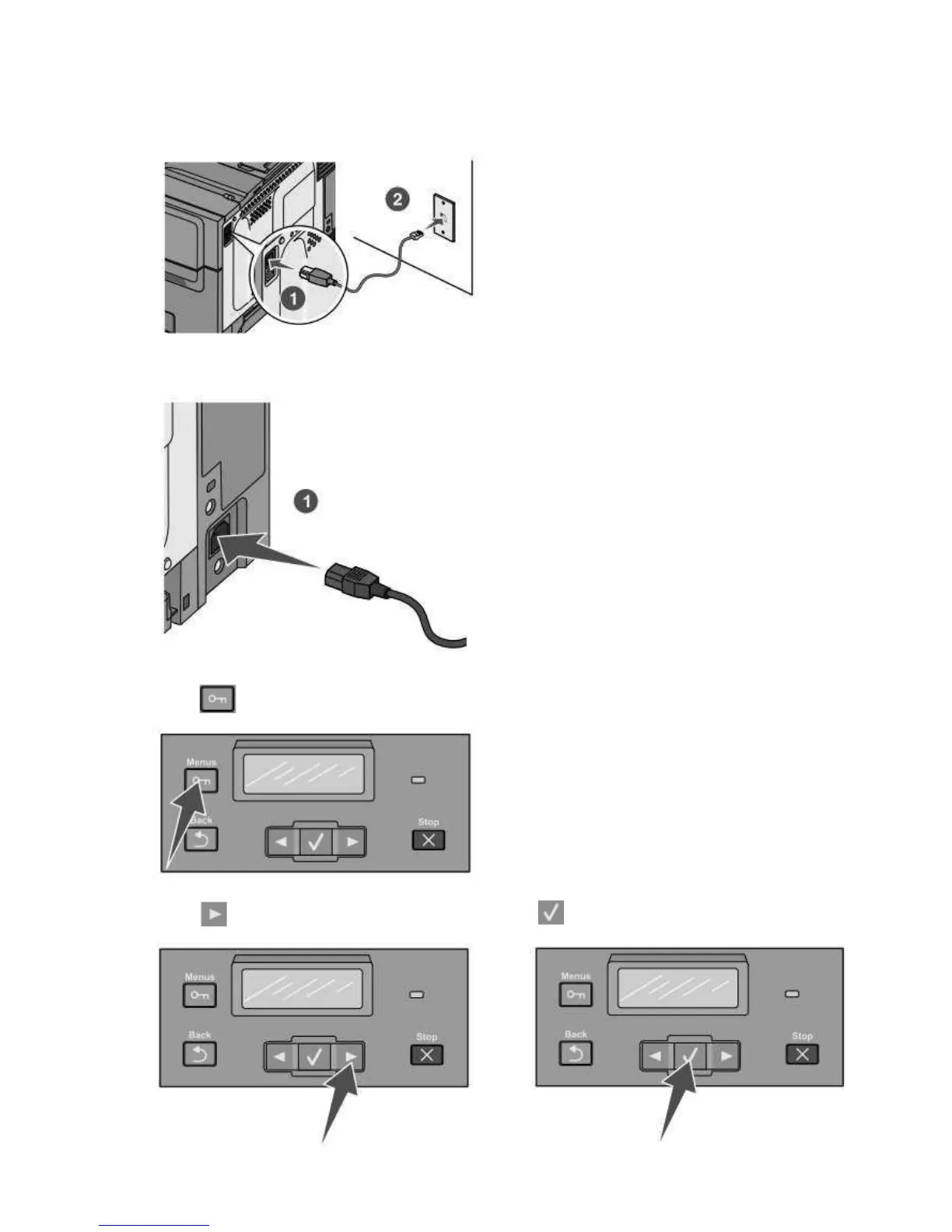12. Placing your new Lexmark C543Dn Printer on the local myMEDIA BurnBar™ network.
Connect the network cable to the printer and then to a network wall outlet.
13. Connect the power cord to the printer and then to a properly grounded wall outlet. Turn on the
printer.
14. Press on the printer control panel.
15. Press until Reports appears, and then press
