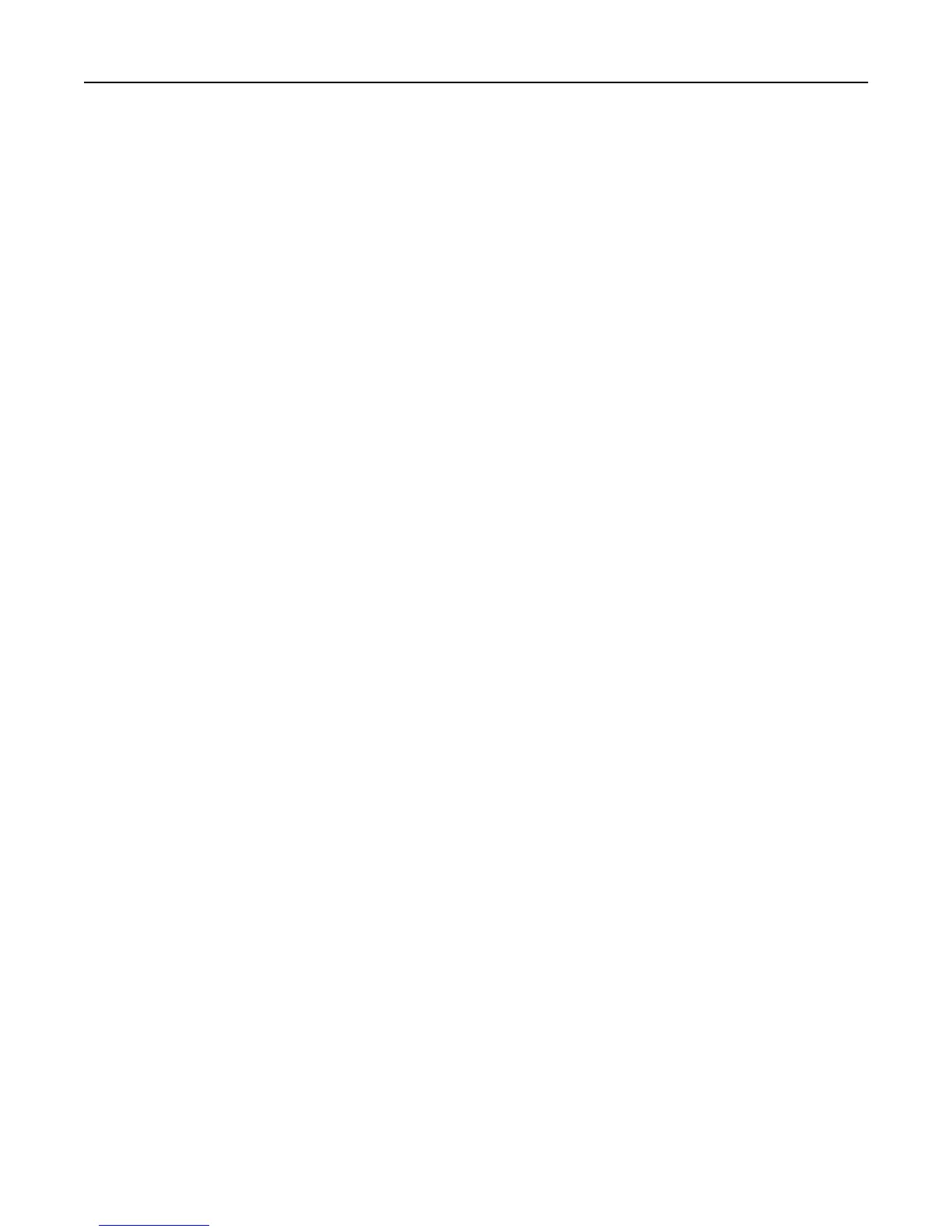Notes:
• This feature requires a hard disk.
• When the device is locked, incoming print and fax jobs are stored in the printer hard disk. If the hard disk is
encrypted, then the jobs stored are encrypted.
• When the device is unlocked, jobs received during the locked period are printed. Confidential print jobs received
during the lock state are not printed, but are available through the confidential print job menu on the control
panel.
1 From the Embedded Web Server, click Settings > Security > Security Setup.
2 Under Advanced Security Setup, click Access Controls.
3 Select a template for control panel lock .
4 Click Submit.
Managing other access functions 37