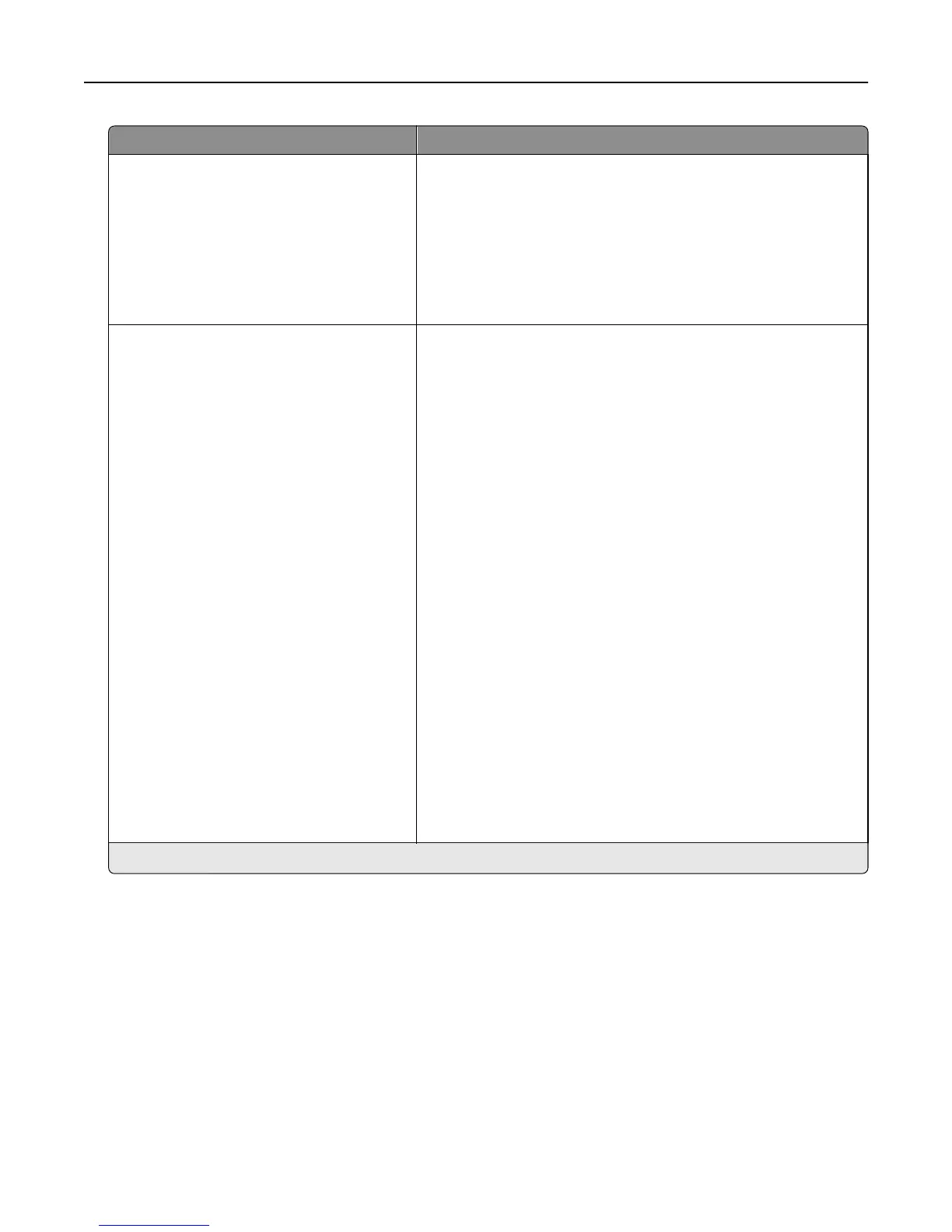Setting Description
Connections
Pre‑Shared Key Authenticated Connections
Host 1–5
Certificate Authenticated Connections
Host 1–5
Configures the authenticated connections of the printer.
• The following pre‑shared key settings can be configured:
– Address—You can type a maximum of 45 bytes of characters.
– Key—You can type a maximum of 256 bytes of characters.
• The following certificate setting can be configured:
– Address[/subnet]—You can type a maximum of 59 bytes of
characters.
Settings
DH Group
DH (Diffie‑Hellman) Group Proposal
modp768 (1)
modp1024 (2)
*
modp1536 (5)
modp2048 (14)
Encryption
Proposed Encryption Method
DES
3DES
*
AES
Authentication
Proposed Authentication Method
MD5
SHA 1
Certificate Validation
Validate Peer Certificate
On
*
Off
Select Device Certificate
IPSec Device Certificate
default
*
Specifies the encryption and authentication methods of the printer.
*
This is the factory default setting.
3 Click Submit.
Securing network connections 40