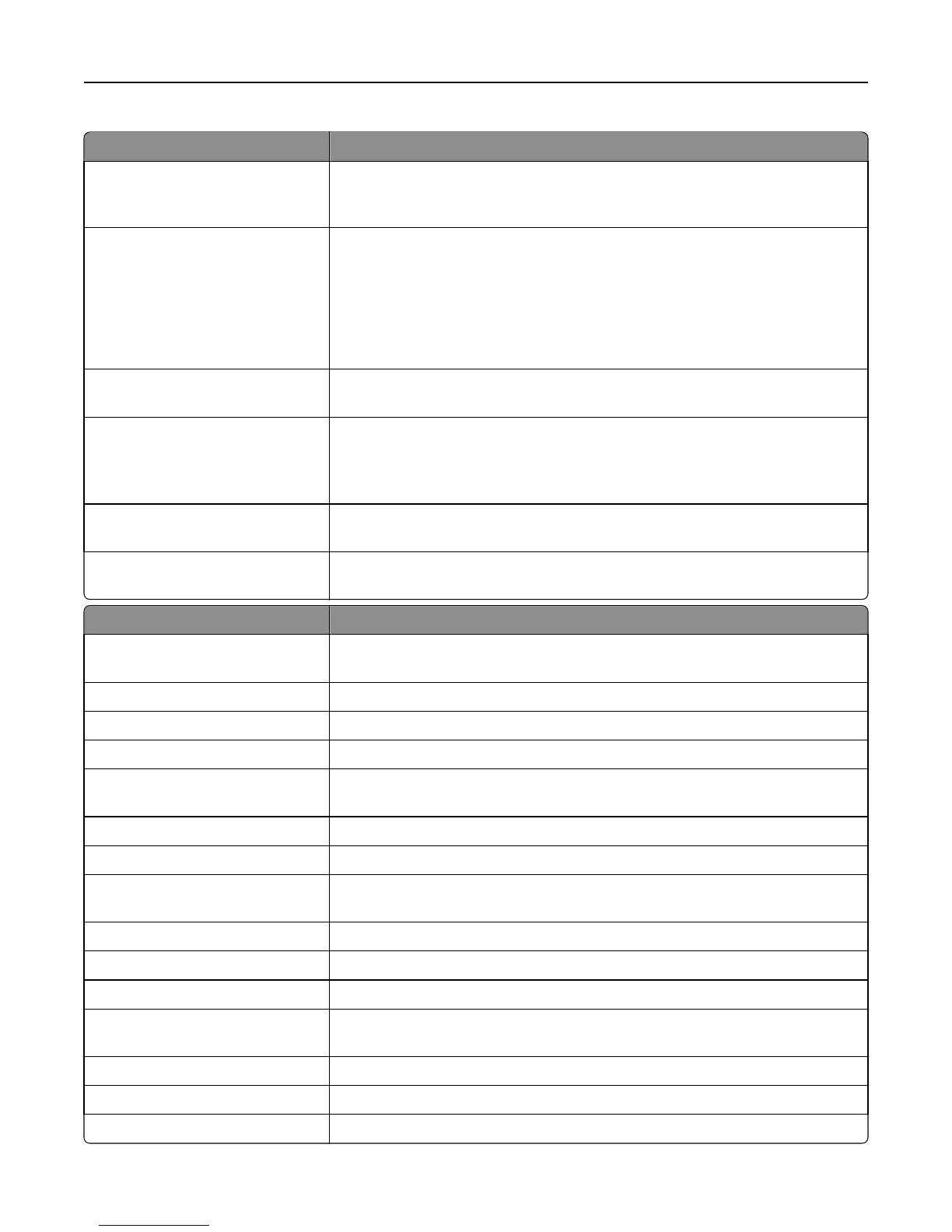Function access control What it does
Firmware Updates This controls the ability to update firmware from any source other than a flash drive.
Firmware files that are received through FTP, the Embedded Web Server, etc., will
be ignored (flushed) when this function is protected.
Operator Panel Lock This protects access to the locking function of the printer control panel. If this is
enabled, then users with appropriate credentials can lock and unlock the printer
touch screen. In a locked state, the touch screen displays only the "Unlock Device"
icon, and no further operations can be performed at the device until appropriate
credentials are entered. Once unlocked, the touch screen will remain in an unlocked
state even if the user logs out of the device. To enable the control panel lock, the
user must select the "Lock Device" icon, and then enter the appropriate credentials.
PJL Device Setting Changes When disabled, all device settings changes requested by incoming print jobs are
ignored.
Remote Management This controls access to printer settings and functions by remote management tools
such as MarkVision
TM
. When protected, no printer configuration settings can be
altered except through a secured communication channel (such as that provided by
a properly configured installation of MarkVision).
Solutions Configuration or eSF
Configuration
This controls access to the configuration of any installed solutions.
Web Import/Export Settings This controls the ability to import and export printer settings files (UCF files) from
the Embedded Web Server.
Function access control What it does
Address Book This controls the ability to perform address book searches in the Scan to Fax and Scan
to E‑mail functions.
Cancel Jobs at the Device This controls the ability to cancel jobs from the printer control panel.
Change Language from Home Screen This controls access to the Change Language feature from the printer control panel.
Color Dropout This controls the ability to use the Color Dropout feature for scan and copy functions.
Copy Color Printing This controls the ability to perform color copy functions. Users who are denied will
have their copy jobs printed in black and white.
Copy Function This controls the ability to use the Copy function.
Create Bookmarks at the Device This controls the ability to create new bookmarks from the printer control panel.
Create Bookmarks Remotely This controls the ability to create new bookmarks from the Bookmark Setup section
of the Settings menu on the Embedded Web Server.
Create Profiles This controls the ability to create new profiles.
E‑mail Function This controls access to the Scan to E‑mail function.
Fax Function This controls access to the Scan to Fax function.
Flash Drive Color Printing This controls the ability to print color from a flash drive. Users who are denied will
have their print jobs printed in black and white.
Flash Drive Firmware Updates This controls the ability to update firmware from a flash drive.
Flash Drive Print This controls the ability to print from a flash drive.
Flash Drive Scan This controls the ability to scan documents to a flash drive.
Appendix 68