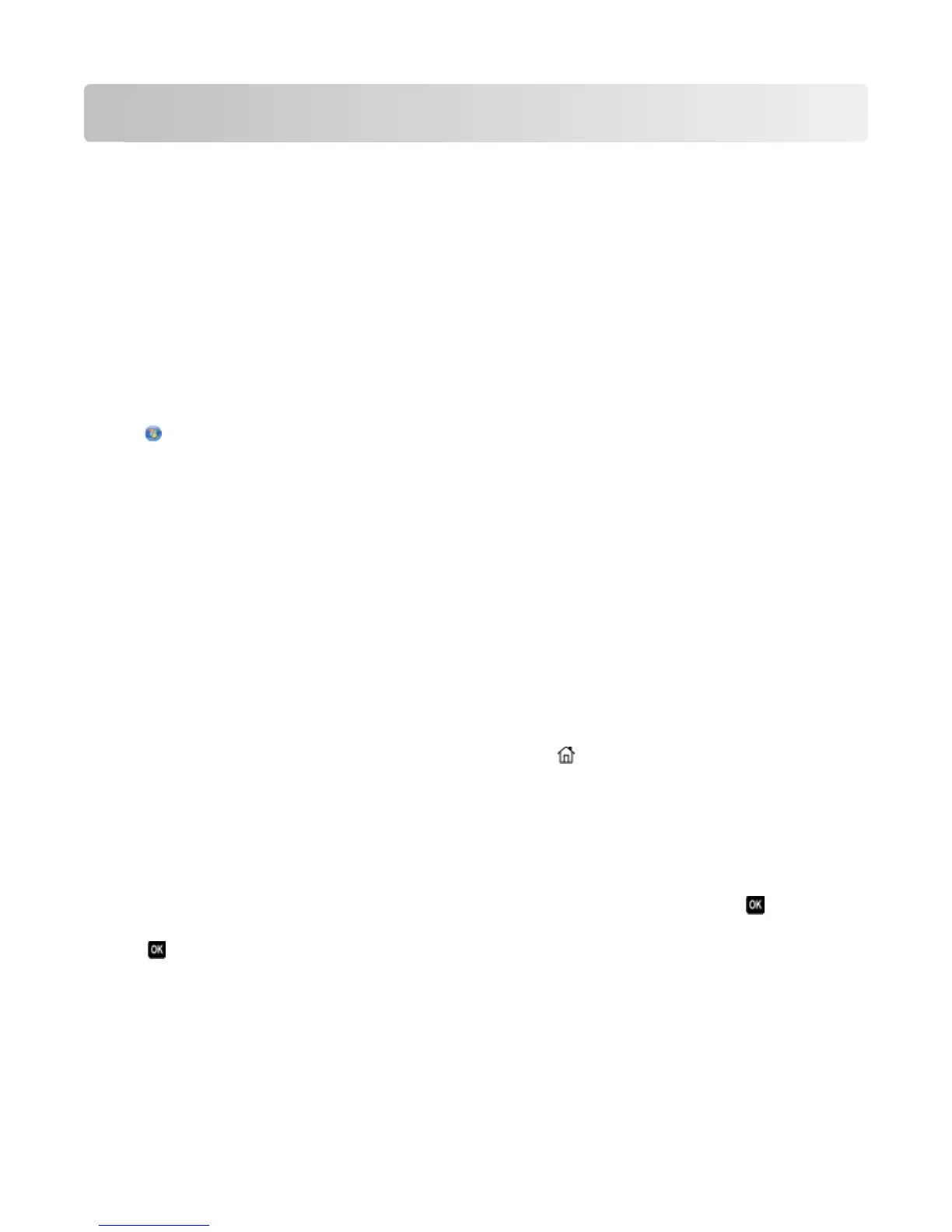Getting started
Finding more information about the printer
The Fax Getting Started Guide helps you set up a fax connection, perform basic faxing tasks, and troubleshoot faxing
problems.
For additional faxing information or other information about the printer, see the comprehensive User's Guide available
in your printer program folder, on the installation software CD, or on our Web site at
www.lexmark.com/publications/.
To access the printer program folder:
For Windows users
1 Click or Start.
2 Click All Programs or Programs, and then select the printer program folder from the list.
3 Select View User's Guide.
For Macintosh users
1 From the Finder desktop, double-click the printer folder.
2 Double-click User's Guide.
Navigating menus using the printer control panel
Touch-screen models
• To perform a new task, always start from the home screen. Touch to open the home screen.
• To scroll through the menus, drag the scroll bar or touch the arrows on the display.
• To open a menu or submenu, touch the menu name or icon.
• To select a setting, touch a menu item, and then touch Accept or OK to save the setting.
Arrow-button models
• To scroll through the menus, use the arrow buttons on the printer control panel, and then press to open menus
and submenus.
• Press to select and save a setting.
Getting started
4
